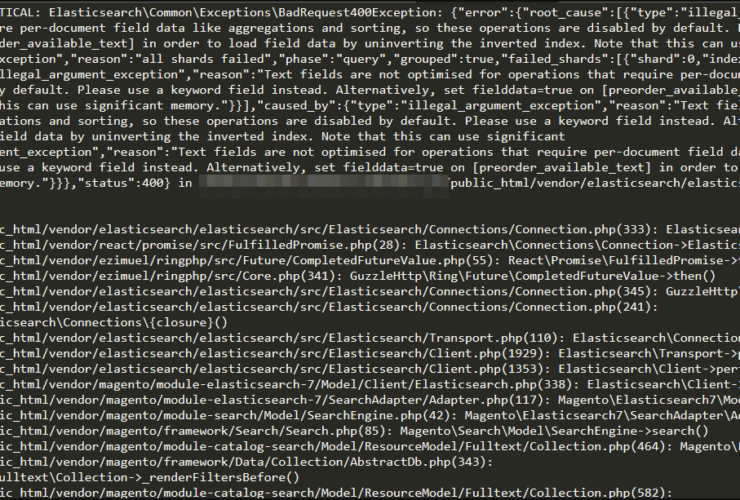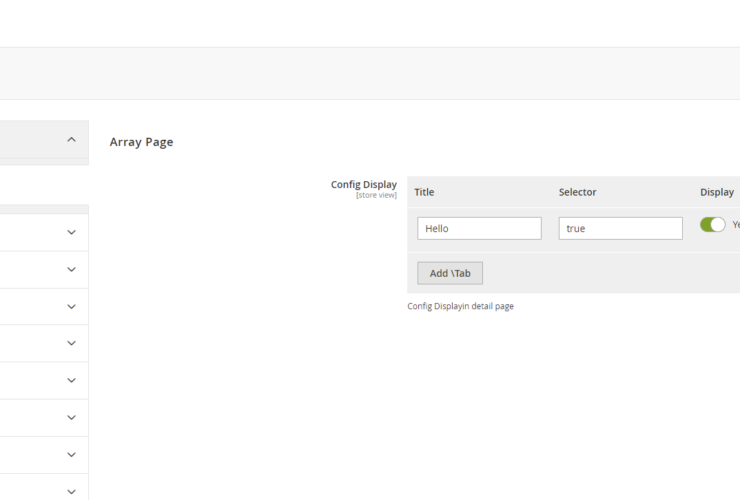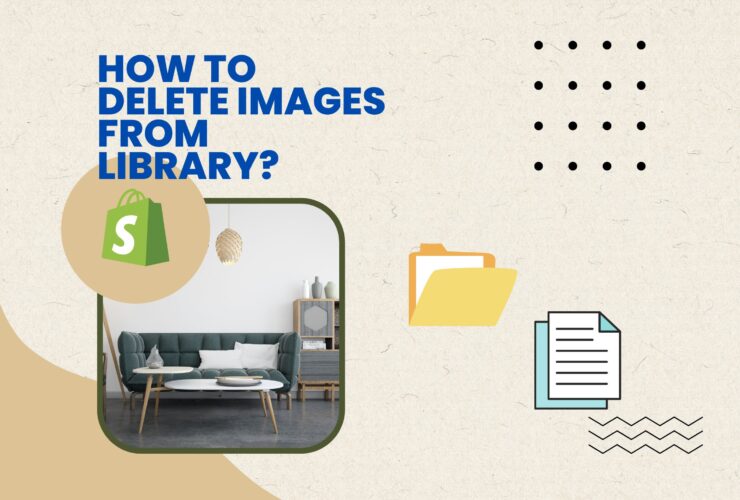You cannot search for the above product using Magento search after upgrading to version 2.4. First, check the necessary and sufficient conditions for your Magento site to run stably. Check it out right here in the Magento conditions sheet https://devdocs.magento.com/guides/v2.4/install-gde/system-requirements.html ...
In the Magento system config, we can add a multi-select field, following the instructions below.In the block folder of the extension, add a folder with the path of this form Magepow\FieldArray\Block\System\Config\Form\Field then add a PHP file named Display.php then add ...
When developing a website, in many cases you want to change the default display of product prices. At Shopify, this is really simple. Today I will show you how to do that. ...
When you add images for the section to your store on Shopify. There are times when you want to delete files that you no longer need to optimize your website and make it easier to find the images you need ...
Many platforms now support switching between different languages for both the website and the admin page. ...
Since version 2.3, Magento introduced the Data Patch to modify data as an alternative to InstallData and UpgradeData. In this article, we will go together to learn about how to use Data Patch in Magento 2. Where To Put Data ...