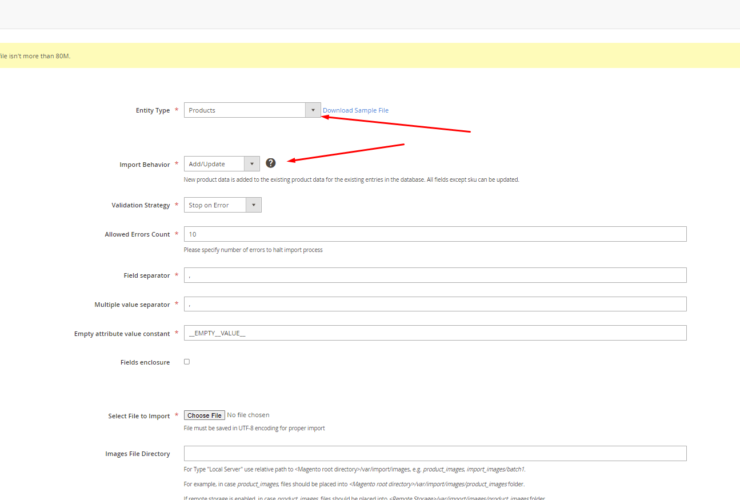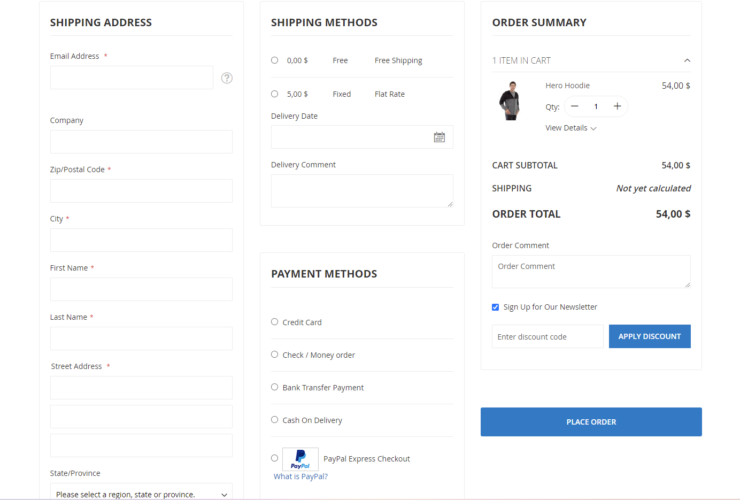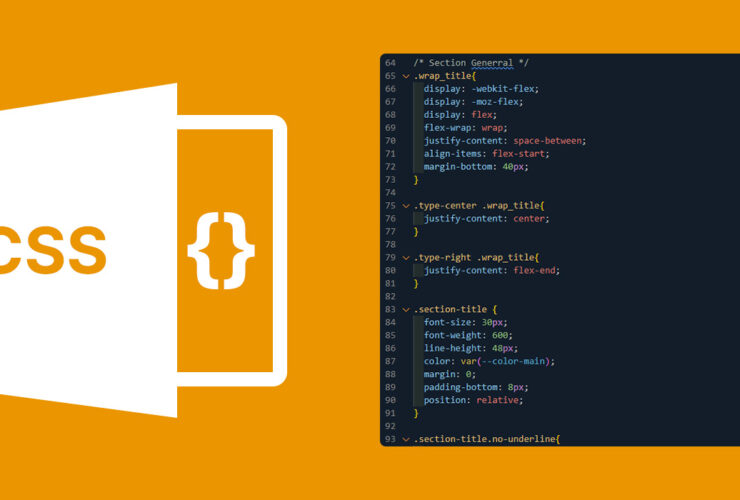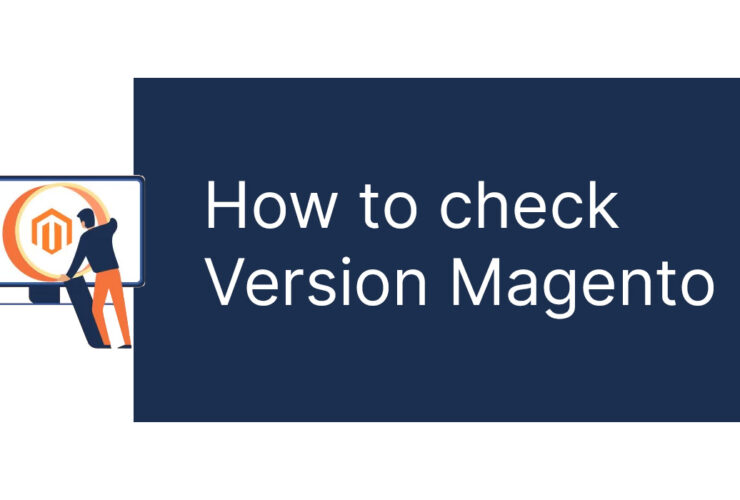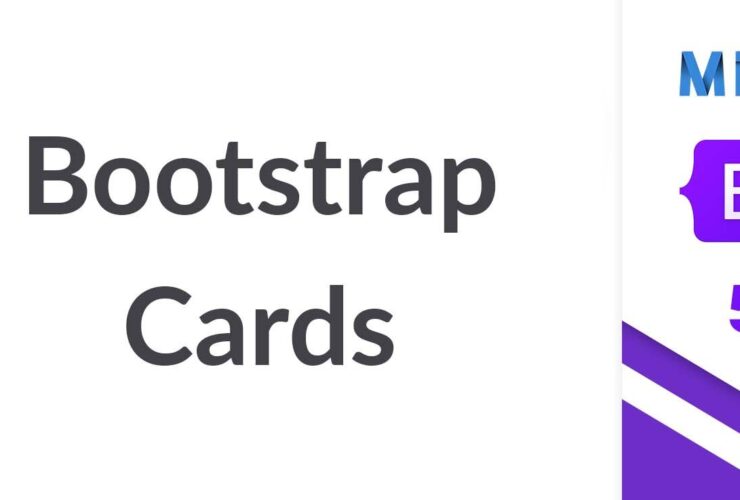In Magento you can add any attribute by going into the admin panel go to STORES > Attributes > Product > Add new attribute. Here you can add any functional attributes you want. https://docs.magento.com/user-guide/catalog/product-attributes-add.html https://docs.magento.com/user-guide/stores/attribute-sets.html After completing the above preparation ...
In Magento, you can change the display order of fields in the checkout page by using the sortOrder property see below for example. The field to change is checkout_index_index.xml Please change the corresponding numbers for the fields where you want ...
When making interfaces with CSS, choosing a certain element is something we often encounter. Today I will introduce you to some selectors that are useful in the process of writing styles. ...
If you have a store built on the Magento platform, sometimes you also need to know what version your Magento store is in to check if a certain utility or application is compatible with your version of Magento. or not. ...
There are several ways to create customers in Magento 2. A customer can create an account on their own using the sign-up form, a customer can be created through the admin interface, and there is even a built-in Magento 2 ...
The checkout in Magento 2 is built up from a series of Knockout JS components which are then rendered using the Knockout JS templating system. Magneto 2 defines each one of these components and their parent/child relationship in a large ...
The blog is a useful part to continuously provide information as well as show the level of engagement on your website. Today I'm going to show you some great apps for blogging on Shopify. These apps will help you in ...
Introduce In this article, I will introduce you to a very popular component used in Bootstrap that is the Bootstrap Card Component. Each definition will have an example attached, surely after this article you can use it proficiently because it ...
This is the last part for guiding Shopify SEO, we will continue to learn the last parts Step 6: Install A Free Product Review App On Shopify, there are many attractive applications to help you optimize your store. There are ...
This is the sequel to Shopify SEO. Please follow the next steps below Step 3: How To Choose A Domain URL For Shopify The domain name is an equally important factor to help attract potential customers. Choosing a domain name ...