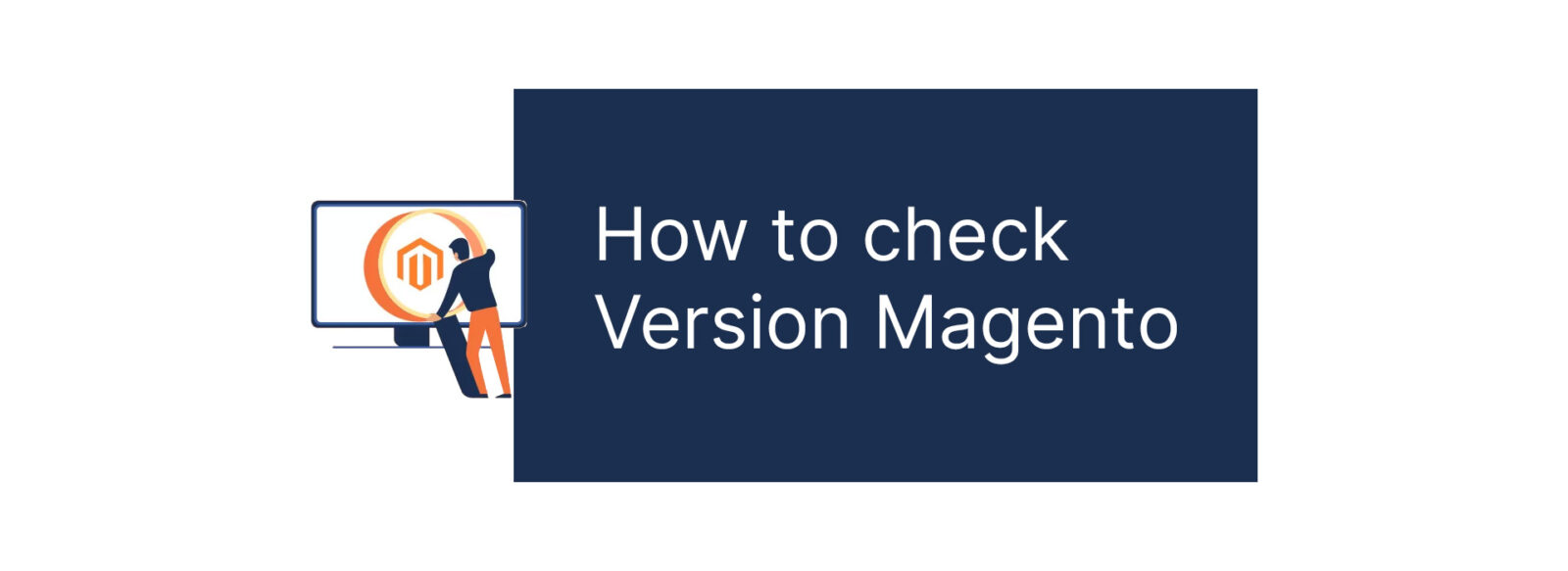If you have a store built on the Magento platform, sometimes you also need to know what version your Magento store is in to check if a certain utility or application is compatible with your version of Magento. or not. In this article, I will guide you to check the Magento version.
There are 3 ways to check the Magento version:
- Test by command line.
- Test in Admin Panel.
- Test through HTTP GET request.
1. Command line:
Proceed to open the run command window in your Magento store and type the following command:
bin/magento --version
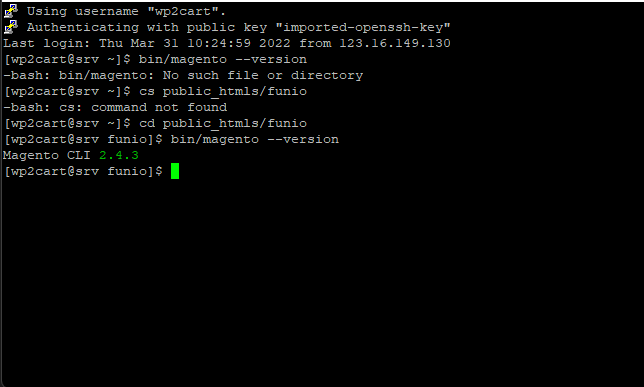
2. Admin Panel:
You log in to your admin account on the Magento store. And Magento version will be displayed at the bottom right corner of the page.
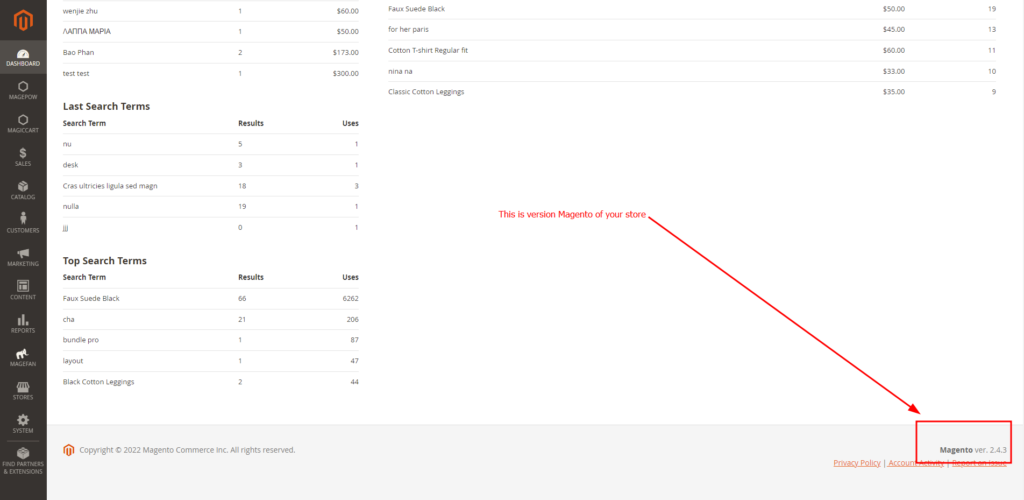
3. HTTP GET request
You add the following parameter after your URL:
http://<magento2-store>/magento_version
Example: https://magegeek.com/funio/magento_version
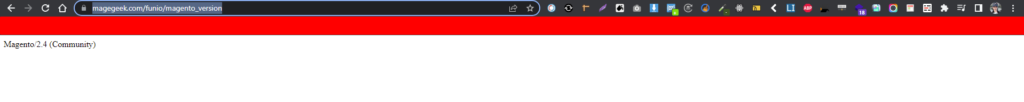
Above are the 3 easiest and most convenient ways to check the Magento version. Hope the article will be helpful to you. Goodbye and see you again.