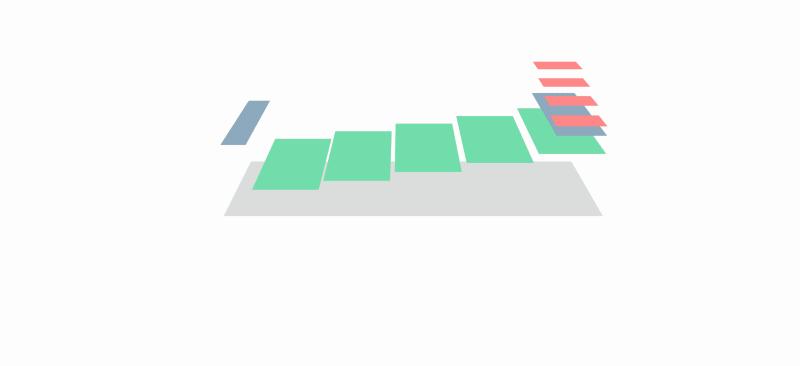Contents
This is the last part for guiding Shopify SEO, we will continue to learn the last parts
Step 6: Install A Free Product Review App
On Shopify, there are many attractive applications to help you optimize your store. There are paid or free apps for you to choose from.
Setting up product reviews on Shopify is what helps attract customers and also increases their trust in your products.
Step 7: Blog Feature In Shopify
It is recommended to link the Blog feature to your Shopify store. Blogging is a great way to find customers, increase impressions, and help viewers visit more.
Step 8: Use The Best Shopify SEO Tools And Apps
We will introduce you to some of the most popular SEO tools today
Plug in SEO
This Shopify app helps you identify problems and find ways to fix them quickly. It also saves time and money for you to improve your SEO better.
At the same time, it automatically checks regularly for issues: page speed, content, article structure, page title, description, etc. to make sure your website is optimized as best as possible
Smart SEO
Smart SEO allows users to create multiple related Meta tags in your Blog pages, product pages, collections, and articles in your Shopify store, etc., without manual editing.
Yoast
Yoast will make it easy to optimize your website using keywords of your choice.
Above is the last part for SEO Shopify. Hope this guide helps you!