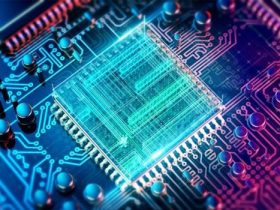Contents
This is the sequel to Shopify SEO. Please follow the next steps below
Step 3: How To Choose A Domain URL For Shopify
The domain name is an equally important factor to help attract potential customers. Choosing a domain name also plays a high role in optimizing your Shopify site from the start.
This is the perfect opportunity for you to create a domain name that contains keywords that will help impress the search engines. Your website can be present in a high position for viewers to see and the rate of visits will increase even more.
Here are some guidelines for optimizing your URL domains:
Create a short domain name: The more words, the harder it is to remember
Personalize URLs: Your brand name should appear in the URL.
Do not use symbols: Symbols, letters, numbers, … should be removed. Because when reading it, it feels unprofessional and your brand is also difficult to create a trust for customers.
Step 4: Improve User Experience
We’ll show you how to improve the user experience on your Shopify website. This will help your website increase search rankings higher on Google.
Increase your website speed
A website that is easy to navigate and fast to load always makes visitors want to stay longer. This means they will spend a lot of time reading news, researching products on your website.
To speed up Shopify page loading faster, please note:
- Choose a theme that is mobile-friendly
- Easy to understand
- Compatible with mobile devices
- Optimize image usage (shared above)
- Delete any apps you don’t use
- Avoid using sliders
Using Responsive Web Design (RWD)
Using RWD will make your Shopify store compatible with all devices such as desktop computers, tablets, and smartphones.
This will make it easy for customers to access your website at any time. It is also a way to retain customers to stay longer.
Because Google will look at the time on the page to determine the value of that website. Therefore, creating an easy-to-navigate website with clear, detailed, coherent content is essential.
That way, your website rankings will improve better and make customers can visit your website many times, helping to increase conversions.
This is the best thing for any eCommerce website if it wants to be successful.
Step 5: Research The Right Keywords
First, you need to take the time to think about what your customers will be interested in your product. Then list five main topics that you think are most closely related.
Above is part 2 for Shopify SEO. Please stay tuned for the last part