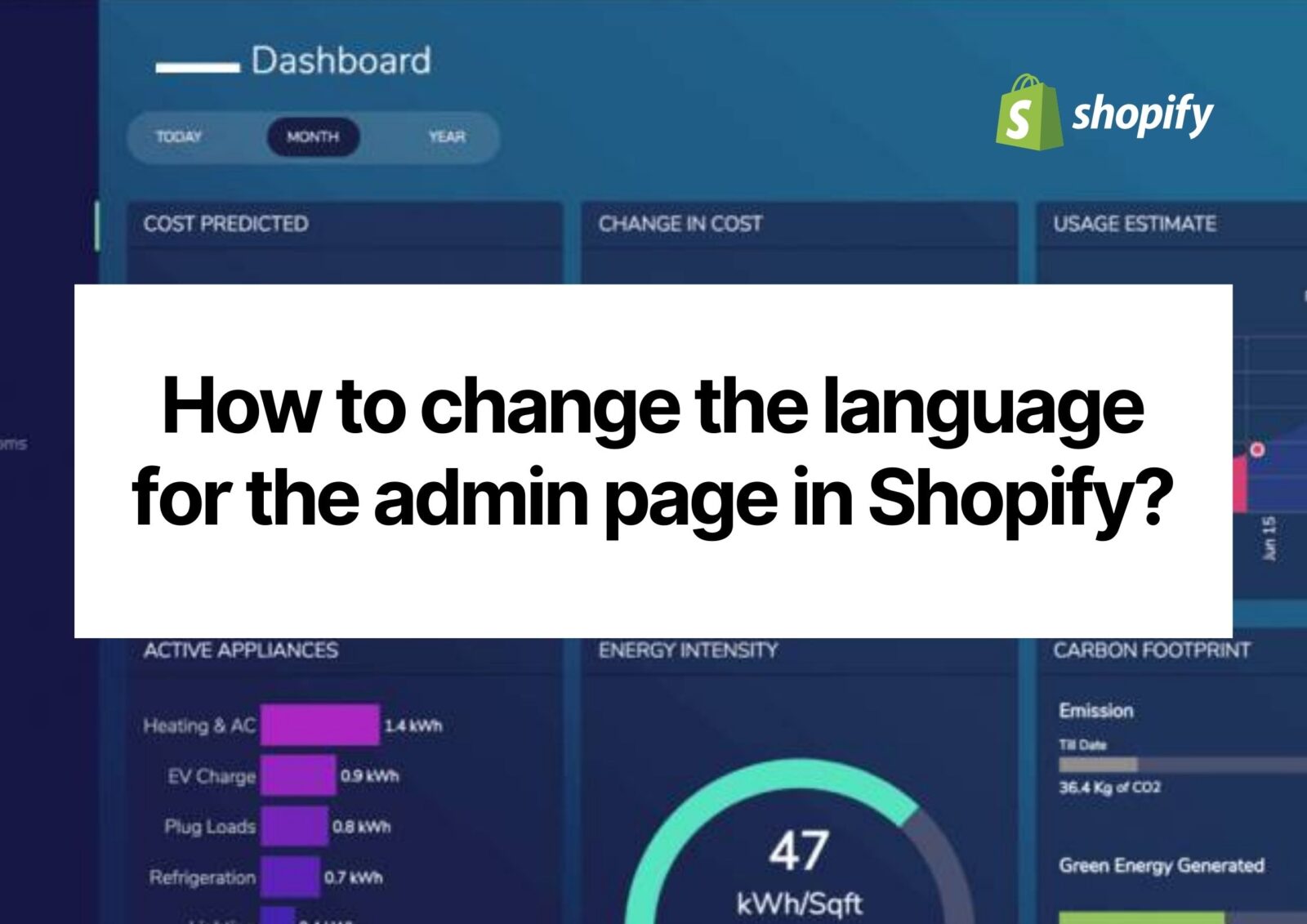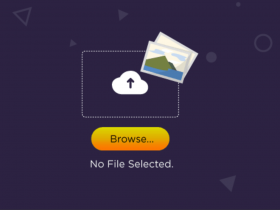Many platforms now support switching between different languages for both the website and the admin page. Today I will guide you to change the language of the admin page in Shopify.
To change the language for the admin page, follow these steps:
Step 1: Login Your Admin > Choose the store in which you want to change language > Choose settings at the bottom in the left-hand.
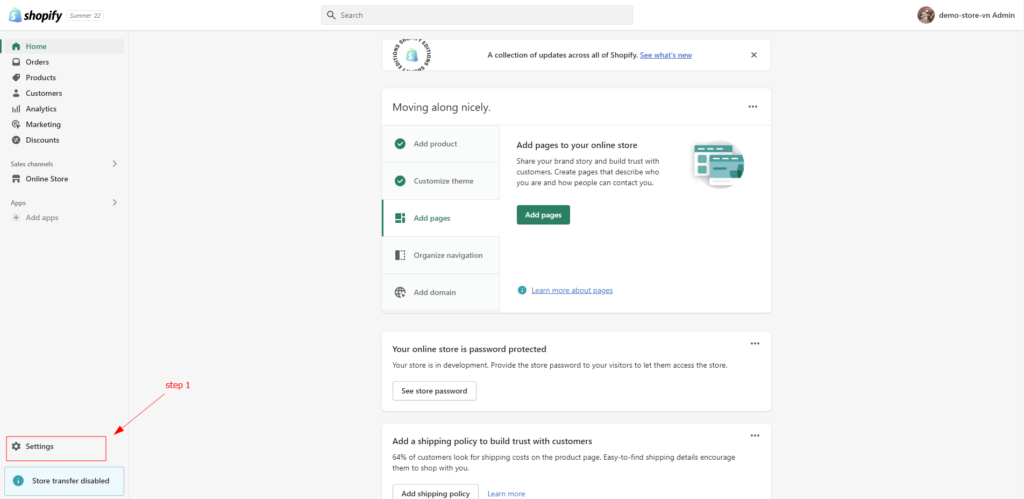
Steps 2 & 3: Click on Users and permissions and choose your own account if you are the shop owner and choose your staff account if you are the shop staff.
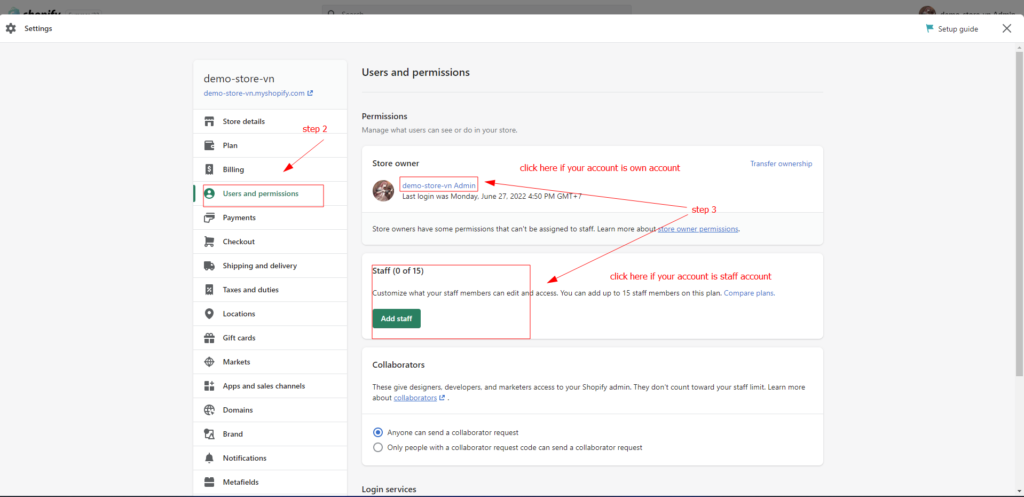
Step 4: Find the Preferred Language and choose a language that you want to change.
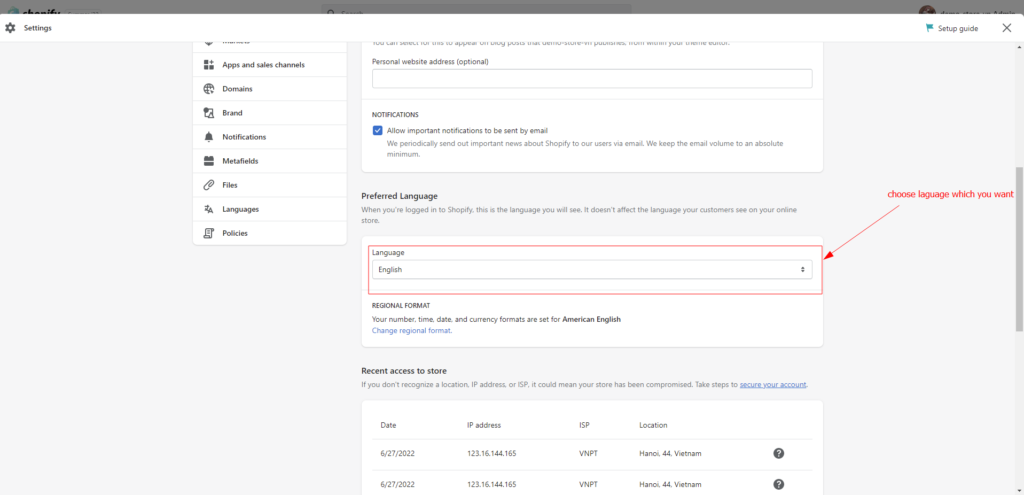
Last: Click Save.