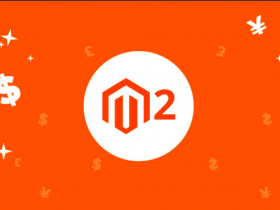If more than 3s, website loading speed very slow. Speed of website depends on what factors?
With the information we have gathered and experience working with many websites, Magepow will help you answer questions through the article below.
10 factors that make website loading speed very slow
Average page load time consists of two components: network time, server time, and browser. The rest of the time is the browser’s extra time parsing and executing Javascript and rendering thepage
Google
So, speed of website depends on the indicators of the above ingredients. It includes:
1. First factor affect website speed – Hosting
Hosting (web hosting) helps you publish your website on the internet. That means you rent a place on a server that holds all the files and data needed for your website to run.
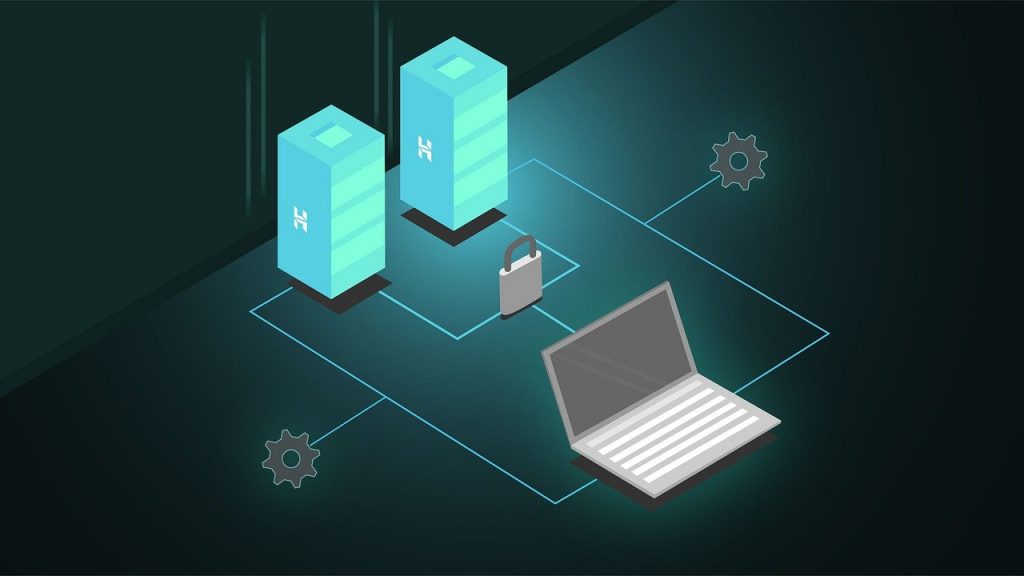
One of the reasons for the website loading speed slow is the quality of the hosting. Unsatisfactory hosting is of low capacity, not optimal. When out of bandwidth will affect website loading speed seriously
In addition, security is also an important issue when choosing hosting. An unsecured website is susceptible to malware. If not resolved quickly, the website will be blacklisted in search engines. Website speed will be slow.
This is terrible for any website, right?
Solution: Choose a reliable hosting/server provider, providing a stable, smooth hosting service, suitable for your needs. That will ensure your website speed is always stable. A reputable hosting provider is responsible for keeping servers up, preventing malicious attacks, and transferring content (text, images, files) from the server to the user’s browser.
You can consult professional hosting services at Magepow Cloud. With years of experience working on the Magento platform, Magepow’s developer team will provide you with a high-quality Magento hosting plan, which will increase performance on your Magento store. Explore its feature-rich system now!
2. Domain Name System (DNS)
In the world of technology in general and website design in particular, DNS is a very important role. Understand simply, DNS is a ‘translator‘ that resolves domain names into IP addresses for network devices to communicate with each other.
You can see the following diagram:
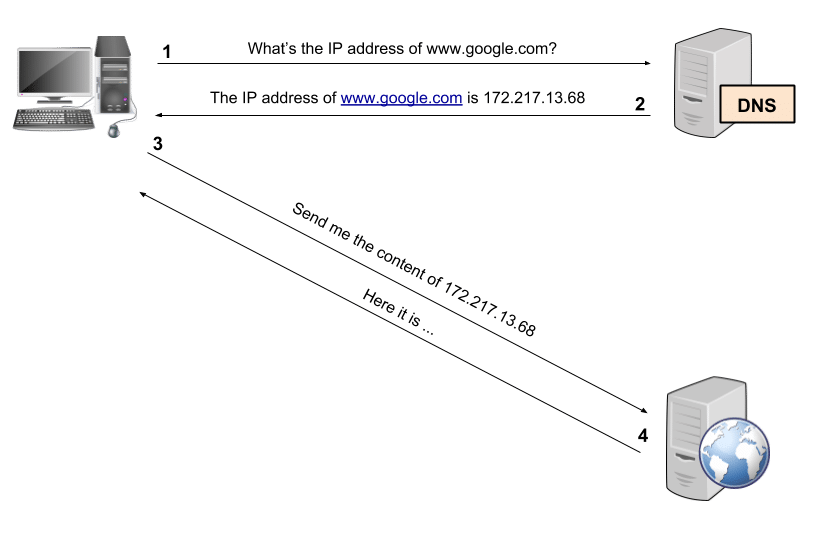
DNS directly affects the data transfer speed between website and internet users. Before customers can view and download all website data using their browser, DNS must do it first. After all DNS procedures are complete, the browser will begin downloading the file.
Solution
- There are many DNS providers with different prices and quality. Professional DNS provider takes care of the essentials
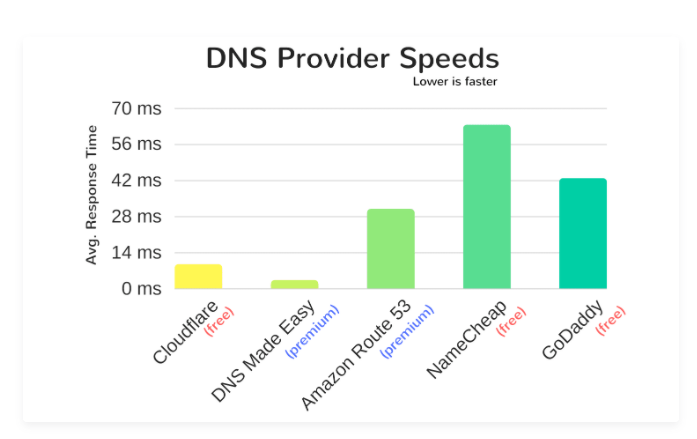
- DNS cache: repeated visits to a website typically bypass the DNS lookup server, thereby speeding up page load times.
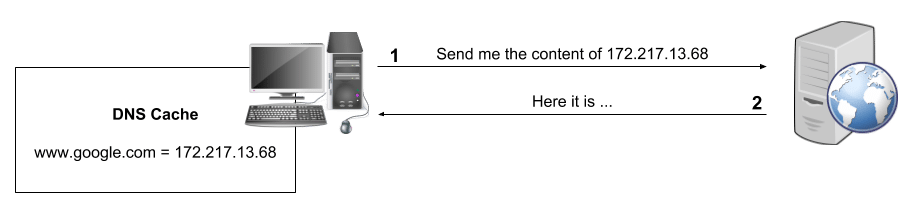
3. Heavy theme make website loading speed very slow
Anyone wants their website to be beautiful in the eyes of their visitor. But note one problem: if you use a theme with too many features, complex layout, the heavy design will increase the page-size. It’ll make many requests to the server.
The consequence is website speed loading very slow.
Besides, the quality of the theme is also an issue that needs to be considered. Some themes that have not been thoroughly tested have many redundant code snippets. When installed on the website will prolong the data download time.
Solution
- Seek support from website providers or reputable website optimization service providers to remove unnecessary effects/features. The website will be lighter.
- Using premium theme optimized for design and features, optimized SEO code, no redundant code. Currently, on the market, there are many units providing beautiful and diverse themes for all types of websites. You can select themes that suit the purpose of your website. Refer to Magento 2 Theme.
4. Many plugin.
Using too many unnecessary and heavy plugins is a factor affecting website speed. Some plugins that are not used still work and take up some resources. They increase the database, the server has to process many queries, the speed of the website is slower.
Solution
- Check the plugins being installed on the website. Uninstall plugins that are not used often that affect website speed.
- Search and replace extension with integrated ‘all in one feature
- Some open-source platforms like Magento allow developers/website owners to integrate a variety of 3rd party extensions. You will be amazed at the great website enhancement features.
5. Image
Optimizing images/videos/infographics is a must before posting on the website. Unfortunately, this is often overlooked. Even with website design units and website administrators.
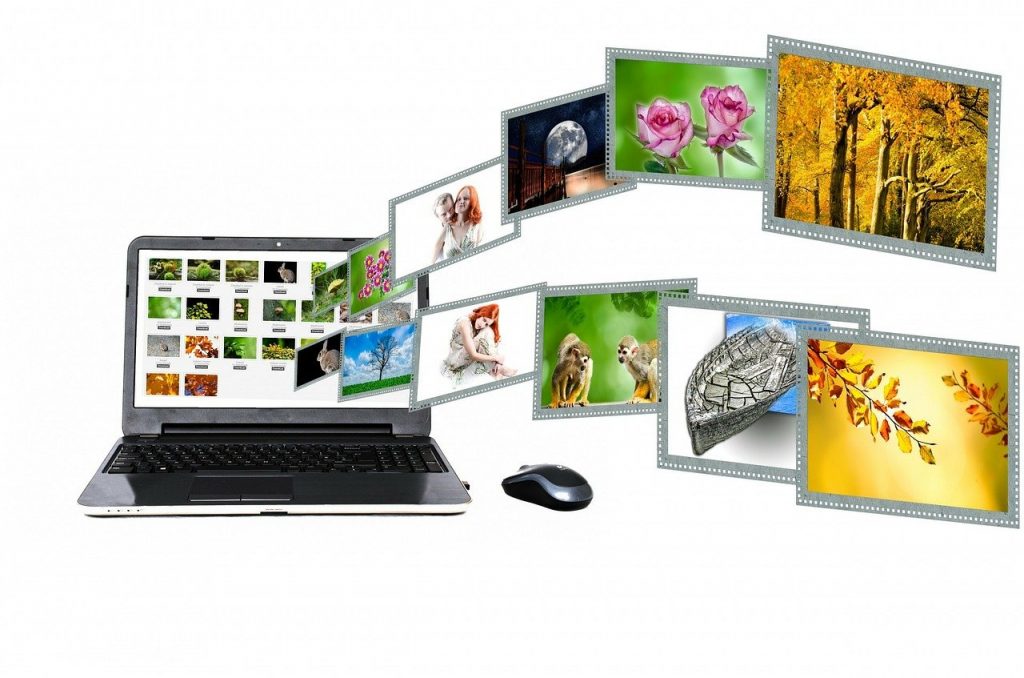
Search engines appreciate inserting images and videos that make the website more attractive. However, you shouldn’t overdo the images on a page. It makes customers spend more time waiting for the page to load. Sometimes it makes the article less valuable.
Note about images on the website:
- Use standard image sizes during website creation. For blogs, the minimum size is 500px and the maximum is 700px, the product image is 800px – 1000px, the website profile picture is 1200x630px. You can adjust the size to suit different composition sections, but make sure the size difference is not too large.
- The average image size should not exceed 100KB. A website can use 1 200KB image. But if there are 10 200KB images, your website speed will be problematic.
- Reduce the size, keep the image size: there are many images that require large sizes for customers to see clearly. In this case, the use of image compression tools is necessary. Some popular image compression tools such as image compressor, compressjpeg,…
- Use the appropriate image format: JPG is a popular format commonly used on websites. JPG helps you to reduce the size of your images, but the quality of the image also reduces. Thus it is often used in blog posts. For the product pages, the picture needs sharp, clear, you can use PNG.
6. Google font, JavaScript and CSS
Using Google font, HTML, CSS, JS will make your website more stylish and lively. On the other hand, they are also one of the reasons for the slower website speed.
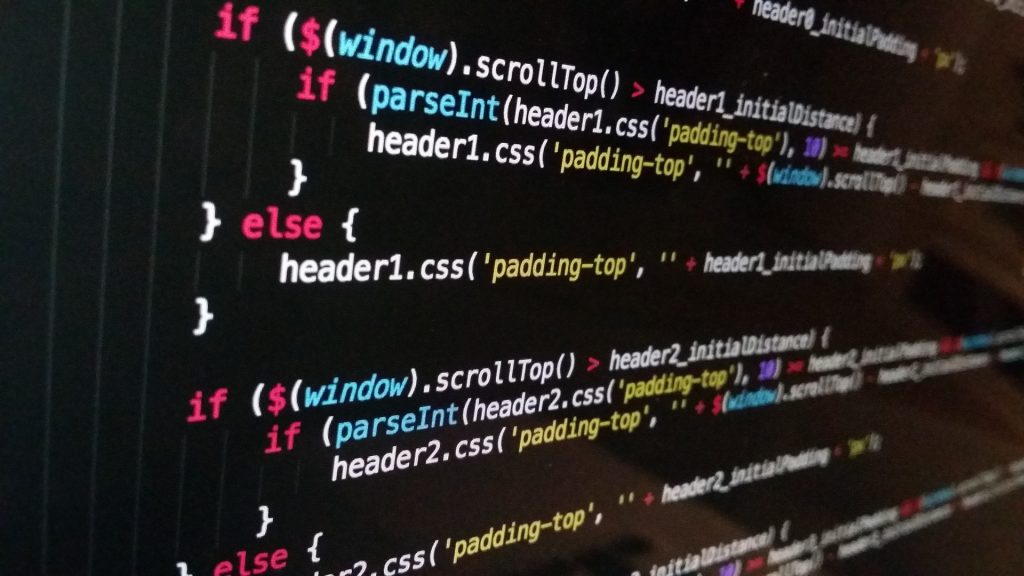
Solution: The browser allows you to download 8 files at the same time. If there are too many effects, please avoid them! The website will be lighter and load faster.
7. Cache and static data
Not creating cache is the most common cause of websites.
You can understand basically the cache is hardware or software built into the computer to store data temporarily. Create cache and static data help shorten access time by reducing website latency. At the same time, website manipulation is also convenient and faster.
That is why the cache is used to increase performance, helping the website receive higher traffic from users.
8. Many Ads
There are many customers who tell us that the advertising programs on their website are not working well. The number of customers accessing to advertising is very low. And surprisingly, the main reason is that they use so many ads that the website speed is very slow. High bounce rate. Reality proves that if the customer spends too much time on a problem, no matter how attractive they will decide to ignore it.

Many platforms allow you to integrate promotions using website extensions. For example, with Magento, we issue a Special Promotion extension to help Magento’s website create unique promotions. This extension is optimized to attract customers but still ensures the website loads quickly.
9. External links (using widgets)
Widget types like Facebook, Twitter, Google Maps, Google Plus, Google Adsence … etc. Because when using it will load JS, CSS files from outside. This leads to the website become slow.

10. Some factors affect website loading speed
- Comments: too many spam comments will increase website capacity. Check and filter unrelated comments. Save more time with spam blocking tools.
- Limit redirects when loading pages
- Using newer technologies for the website
- Lazy load helps customers enjoy more
So, speed of website loading depends on many factors. Website loading speed very low, don’t worry. Find the exact cause and come up with the right treatment.
If your website is having problems, please leave a comment below or contact us at Magepow Contact, the Magepow technician team will assist in solving your problem quickly. Thanks.