We will continue to learn about the next steps to set up the website below
Module 3: Online Store
The Online store module is where you customize the theme interface, articles, blogs, domain names, … but because customizing the theme is important, there will be a separate module for this section.
Pages
Select “Add page” to add a post. Posting articles is similar to posting products, with title and description, as well as SEO optimization at the end of each article.
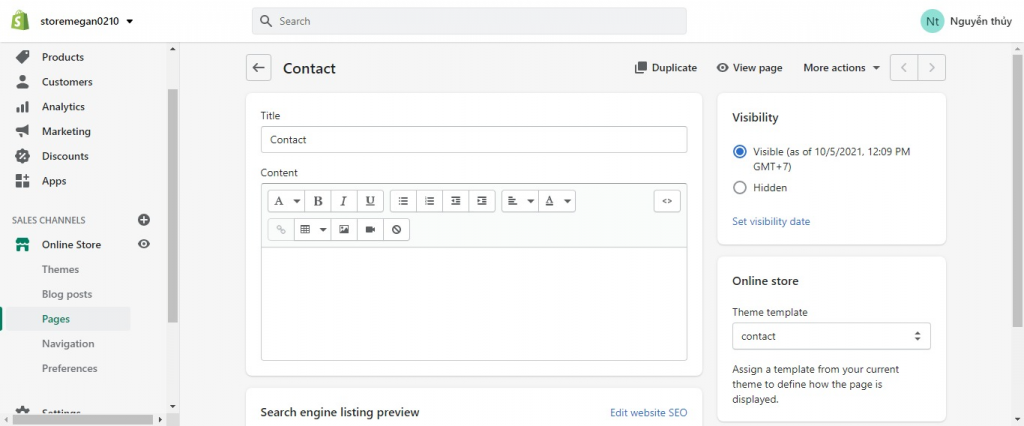
Create a “Contact Us” page with a form/form:
Create a similar page, but in the right corner, “Template suffix”, you choose page.contact.
Blog Posts
The blog section you are not required to have, but if there is, it will help a lot for SEO optimization. You can post blog posts related to shopping trends, beauty secrets, tips
At the Blog posts interface, select “Create blog post” to post a blog post.
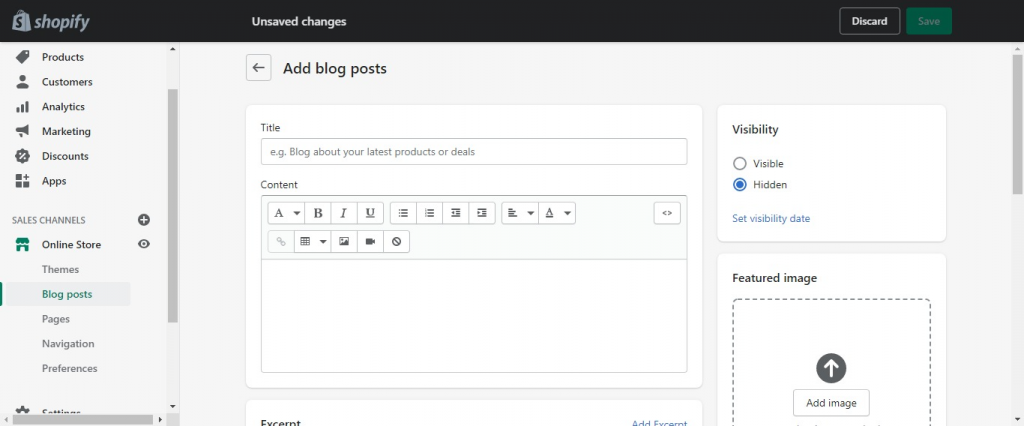
Visibility: select “Visible” to publish the new blog post
Blog: select blog entry to publish, you can choose the default blog as “News” or create a new blog
Featured image: need to use landscape image and use the same size for all blog posts
Tags: add related tags to each post
URLs and handles
Menu Nagivation
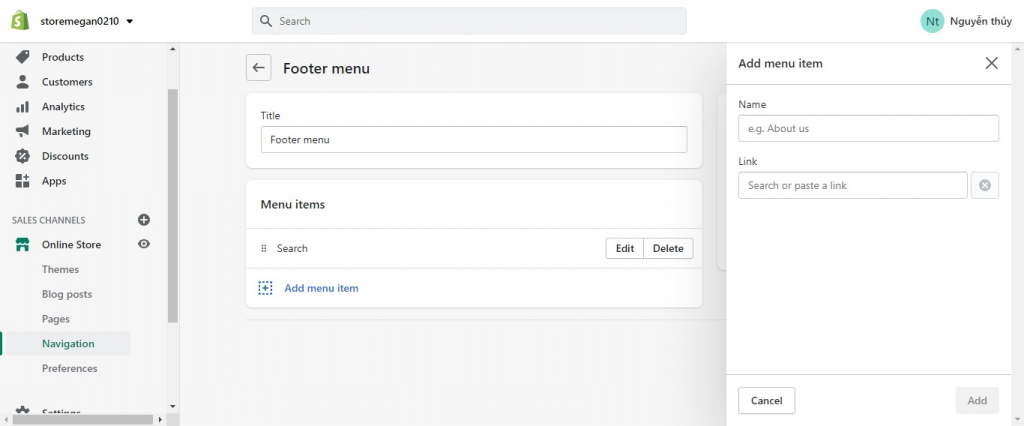
Domains
You can buy domain names directly through Shopify, or buy from domain name registrars like GoDaddy, NameCheap, MatBao, PAVietnam
In the domain section, you can see your current domain name as store-name.myshopify.com.
To buy a domain name directly through Shopify, select Buy new domain.
Enter the domain name you want to buy and Buy, you need to enter your credit card information in the next step to buy the domain.
If you already have a domain name purchased from elsewhere, select “Connect existing domain”.
Preferences
At Preference, you will edit the following:
- Homepage title: the title of the whole website, greatly affecting SEO
- Meta Description: describe your entire website, briefly describe your products or services, remember to include your most important keywords.
- Meta Description: describe your entire website, briefly describe your products or services, remember to include your most important keywords.
- Facebook Pixel: used to attach facebook advertising pixel
- Password protection: you can toggle it to set up password protection during web construction or during maintenance
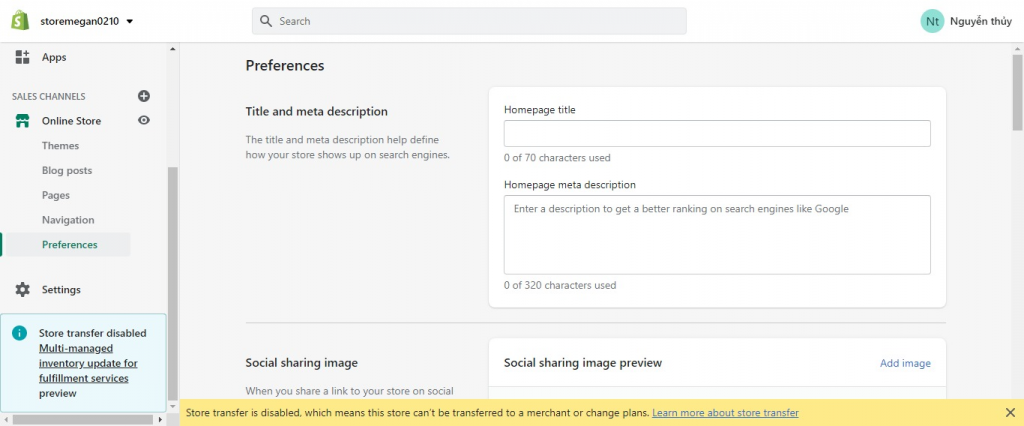
Above is all information on how to set up page in Shopify website. Please see the next section on how to set up the website










