If you want to build a store on Shopify, you can completely build it as a Shopify partner. With a store created like this, you can freely create, build and grow it without limitations. You can then transfer the goods to someone else if you wish. Today I will guide you to create a development store on Shopify
To create a development store you need to follow these steps
Step 1: Create your partner account on the Shopify developer site
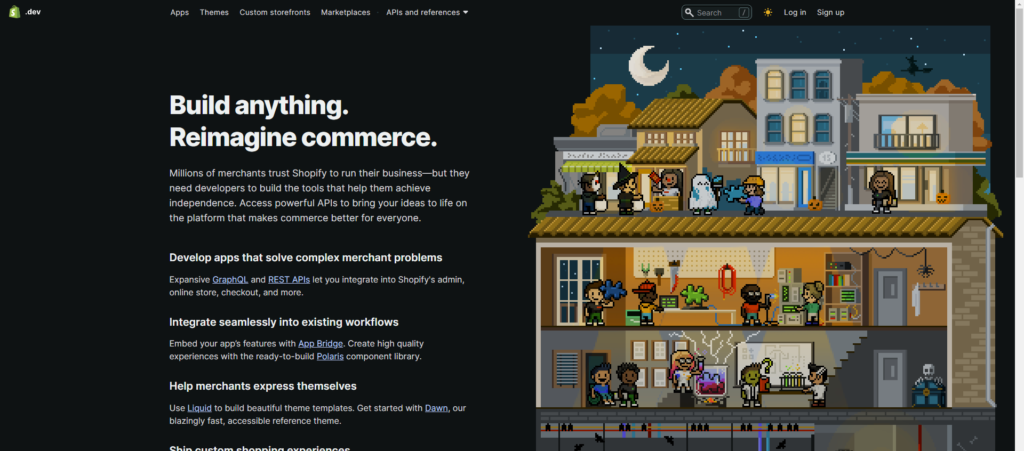
Step 2: Create a new store on the partner account you just created above.
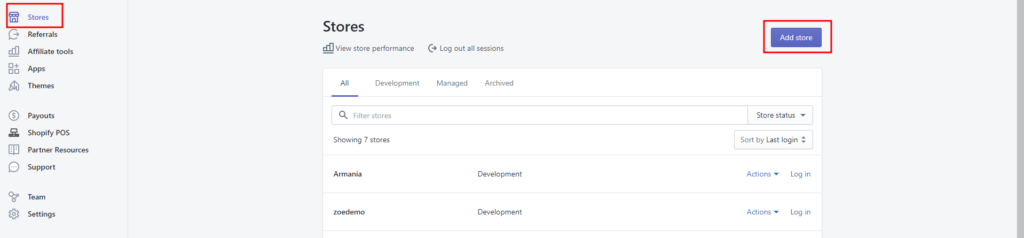
Step 3: Select the store type as Development store
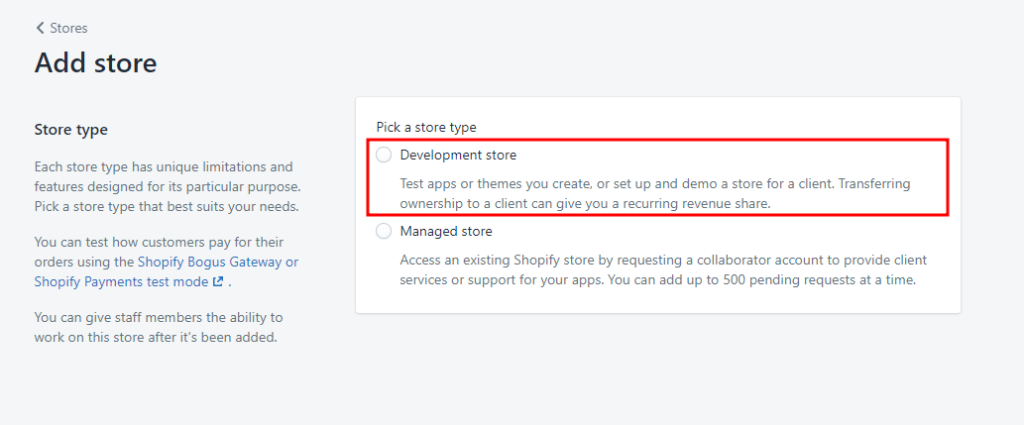
Step 4: Complete the information in the login information section
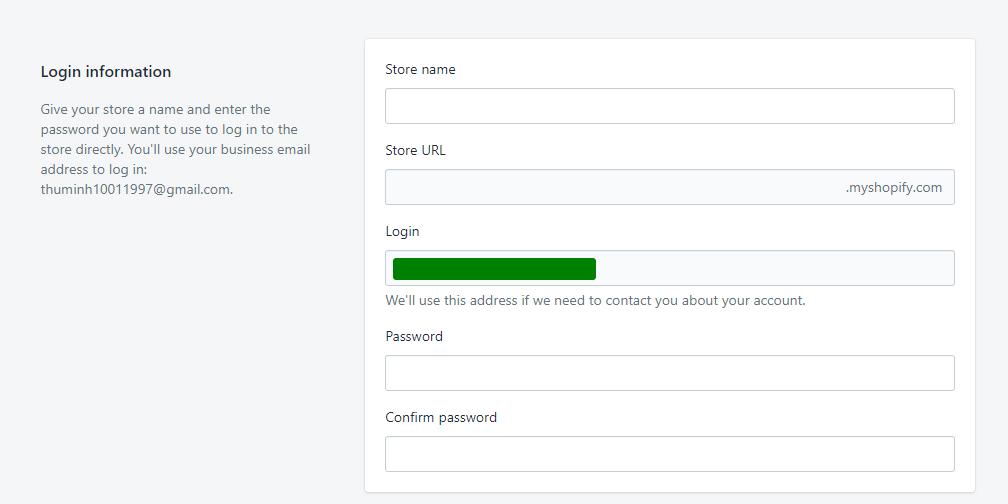
Step 5: Complete the information in the Store address section
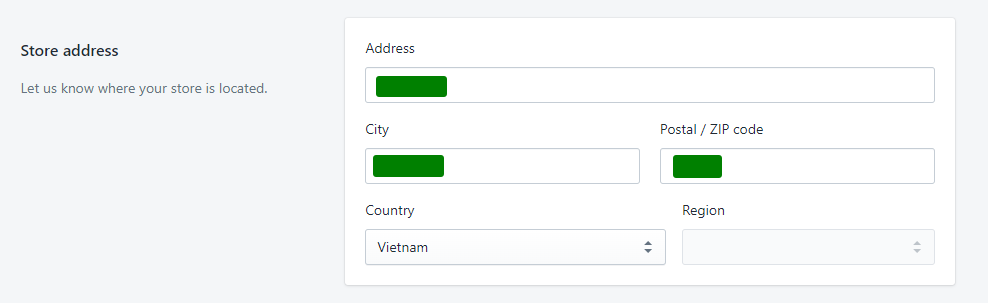
Step 6: In the Store purpose section, Select Test an app or theme
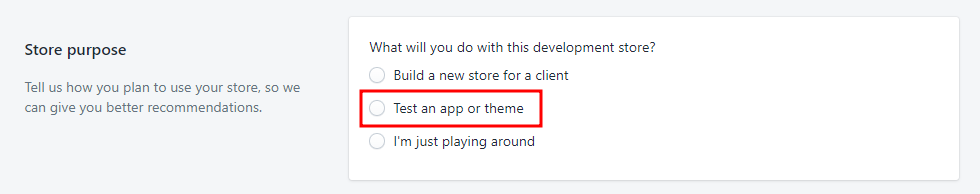
Note: In the Developer preview, if you tick the box
Create store with transfer disabled to use a developer preview, your store will not be transferable to others.
And last, click Save to create the store.










