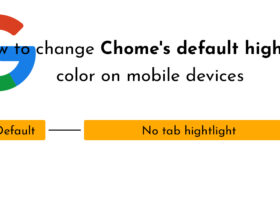Google Maps is one of the popular Google applications trusted by almost all internet users. It helps users easily find desired places or find their way quickly. However, to be able to use Maps on apps or websites, Google API support is required.
So what is Google API and what do you need to know about it? Let’s find out through the article below.
What is Google API?
An API is a programming interface or intermediate connection method between libraries and applications, allowing them to interact, communicate, and exchange data directly with each other. Google API includes Google Analytics API and Google Map API.

Google Analytics API is one of the most popular and trusted by users. Because of the features it brings, it always brings high efficiency to work.
Thanks to the Google Analytics API, you can easily review your online campaigns by monitoring and evaluating channel quality during Google advertising. In addition, Google Analytics API is also an indispensable tool in SEO.
2. What is Google Map API?
Google Map API can simply be understood as a support method. Allows an application the ability to use services or display the content of another website provided by Google Maps, such as scrolling, bookmarking, or zooming on the map.

3. Instructions for creating Google Map API:
If you already know the concept and how it works, you can easily create a Google Map API through a few basic steps:
- Step 1: Access to Google API Console -> Select a project (Each project will have many API libraries).
- Step 2: Add a new project by clicking New project.
- Step 3: Fill in the information in the project name and location fields – select Create.
- Step 4: Go to the newly created project, select APIs & Services -> then select Credentials.
- Step 5: Select Create Credentials – copy Your API Key – select Restrict Key.
- Step 6: Fill in all necessary information – select Save.
- Step 7: Go to the newly created project -> select APIs & Services -> Go to Library -> Import libraries -> Select Enable.
- Step 8: Select Dashboard to check if the library has been installed successfully or not.
- Step 9: Access map API to get the embed code of Google Maps.
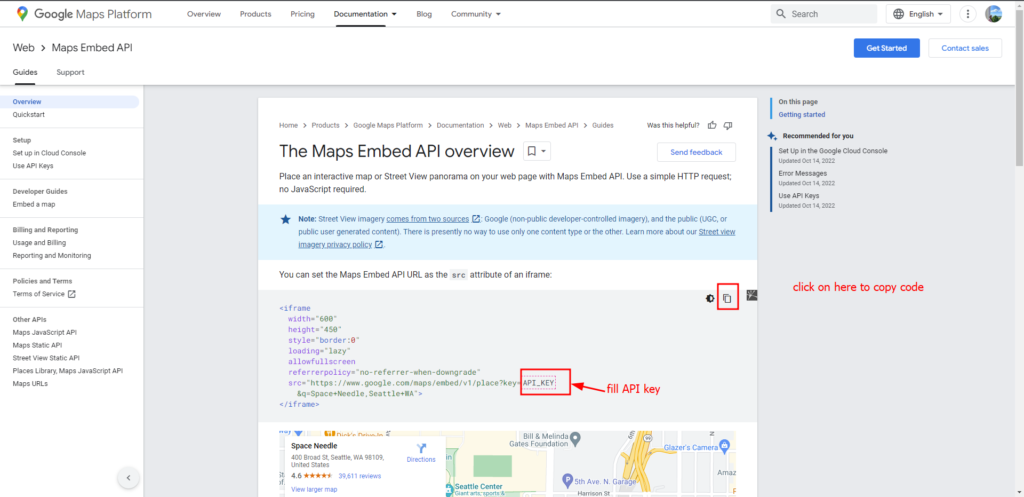
One limitation of google map API is that you will have to pay a fee if you want to use all its features for larger applications or for business purposes.
In short, Google API is a powerful enabler that brings benefits and efficiency to integrated applications. Hopefully, this article partly helps you better understand Google Api and helps your work. Hello and see you in the next topics.