An effective way to speed up your website should use a CDN . Let Magepow learn about Speed up Magento 2 with CDN and How CDN work on a Magento platform in this article.
I. What is CDN?
Content Delivery Network (CDN) is a solution that increases website performance, brings content closer to users, reduces stress on the site’s server, reduces the likelihood of page dead, increases site security and reduces costs for website owners. increase user experience and SEO related activities .
The worldwide server system is responsible for backing up a copy of static web content such as CSS, Javascript, image, font text, etc. . , and then distributing it to servers (called PoP – Points of Presence) and from then on when someone visits your website, PoP will send users the content to visit your website.
Unlike full page cache, although the version of Magento that is installed on-premise does not include integration with any specific CDN, you can use the CDN of your choice.
II. Why Magento websites should use CDN
1. CDN helps speed up Magento 2 website
Website speed Magento 2 usually relies on archives, if you access the website from a place close to the source location, your page load speed will be faster and more stable. If you access the page from a place far from the data source, the transmission will be much slower than the user near the data source.
2. Advantages of using CDN for Magento 2
1. Scalability & Flexibility
The data transfer operations are more advanced, and the security of the external costs is significantly reduced after you install the CDN.
2. SEO Benefits
Page speed is one of the most important factors for top ranking search engines. Search engines make sure that users in different markets, on different devices can easily access your site. The use of a CDN on the website is recommended to reduce load times and your page ranks highly in search, if your page load time is faster.
3. Website load time
Using a CDN is about reducing the distance between the user and the site’s resources. The CDN enables users to link to a geographically closer website instead of having to connect to a site’s server that can operate within some scope. This will reduce the page load time for people in different regions
4. Enhance content delivery
Since a CDN will reroute a spike in pageviews, using a CDN can reduce the number of times your site crashes when experiencing a spike in pageviews.
5. Improve website security
Most CDNs offer pre-built protection against DDoS and malware attacks. In addition to keeping your website live, it can assist to protect your data and information by securing it with a TLS/SSL certification. CDN providers also allow you to whitelist or blacklist traffic from specific IP addresses or countries.
6 . Reduce bandwidth costs
Through caching and other optimizations CDN can minimize the data that the website has to provide, thus reducing the costs paid to the website owner.
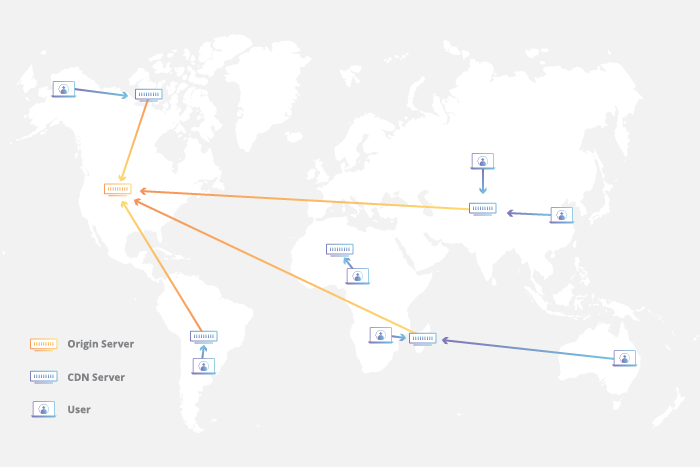
III. Speed up Magento 2 with CDN
1. How CDN works in magento ?
Step 1: Create a baseline
Before installing CDN check the current speed of your website.. This will be the basis for comparison after you set up the CDN.
Some websites test the speed and load time of the page:
Step 2: Magento CDN Providers
There are many different types of CDNs out there, and each has its own advantages.
Step 3: CDN installation in Magento 2
Log in to your Admin Panel > Stores > Settings > Configuration > General > .
Click on the Web . You need to reconfigure 2 sections: Base URLs and Base URLs (Secure).
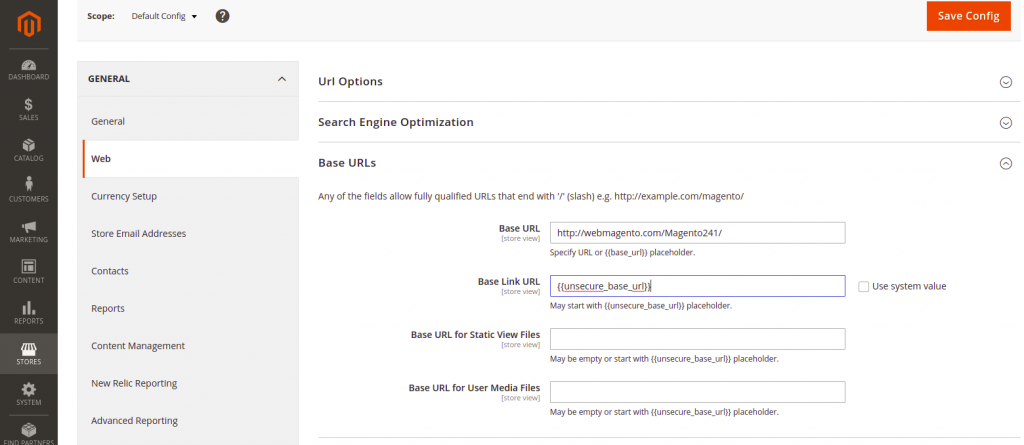
- enter the information of the CDN url in Static and JavaScript (User Media) File in the Base URL
- In the Base URLs (Secure) section, enter the same data in the Secure Base URL for Static View Files for the static view file and the Secure Base URL for User Media Files
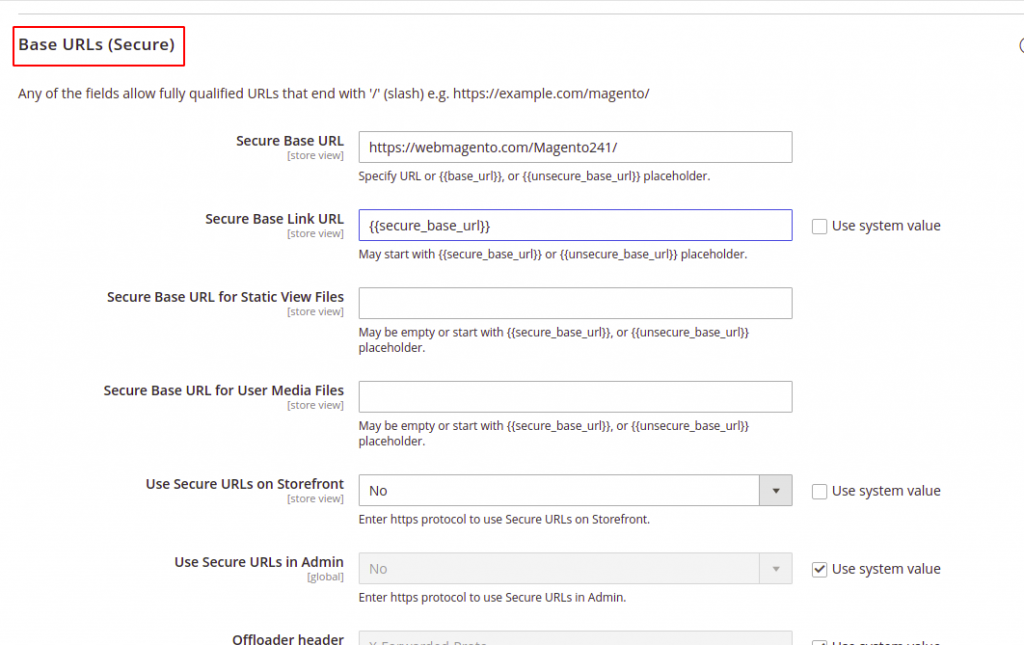
Save the changes.
Once your CDN is up and running, you’ll need to erase the files if you make changes. , and last or hay magento cache by yourself website
2. A few tips when you choose CDN for Magento 2
A few caveats when choosing a CDN provider for your website:
- How many points of presence you have and where .
- Cache and retention policy .
- Service level agreement details .
- Call forwarding technology.
- Number of failures .
- Additional services .
Speed up Magento 2 with CDN to make your business more profitable and growing . Besides the CDN integration, you can increase your Magento 2 loading speed reducing and optimizing the code with Google Page Speed Optimizer.










