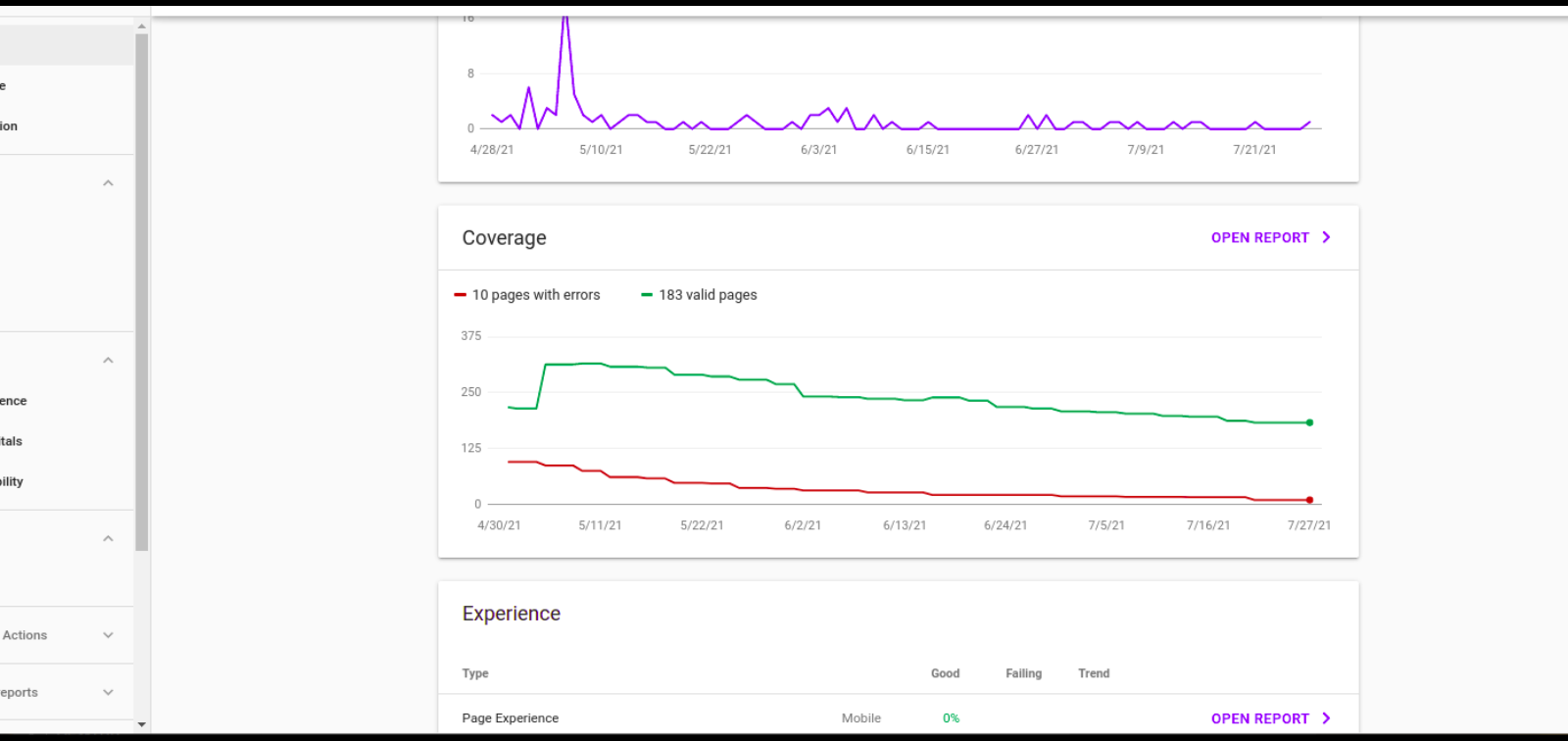In some cases google will send a notice to the site owner about the search for so called products that are not recommended by google in searching for products , features , … as below
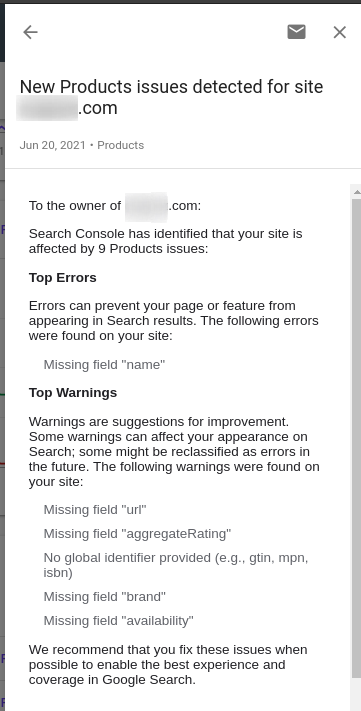
Wondering what’s going on with your site . Because google’s search engine uses Schema.org with its collection of searchable markup vocabularies, a coupling between your web pages is needed to identify the functional elements in each. specific area.
The example below is for each product.
Usually we just call the information of the product in this way
<body>
<div class="product-item-details">
<h2 class="title">Product Name</h2>
<div class="price">$10</div>
<span>Cheap goods</span>
</div>
</body>Your web pages have a basic meaning that people understand when they read web pages. But search engines have a limited understanding of what is being discussed on those pages. By adding additional tags to the HTML of your web pages — tags with . You can help search engines and other applications better understand your content and display it in a useful, relevant way.
By adding itemscope, you are specifying that the HTML contained in the … block is about a specific item. you can also add other tags . In this example that I put in the body tag . We need to define what function each part in the area has , to display what element is in that area by defining using “itemprop” . After changing we get the following result.
<body itemtype="http://schema.org/Product" itemscope="itemscope">
<div class="product-item-details">
<h2 class="title" itemprop="name">Product Name</h2>
<div class="price" itemprop="price">$10</div>
<span itemprop="genre">Cheap goods</span>
</div>
</body>After the new results are re-evaluated by google, we will be notified by google that the error has been successfully fixed.
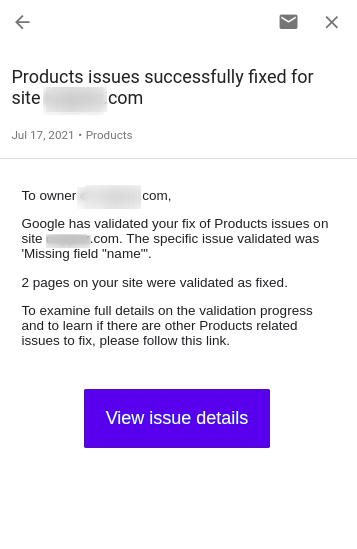
Thanks for reading this, have a nice day.