Contents
E-commerce is gradually becoming a trend when the demand for online shopping is increasing, businesses have adopted this method to reach customers effectively and without cost for physical stores. To meet this demand, a lot of e-commerce platforms have been born to help businesses design and operate e-commerce websites in an optimal way. With a full range of features for an e-commerce website, Magento is currently a powerful tool and is trusted by many businesses for the development of most e-commerce applications.
So how to design a website with Magento most effectively, in the article I will guide you on how to it with Magento.
Overview of e-commerce websites
E-commerce is a new concept but also extremely popular in the current technology 4.0 era, this term refers to transactions made over the Internet. Every time an individual or business participates in a transaction to buy or sell a product on online service platforms, it means that they are participating in e-commerce. So e-commerce website is an online portal that facilitates the online transactions of goods and services through the means of transferring information and money over the Internet. In the early days of development, e-commerce was partly done via email and phone calls. These days, they have evolved into full-featured independent websites from viewing products to making transactions.
Magento – the most popular e-commerce platform in the world
1. What is Magento?
Magento is an open-source e-commerce platform that provides businesses with a flexible shopping cart system, as well as control over the look, content, and functionality of online stores. Magento offers powerful features, search engine optimization, and category management tools to help make the design of a commercial website more professional.
2. Why Magento is the number 1 e-commerce platform in the world?
Magento is the world’s most popular open-source platform, there are many big brands who believe in choosing Magento as software solutions such as Heineken, Cocacola, Samsung. So what makes Magento popular?
2.1 Incredible customization ability
Magento is an open-source platform, which means that everyone can adapt to their needs. Currently, Magento has almost full features for an online store small to large scale, and more and more new ideas are being introduced to make the system more complete. Magento brings together a full range of functions from customer segmentation to marketing management such as SEO management, sales, orders, and customer service.
2.2 Easy to use and operate
The design structure is reasonably distributed from the interface to the function, making it easy for users to use and customize the website as they please.
2.3 Multi-store management
This is an extremely outstanding feature that helps businesses create an e-commerce floor with a system that allows management of multiple stores with different specialized products but only managed on a single account.

3. Process of designing e-commerce website with Magento
We all know Magento is an extremely useful solution in running businesses, so how to design a website with Magento in the most effective way. Below is the website design process with Magento.
3.1 Select domain and hosting
The first thing when designing a website with Magento is to find a server to run your website. Here are some of the popular server providers for Magento.
- Bluehost
- Hostinger
- DreamHost
An important factor in securing the correct host for the Magento website is to make sure the plan you have chosen includes an SSL certificate. Next is the choice of the domain name, nowadays many providers register the domain name as an accompanying service of the hosting package, it will help you more easily in choosing domain and hosting. However, if you are not satisfied with the domain name provided, you will have to find another provider.
3.2 Email system
The next thing to do is set up a valid email address for the website domain name. An admin can configure the email address in the email stores section or follow the instructions of the email hosting provider. This is called the SMTP email configuration step.
3.3 Logo and website interface
This is the step to customize the interface to suit the business purposes of each brand. You can go to design in backend management to upload your brand logo interface. Next is the website interface, you can completely customize the Magento website interface easily. There are many free WordPress repositories available today. At a premium, you can completely choose the templates that best suit your business purposes, one of the most reputable websites, and ThemeForest.
3.3 Integrate forms of payment and shipping
Payment and shipping options are often the last steps in completing the purchase. Magento has integrated these two features to help users easily choose the methods that are suitable for their business. To customize this item, you choose configuration-> payment method. Magento currently supports gateway methods such as PayPal, Authorize.net, cash payment method, or bank card. If you want to use another payment method, then it can be integrated into Magento.
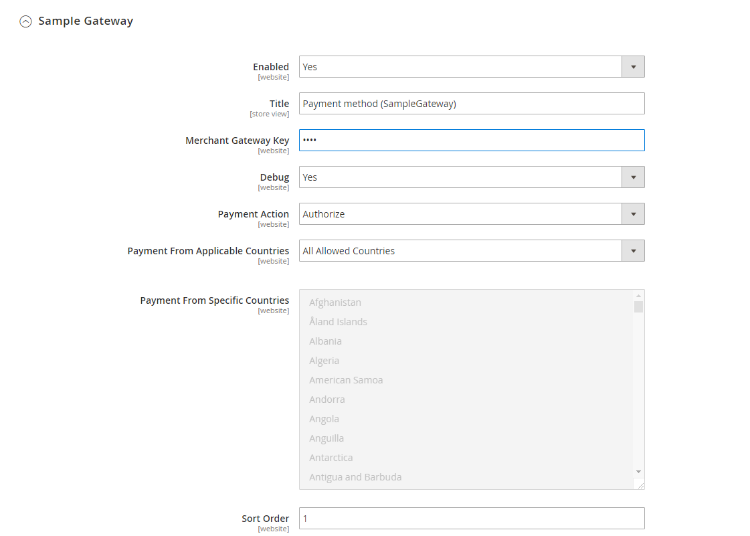
3.4 Tax
Next is the tax adjustment section, Magento also supports the tax import feature, to customize the tax rate, go to Stores> Taxes> Tax Rules in the backend management section and customize the product price.
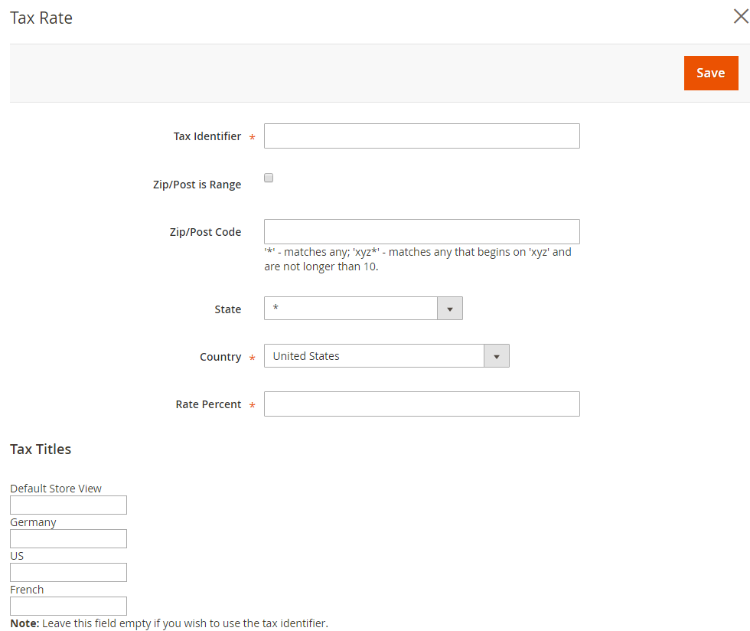
3.5 Security features
Managing security settings is essential for e-commerce stores to avoid exposing order information and especially customer information. Magento has also provided this feature in both the paid and free versions. To implement security, you choose Advanced> Admin> Security and make customizations.
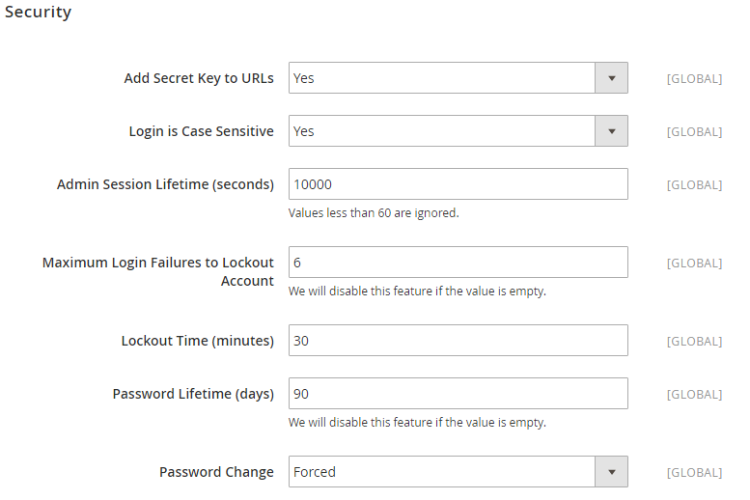
3.6 Check SEO, update website content
This is the last step to ensure your website is searched by the most customers, SEO-related issues, and Google has been integrated with Magento and is very reasonable for you.
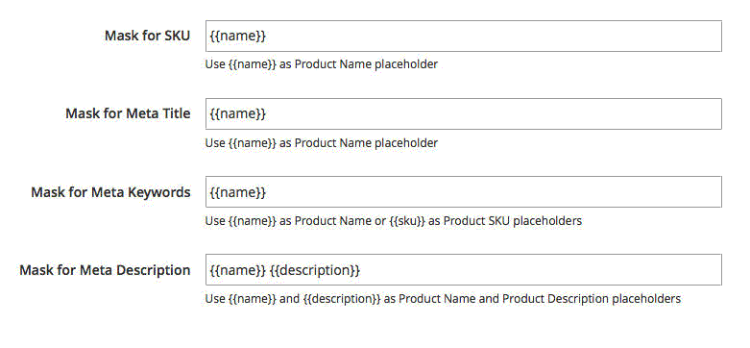
Below are steps that guide you to create a professional website with Magento. Hope this helps you!












