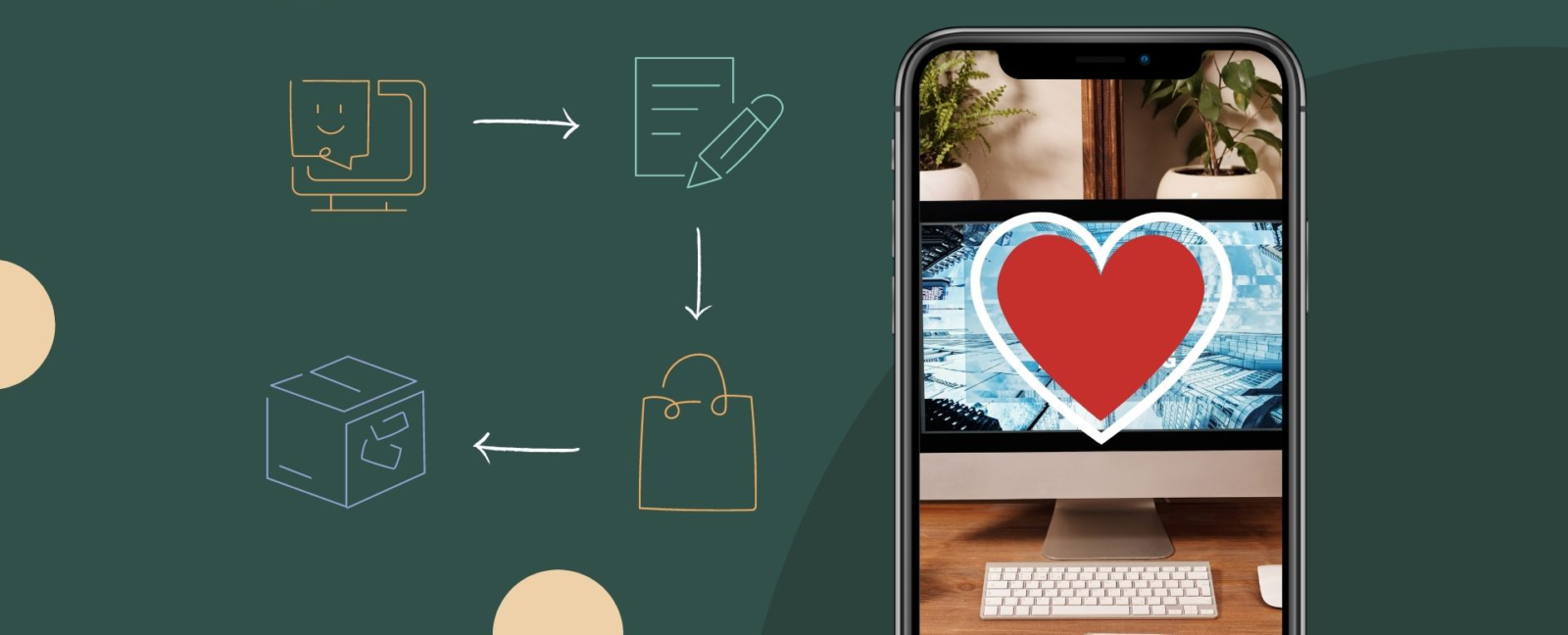If you want to share your product list with others or save your favorite products to transfer to the cart later, Magento has the ability to help you do that with the Wishlist function.
Once a Wishlist is set up, a Wishlist link appears on the category and product pages of each product in the store. For each different theme, it can appear with different symbols such as text or icons.
1. How to configure the Magento wishlist:
To configure the Magento Wish list, you can follow these steps:
Step 1: Log in Admin Panel and access the following link: Store -> Settings -> Configuration
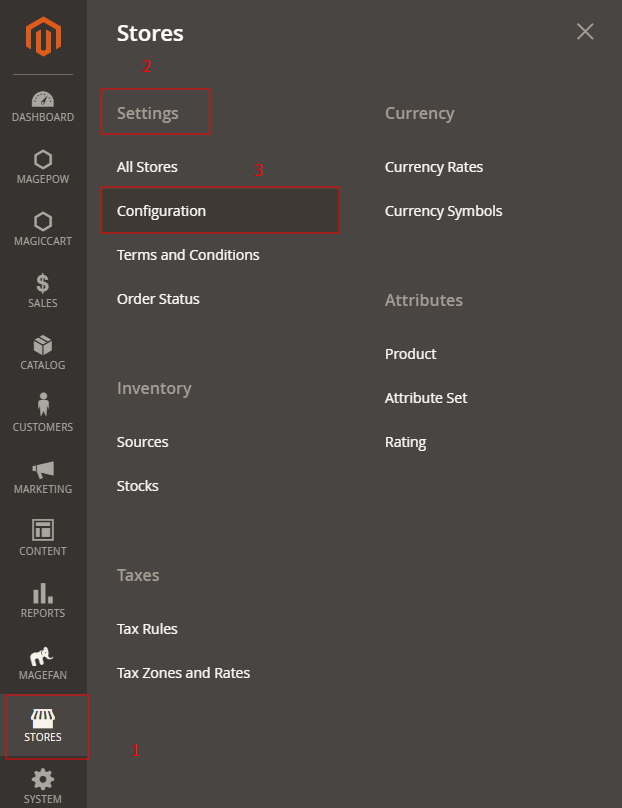
Step 2: Look at the left panel and select and choose: Customer -> Wish list
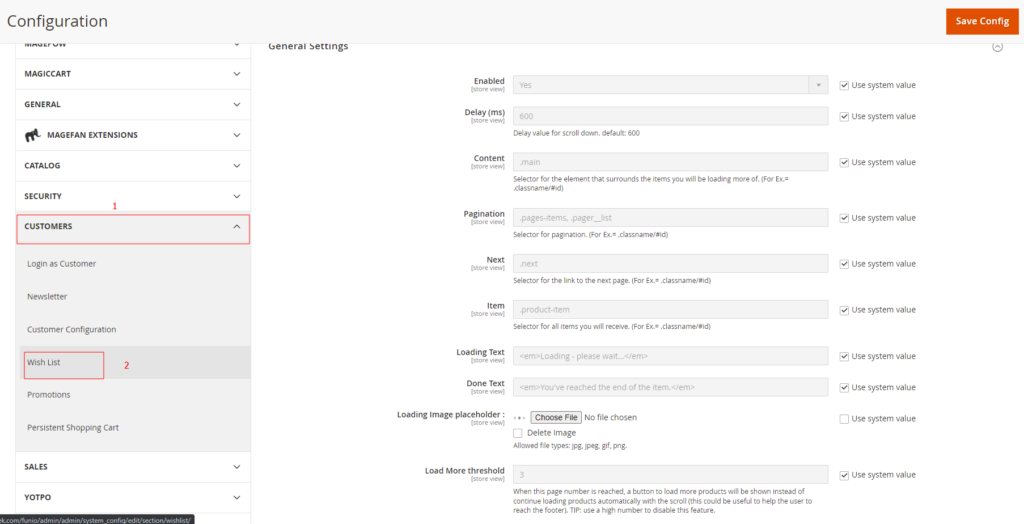
Step 3: In the General Options section. Next, make sure that Enabled is set to “Yes”
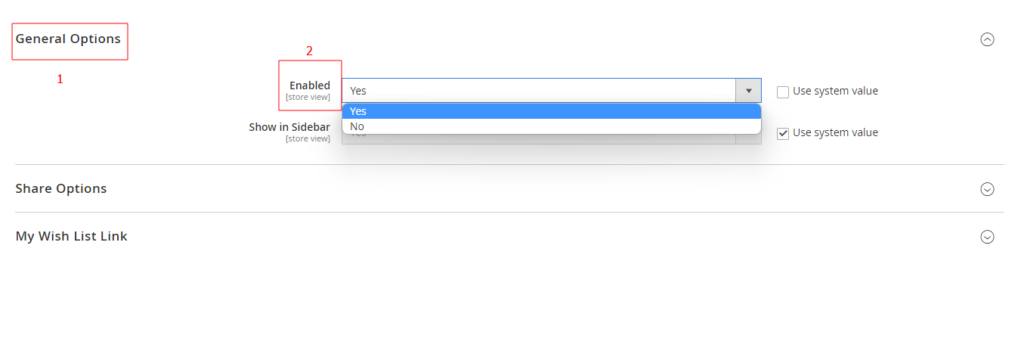
In Share Options, There are configs as follows:
- Email Sender: Enter the store contact you want to show as the sender of the message in the field.
- Email Template: Select the email template to be used when a customer shares their wish list.
- Max Emails Allowed to be Sent: limit the number of emails sent by customers. Default is 10 and maximum is 10.000.
- Email Text Length Limit: Character limit in shared messages.
In My Wish List Link, set the Display Wish List Summary to Show some items in the wish list or Show the quantity of the item.
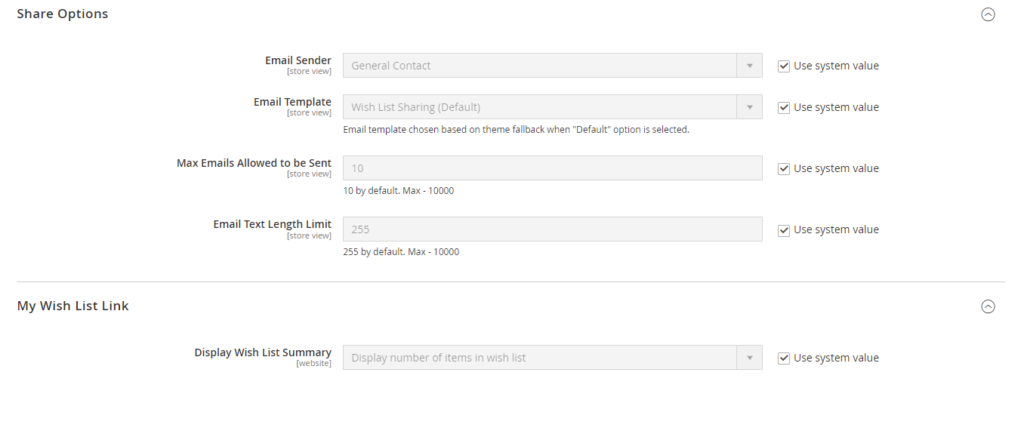
The last, Click the Save Config button to finish.
Above is a guide to config Wishlist in Magento 2. Hope it will help you. You can see more tutorials on our website at https://magepow.com/. Goodbye and see you again.