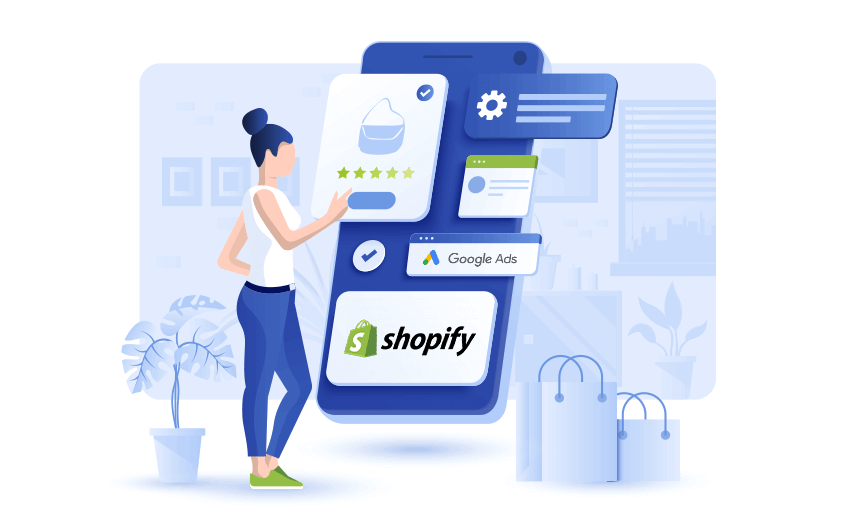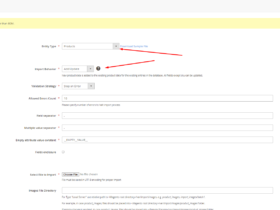Theme app extension allows users to add dynamic elements to themes. If using theme app extension, you do not need to change theme files directly.
Step By Step
Step 1: Install Shopify CLI – Know more
Step 2: Login partner account:
shopify login
Step 3: Register theme app extension
Run the following command to register theme app extension
cd my-app-directory
shopify extension create
shopify extension create --type=THEME_APP_EXTENSION --getting-started
cd theme-app-extension
shopify extension registerStep 4: Push extension to draft version
shopify extension pushStep 5: Publish the theme app extension
Open dashboard, go to your app then click theme app extension
Click Create Version, then click publish
Above is the instruction step by step for creating theme app extension. Hope this guide helps you!