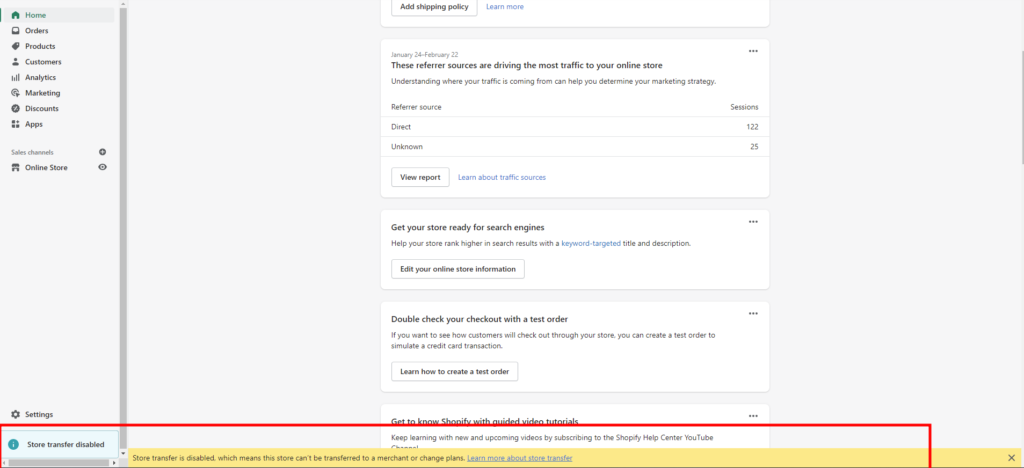Contents
If you are looking for an e-commerce system for your online store system, Shopify is not a bad choice.
Today I will guide you to create a new store on Shopify
1. Sign in to your Shopify account.
You can register and log in to the Shopify system here with a regular account and here with the developer account.
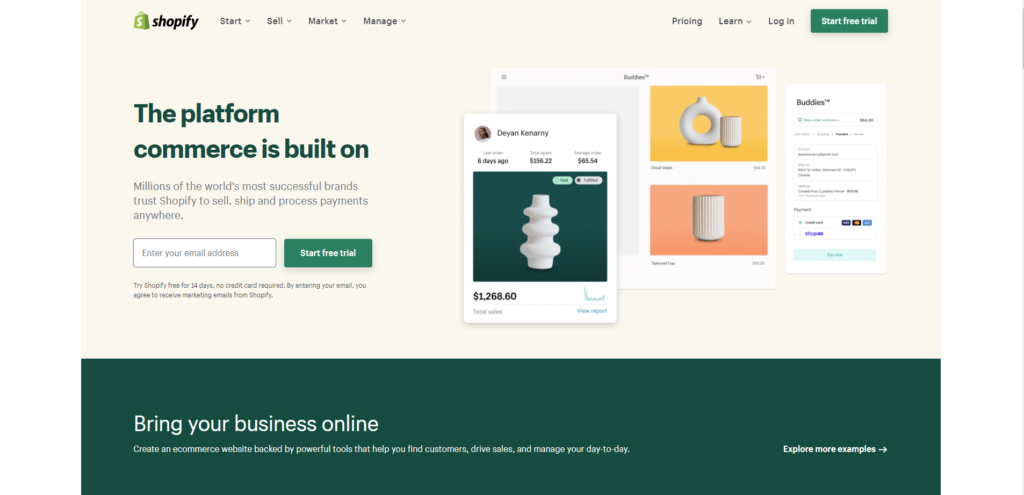
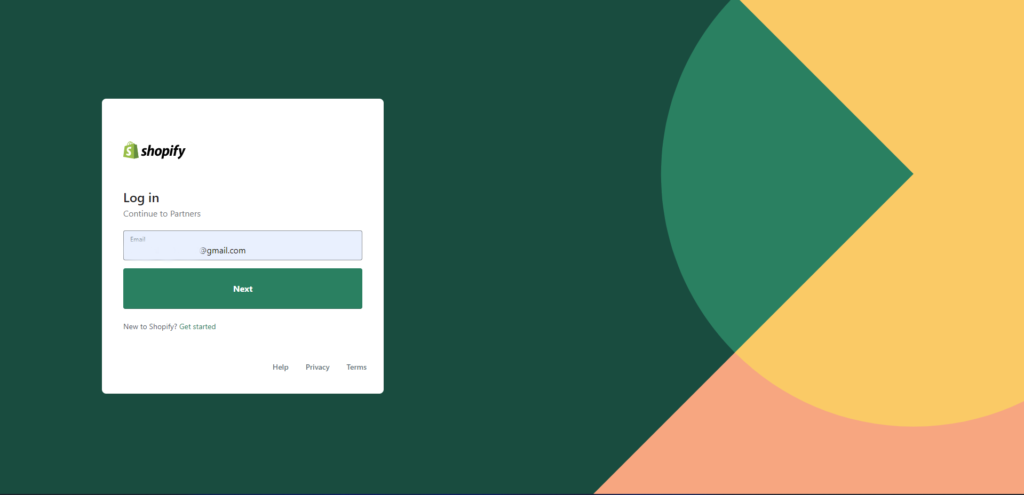
2. Select Store.
In the store, section select create a new store.
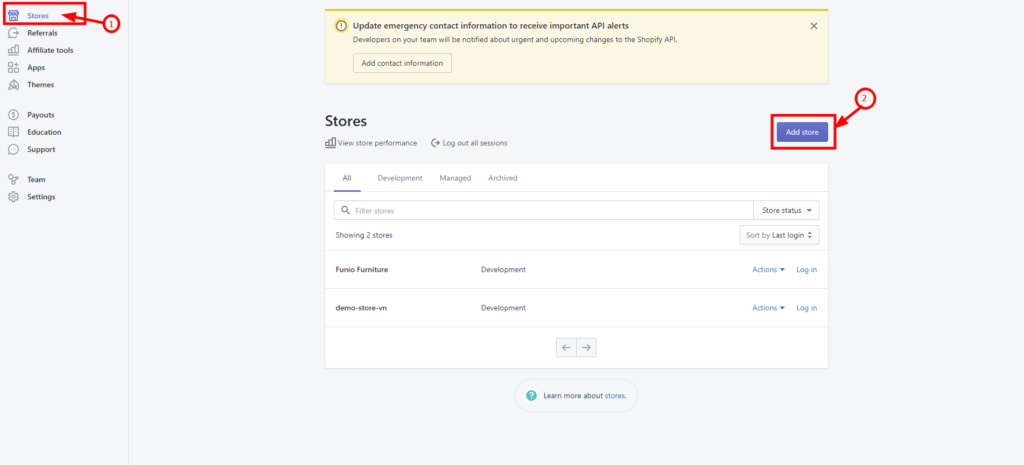
3. Pick a store type.
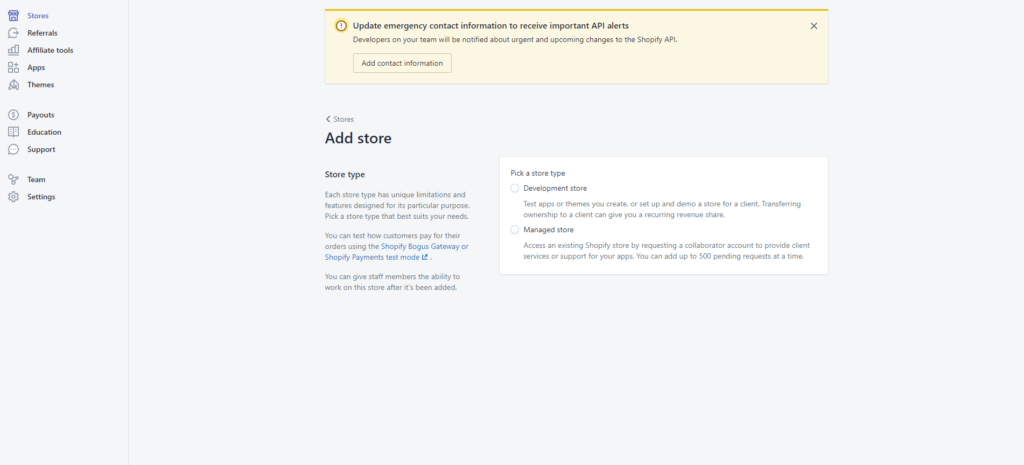
4. Enter store information and password for the store.
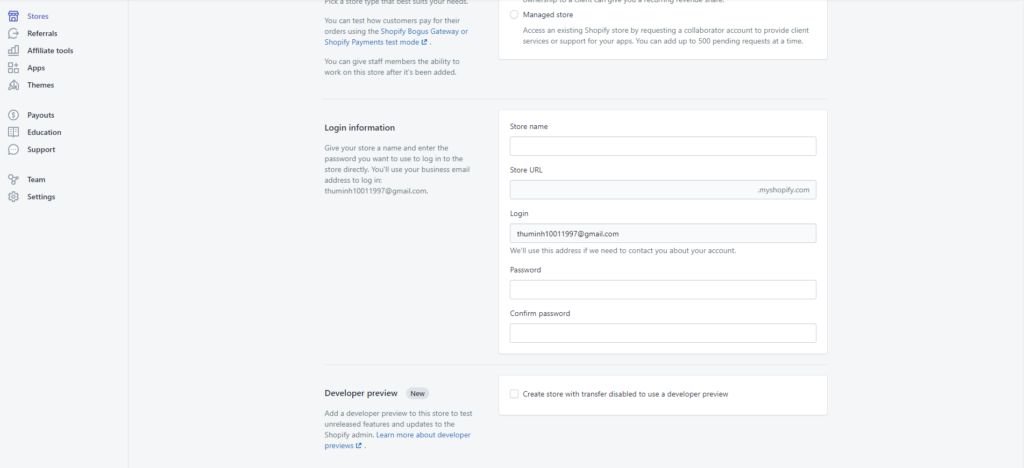
5. Enter contact and address information for the store
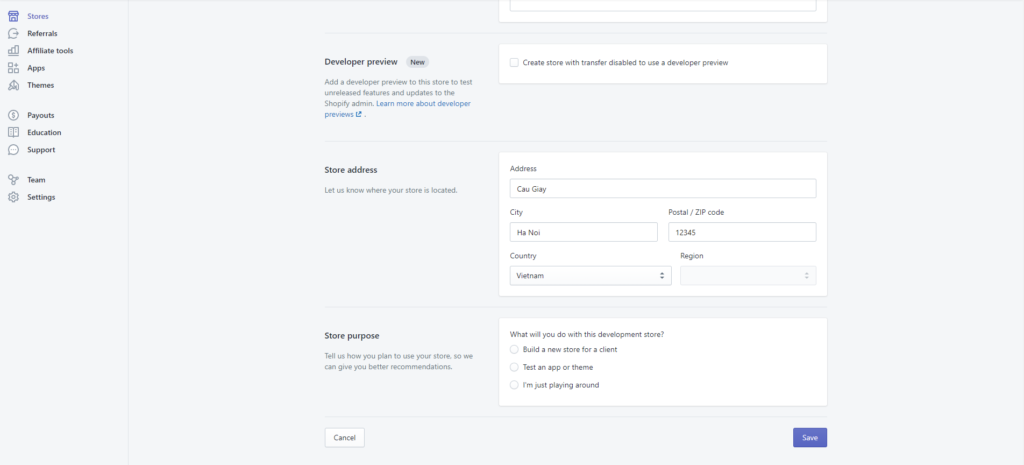
Note: Do not check the box Create a store with transfer disabled to use a developer preview. This function is only for feature testing. If you check this box your item will not be able to transfer to the seller or change package.