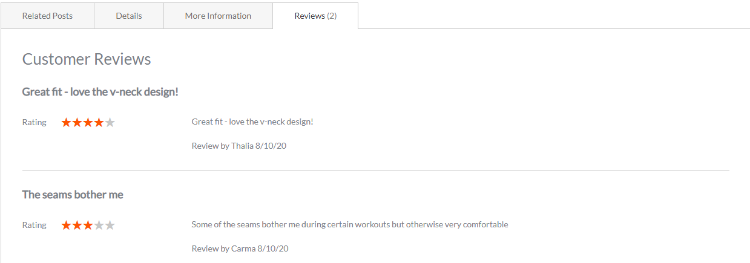An important part of selling online is product reviews of customers. It shows the customer reviews of the service and helps the sales website develop better. In this article, I will guide you to the configuration for guests to write reviews in Magento 2.
Step for configuration for guests to write reviews in Magento 2.
Step 1: Login to Admin Panel.
Step 2: Go to STORES -> Settings -> Configuration.
Step 3:ChooseCATALOG -> Catalog
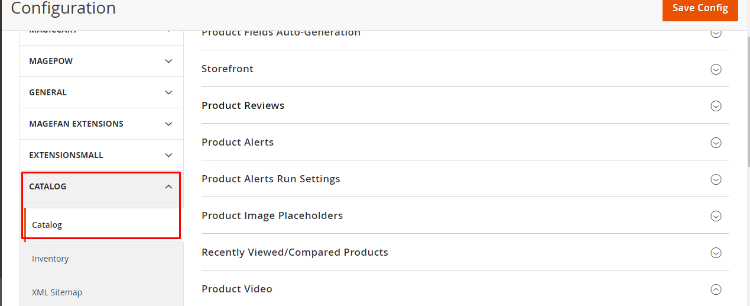
Step 4:Choose the Product Reviews part.
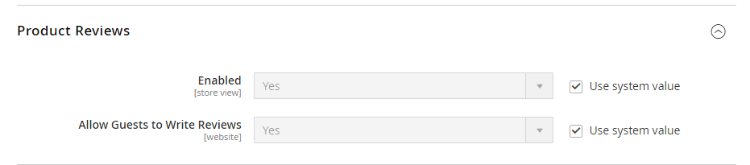
Step 5: Select “Yes” in “Enable” part and “Allows guests to write reviews” part.
Step 6: Click Save Config button.
Step 6: Flush Cache.
Result