By default, Magento has the option of allowing customers to make purchases on the website without having to sign up for an account, which eliminates the payment process for the customer, increasing conversion rates. However, for some reason, shop owners sometimes want to limit payments to users who have not yet registered for an account on the website, which can be done by disabling the Guest Checkout feature. In this article, I will guide how to enable and disable the Guest Checkout feature in Magento 2.
How to enable or disable guest checkout
Step 1: Log in to Admin
Step 2: Go to Store->Configuration
Step 3: Go to Sale->Checkout-> Checkout option
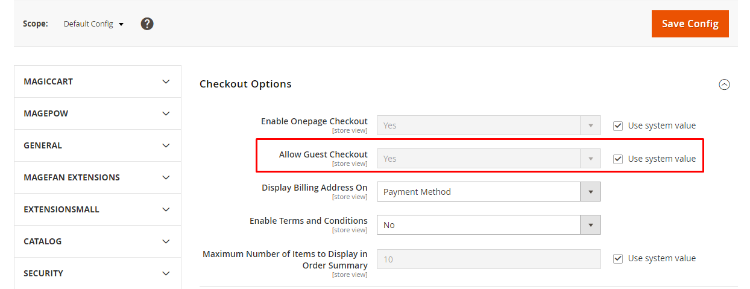
In checkout option, select No if you want your guests to have to register to be your official customer and select Yes if you allow visitors.
Step 4: Save and Flush Cache











