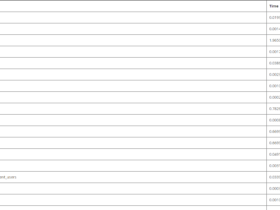The PHP variable max_input_vars was introduced in PHP 5.3.9+ as a security measure to limit the maximum amount of POST variables submitted. It represents the number of variables your server can use to run a function. If the value of PHP input vars is not enough, you will get the max_input_vars error.
To resolve this, the default value can be increased. In this post, we will discuss all the possibilities in cPanel and explain how to change the maximum number of input variables allowed for PHP scripts for your entire web hosting account in order to fit specific application requirements.
Here is an article on how to increase the max_input_vars parameter in PHP
1: Edit parameters in Cpanel
After logging in, go to the section displaying MultiPHP INI Editor as shown below, and then click this option.
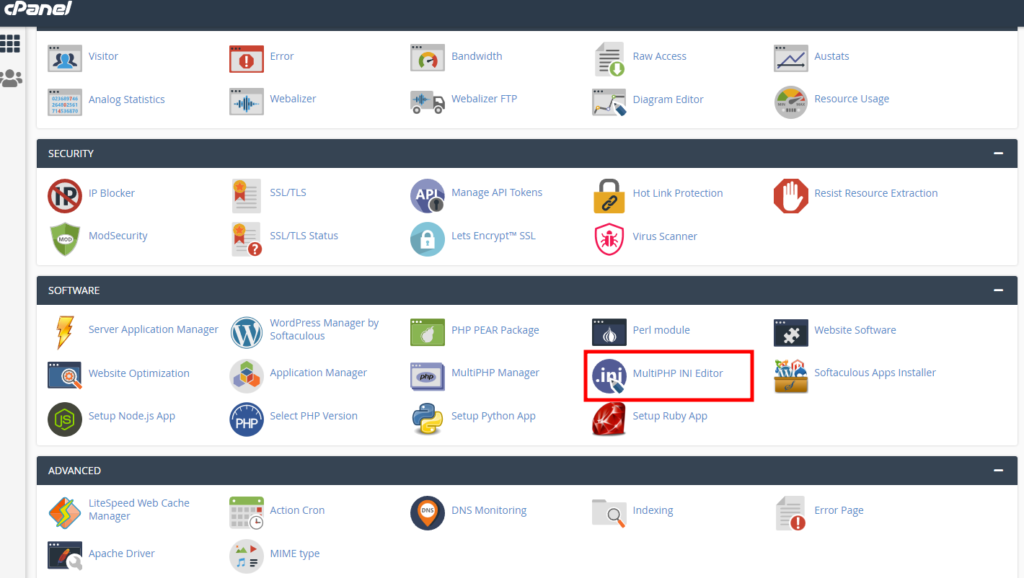
An editor will appear, look for the max _input_vars parameter
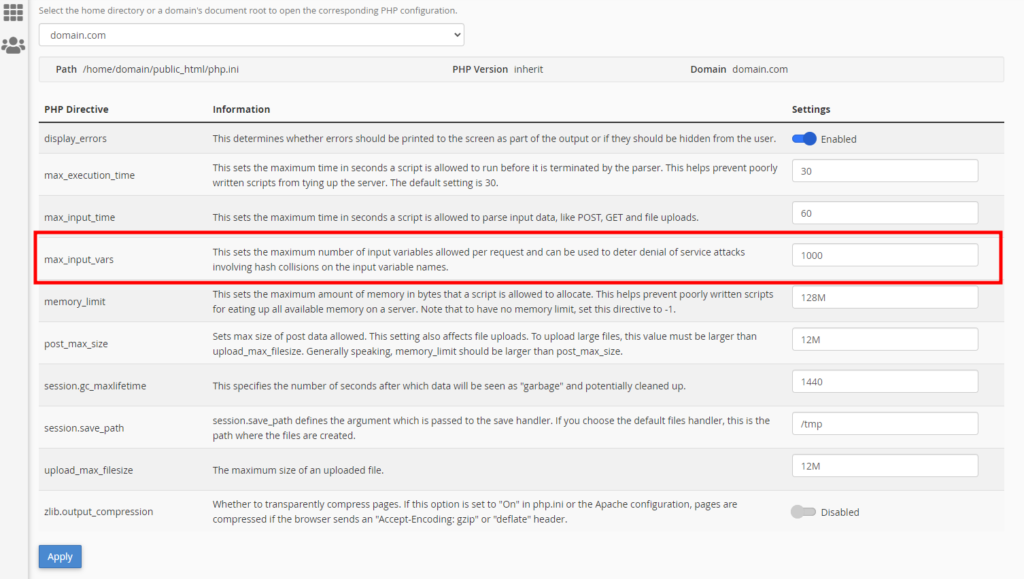
you can increase this parameter to be able to store more fields
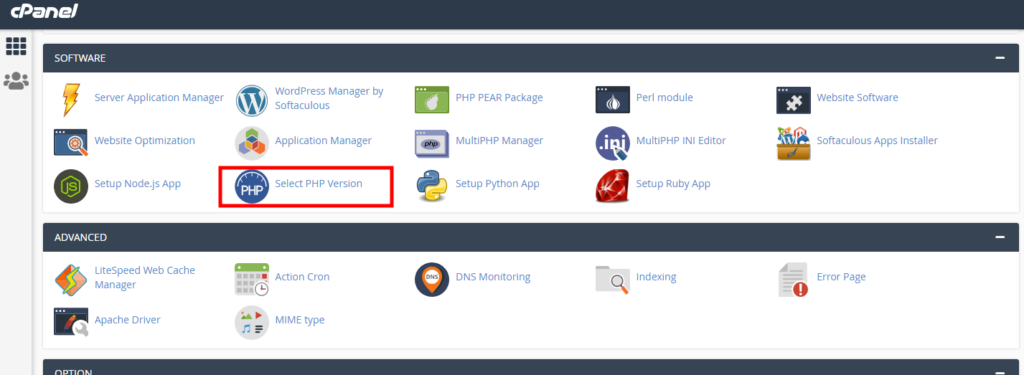
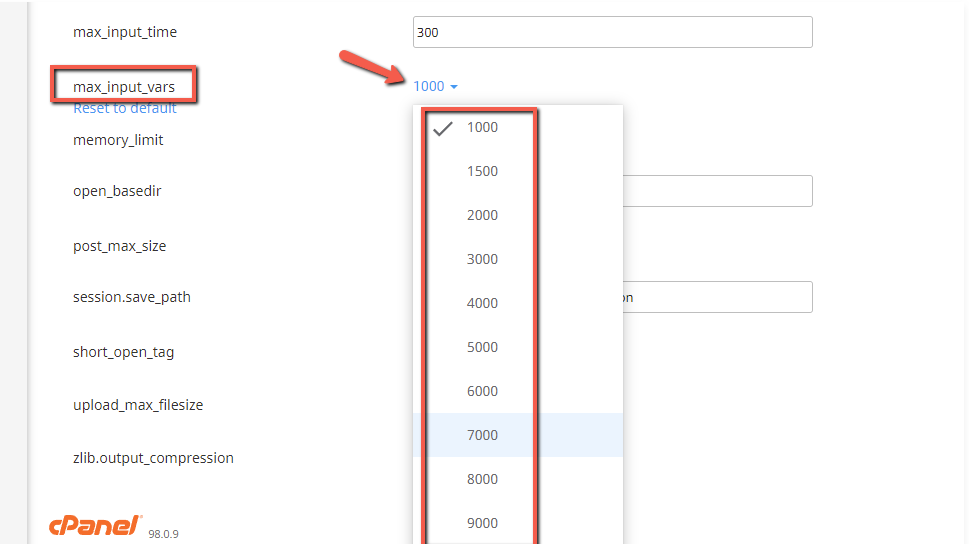
2. Edit in file php.ini
You can change the max_input_vars parameter by finding the php.ini file being used in this article. click here . After seeing the php.ini file, open a terminal and run the command to edit the file.
sudo nano use/path/php/php.inifind the line with max_input_vars and change
;max_input_vars=1000
to
max_input_vars=10000