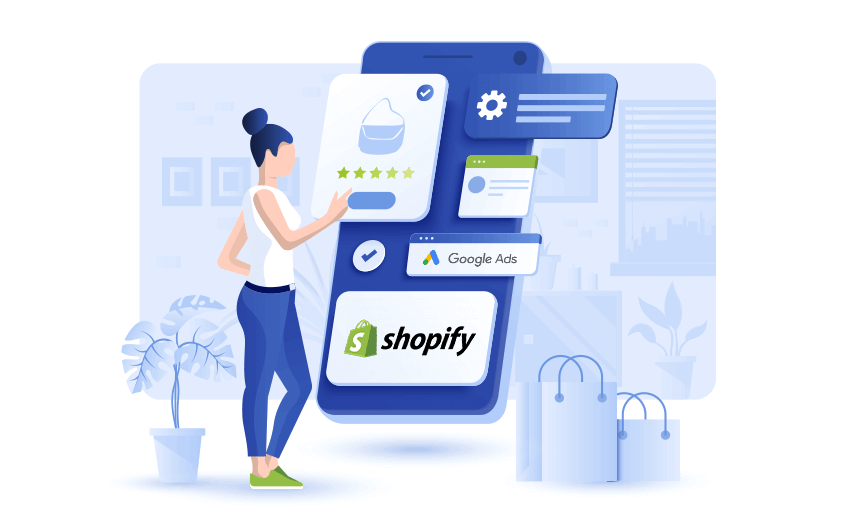SEO and meta description play an important role in increasing traffic and sales because of their relevance to the search query. This article will show you how to setup SEO and meta description
How To Set Seo Title And Meta Description?
Go to Shopify admin > Online Store > Preferences.
At the top of the page, you’ll see options for “Homepage title” and “Homepage meta description”.
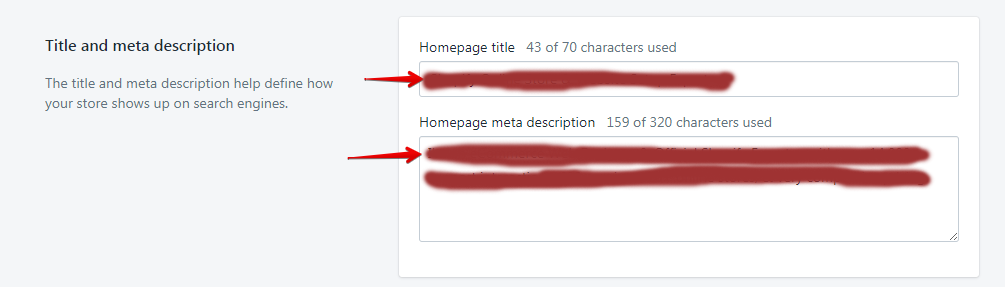
Usually, you need to set the homepage title short. For the meta description, you usually input 2-3 sentences to summarize some information about the website.
Above is the guide for setting seo title and meta description. Hope this help you!