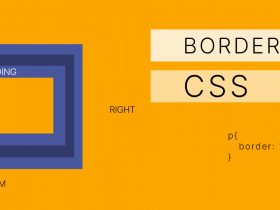If you have a catalog created for certain products but still under construction, then you probably won’t want to show it to the store front. Therefore, Magento supports the feature of hiding categories in cases you want to hide them . In this article, I will show you how to hide Categories in Magento 2.
Step By Step
Step 1: Log in to the Magento 2 admin page, select CATALOG > Categories, then select the category you want to hide on the left hand side.
Step 2: Select No at Enable Category, Include in Menu to deactivate and hide the category from the menu.
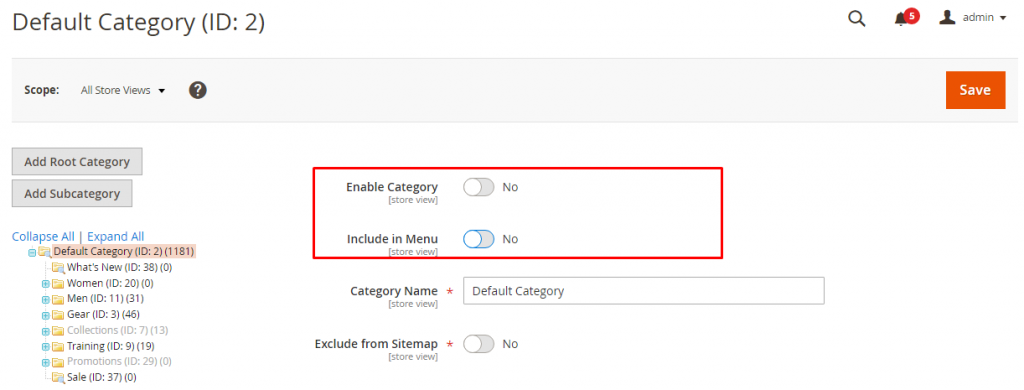
Select No at Anchor in the display setting.
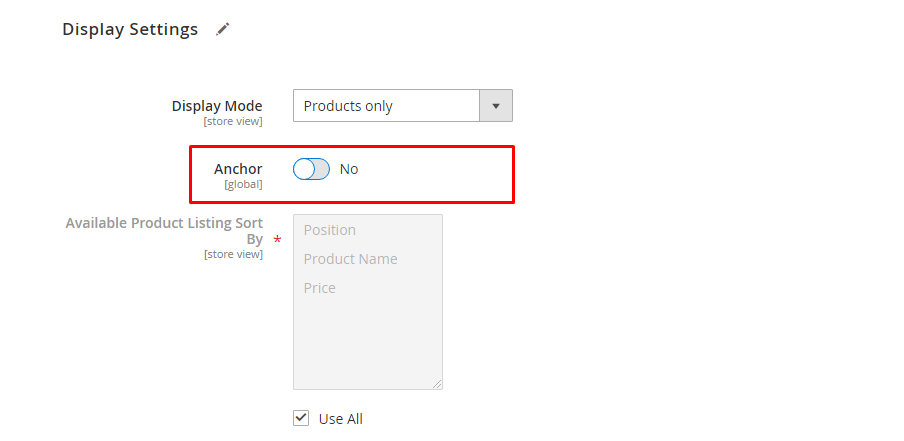
Then click save to finish the process.