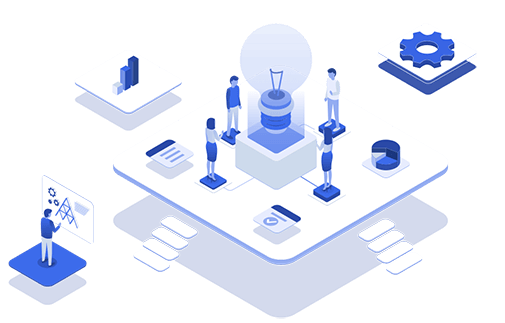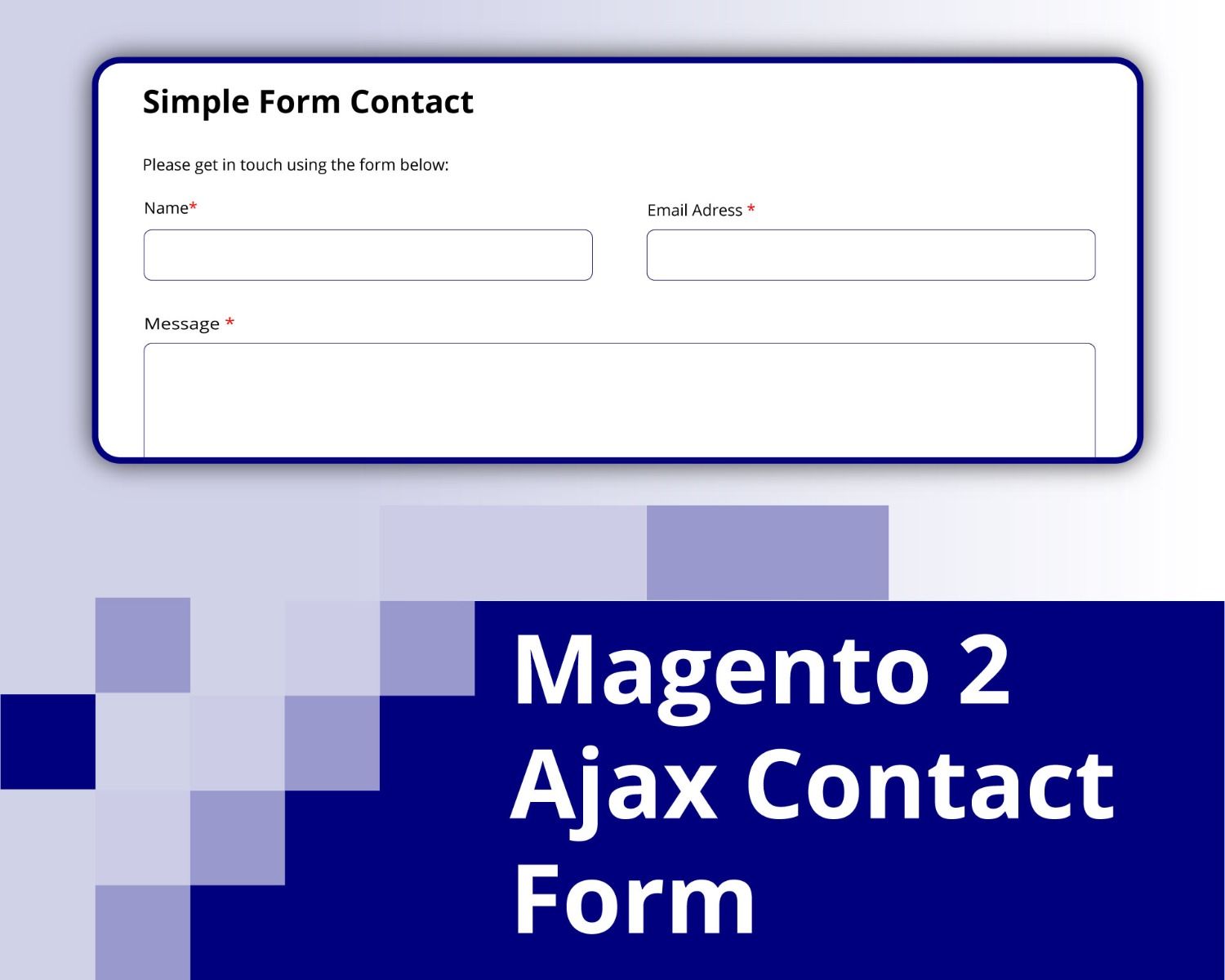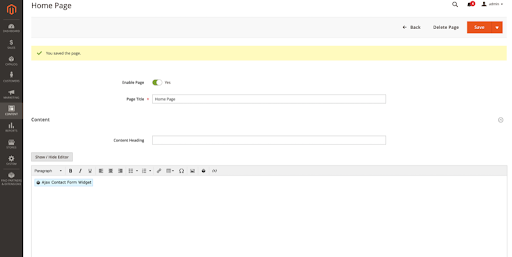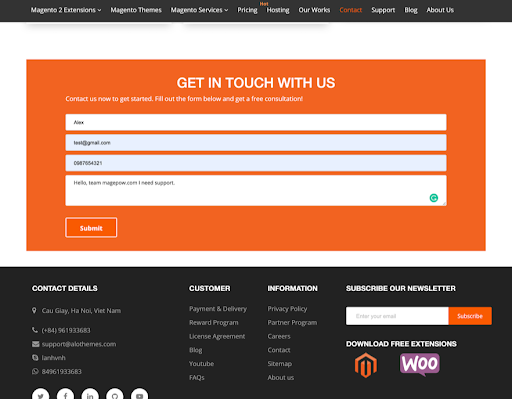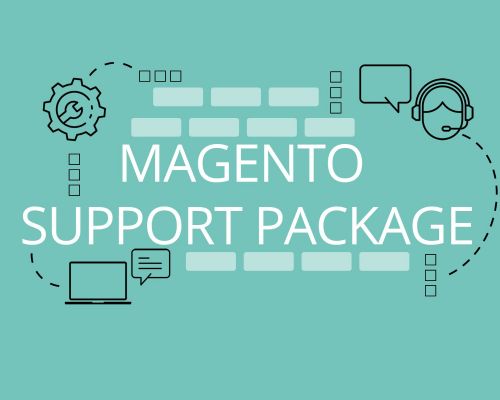Magento 2 Ajax Contact Form is an extension by Magepow that allows the customer to submit the form with ajax without redirect to the contact page.
Description
Do you want to collect customer opinions about products/services on your website Magento? Magento 2 Ajax Contact form by Magepow will fulfill your requests.
Magepow_Ajax Contact is an extension to help website administrators Magento 2 display contact forms on any page of the website. Integrated with Ajax technology, this extension allows customers to quickly submit forms to the store without visiting the contact page
Highlight Features
- Allow customers can contact the store easily and quickly
- Forms can be inserted into the page through widgets
- The form can be placed on the homepage, category page, product detail page, CMS, blog, or any page you want quickly and conveniently.
- Create and manage multiple contact forms in Magento 2: allows unlimited contact form created in your store
- This integrated Ajax extension helps customer submits information in contact form without reloading the page or redirects to the contact page.
- Successful submit notice is visible right on the current page
- All forms are submitted and saved in Magento 2's admin panel.
- User-friendly interface.
- Optimizing customer experience: helping customers to contact quickly and easily with the store of arising needs, administrators can promptly update customer feedback and provide quick solutions. Fast.
- Responsive: compatible with phone, laptop, tablet interface
How to use Ajax contact form for Magento 2
1. How to install Magento 2 Ajax Contact Form
- Install sticky add to cart via composer (recommend)
Run the following command in Magento 2 root folder:
composer require magepow/ajaxcontact
php bin/magento setup:upgrade
php bin/magento setup:static-content:deploy -f
2. Ajax Contact Form user guide
- General Configuration
Enable Sticky add to cart
Go to Admin Panel > Content > Pages, Choose Page you want add contact form
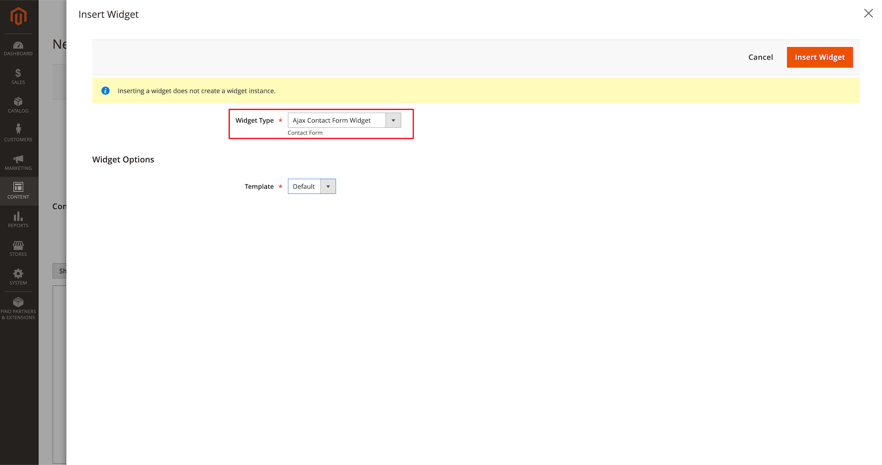
Go to Select Ajax Contact Form Widget to Add Widget
Save page
Look In Frontend