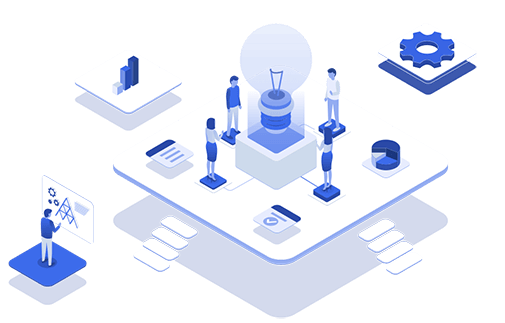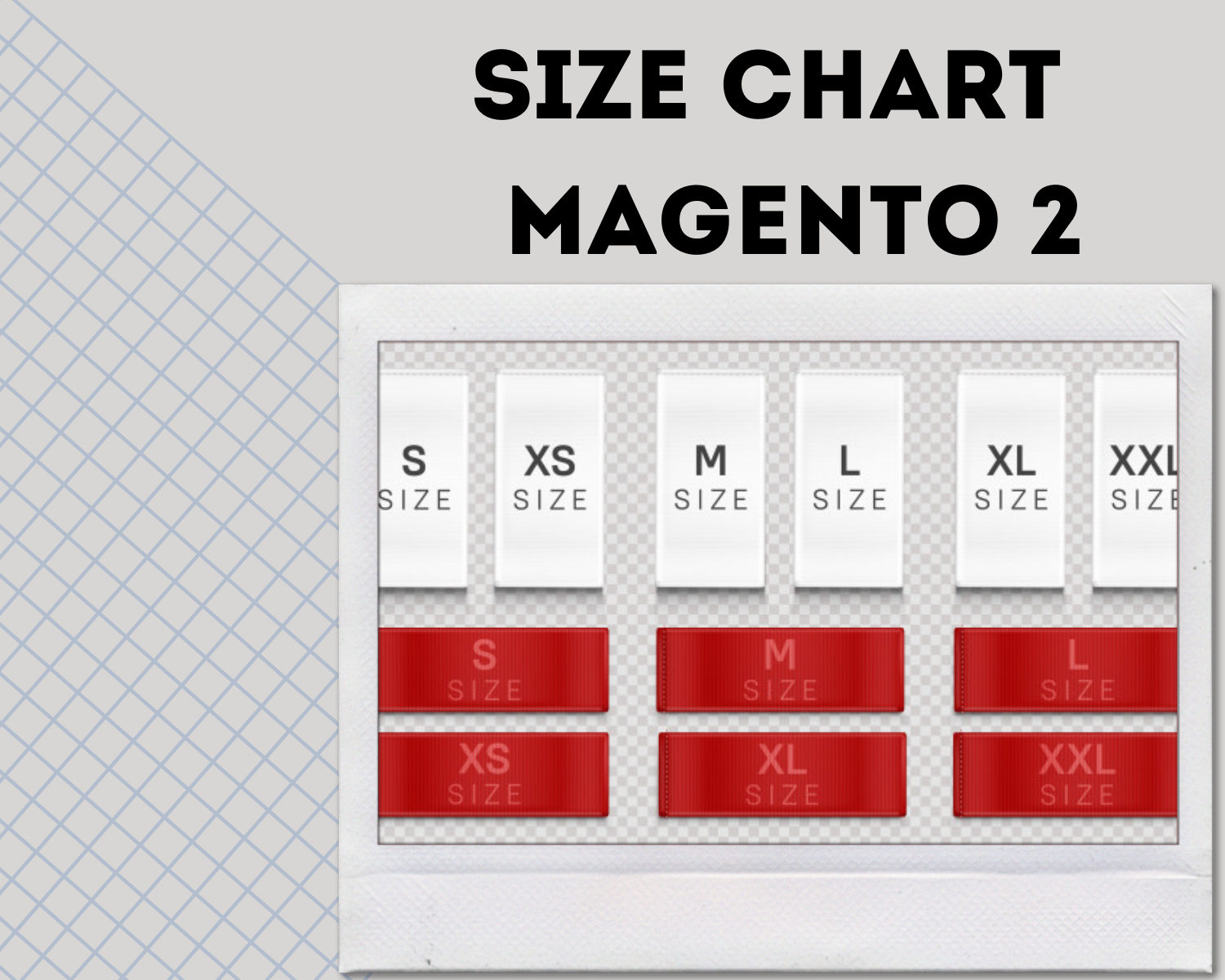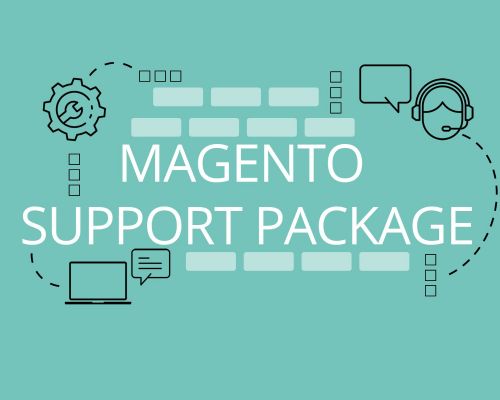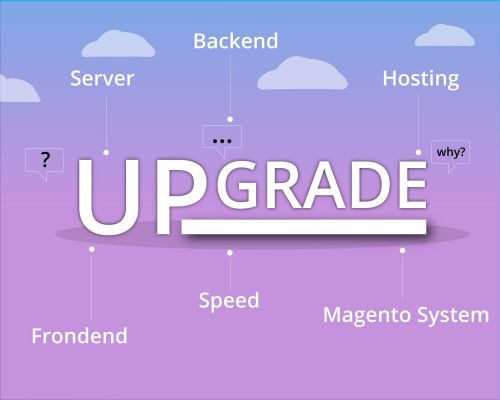Size Chart extension for Magento 2 helps to display the schematic of the size chart of each product. Flexibly customize the content and position of the size chart on your website with smart rules.
Size Chart extension for Magento 2
ProblemSize Chart extension is very important with any product display website, especially the eCommerce website. In fact, product size will be different between different brands, between different countries. Each brand may have a different size chart. For example, Nike & Adidas will have sizes different. Unlike online shopping, shopper can't try everything and choose that product is right for them. If customers buy products that don't match the size, the goods easy to return. |
SolutionTherefore, for the most accuracy, you need to create the diagram size chart on Magento website with the actual measure size. To solve this problem for our merchants, Magepow releases Magento 2 Size Chart extension. This module helps you show the diagram size chart for each product. Through the size chart, customers find the product size that best suits them. From there, customers can easily shop on the website, helping to increase performance and revenue for the website. |
So, let's take a look at the features-rich of the Magento 2 Size Chart.
1. Provides the perfect size guide for each product
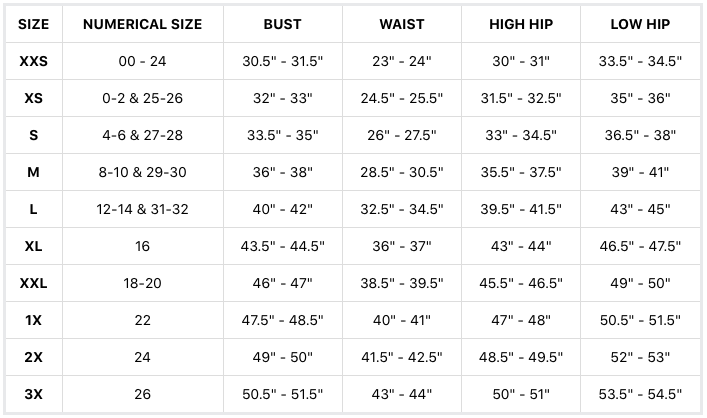
This feature provides customers with a visual view of the product size in the stores.
With the Size Chart extension, you can attach the size chart to any product according to the size rule set in the admin panel.
If a diagram size chart is specified for a category, all products in this category (including subcategory) will use this size chart.
Based on smart rules, you can add unlimited size charts to categories and products. The diagram size charts are adjusted to display according to the current category name.
In addition, the module provides a configuration feature that excludes size charts for products and categories.
2. Select the size chart display type
You can choose one of 3 display type for each size chart:
- Inline: the chart is displayed just below the size property.
- Custom Tab: allows displaying the size chart's icons manually by inserting code snippets.
- Popup: display the size table through the product detail page pop-up window
3. Displays linked text, icon images, and labels for size charts
Magento 2 Size Chart enables administrators to name size chart by product name/product category without coding knowledge. This makes it easy to manage and use size charts.
Besides, you can fully customize the text alignment and use the default icons or upload files to use as the size chart's icon.
4. Easy to manage and customize
Size chart is easy and professional to change and manage in the admin panel. The module allows you to add unlimited information to each product's size chart.
The size guide contents are easy to change and update to suit the store's needs.
Save time and effort while increasing the efficiency of your project.
5. Preferred standard size chart rule
Another great feature of the Magento 2 Size Chart is that automatically applies priority to size chart rules. The rule with the highest priority will be displayed
You can easily customize this section in the admin panel.
This is shown in the sort order section. Rules with the smaller numbered will have the priority displayed.
This feature is especially useful because it prevents conflicts that arise when applying multiple rules to a single product.
6. Suitable for many types of websites
The important benefit of the Magento 2 Size Chart is that it can be suitable for many types of websites, from websites displaying fashion clothes, shoes, electronic components to food websites, ...
For example, integrate the size chart with a website that sells shoes. Administrators can easily add sizes to different brands of shoes so that customers can choose the correct size with their measurements.
Features of Magento 2 Size Chart
- Easy to Enable/Disable the extension
- Choose popup, inline, custom tab type display of size chart.
- Free for customing the icon and text link for the popup.
- Setting up the rule of the size chart.
- Label options for size chart
- Add anything to the size chart
- Manage convenient rules in the admin panel
- Customize rules: delete, change status, edit
- Create a rule chart that matches the product category in the store
- Priority selection using the rules of the size chart
- Change the size chart's icon
- Insert images / videos / links in pop-up size instructions
- Compatible with Alothemes themes and other extensions.
- Help customers easily choose the right product size
- Provide full product size information to customers intuitively and professionally.
- Responsive design
- Compatible with multi-languages, many types of stores.
- 100% compatible with Magento open source.
- Professional support and customized upon request.
Do you have any questions about Magento 2 Size Chart?