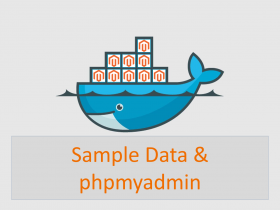Contents
Hello everyone, today we will talk about website speed optimization techniques. This is extremely important because it affects the user’s access process and from there will greatly affect them to decide whether to trust your company or not to believe it.
1. Use a Content Delivery Network (CDN)

Use a Content Delivery Network (CDN)
A content delivery network is a collection of web servers that are distributed over different locations that deliver web content to end users relative to their location. When you only have one server, all user access is sent to the same place, which reduces speed as the load time increases when the user is away from the server. With a CDN, user requests are redirected to the nearest server. As a result, the content is delivered to the user faster and the website works faster. This is a fairly expensive, but quite effective way to improve load times.
See more: Speed up Magento 2 with CDN – How CDN work on a Magento platform
2. Optimize the size of images on your website

Optimize the size of images on your website
Everyone loves eye-catching images. A successful websites, images are important, lots of images, graphics on your pages improve engagement. The downside of using images is that they are often large files that slow down your website.
The best way to reduce the size of an image without losing its quality is to compress the image with the following tools ImageOptim, JPEGmini or Kraken. This can take a long time, but it’s worth it.
3. Reduce the number of plugins

Reduce the number of plugins
Plugins are a common component of a website, recommended by a 3rd party, Unfortunately, the more plugins, the more resources it takes to run them. as a result, the website performs slower and security problems can emerge as well. As time goes on, the number of plugins increases. We recommend checking all plugins you have installed and removing unnecessary luginers. First, run performance tests to see which plugin slows down your website. Site speed depends not only on the number of plugins, but also on their quality. Try to avoid plugins that load a lot of scripts or generate a lot of database queries. The best solution is to keep only the essentials and make sure they are up to date.
4. Minimize the number of JavaScript and CSS files

Minimize the number of JavaScript and CSS files
If your website contains a lot of javascript and css files, it leads to a large number of HTTP requests when your website visitors want to access specific files, these requests are processed by the browser individually and do slow website. If you reduce the number of Js and css files this will definitely increase your website loading speed. Try to merge into one with js and cs files. This reduces the overall amount of HTTP requests. There are a ton of tools to quickly reduce HTML, CSS, and JS files. For example, you can use the WillPeavy, Script Minifier, or Grunt tools.
Use our Google page speed optimizer Magento 2 to easily minimize JavaScript and CSS files.
5. Use website caching

Use website caching
In case there are many users accessing the same server at the same time, it will slow down the speed when having to distribute the website to each person. Caching is the memory that stores your website on the host server and shows this version to users until your website has a new update. This means the site is not showing up repeatedly for each user. The cached website does not need to send database requests per visit.
6. Implement Gzip Compression

Implement Gzip Compression
Gzip compression is an effective way to reduce file size. it reduces HTTP requests and reduces server response times. Gzip compresses the files before sending them to the browser. On the user side, the browser decompresses the files and presents the content. This method may work with all file types on your website. You can enable gzip on your website with some line of code, or use an extension called gzip.
7. Prioritize above-the-fold content (lazy loading)

Prioritize above-the-fold content (lazy loading)
You can improve the user experience by having sections in the first screen load faster. Even the rest take seconds to load. This is called slow loading and is especially effective for pages with a lot of content below the fold. Let’s say you write a blog post consisting of 20 pictures. Usually, the user’s browser needs to download all those images before rendering anything on the page. It will load the content within view first, then load all of those photos after with lazy loading. This way, users will see the image as they surf to it and not have to wait for it to load when the page loads. This can significantly reduce load times on pages with lots of images.
Refer to Lazy Load Extension for Magento 2 now.
Above are some website speed optimization techniques, if you have any questions or other ways to speed up the web you can leave comments below.