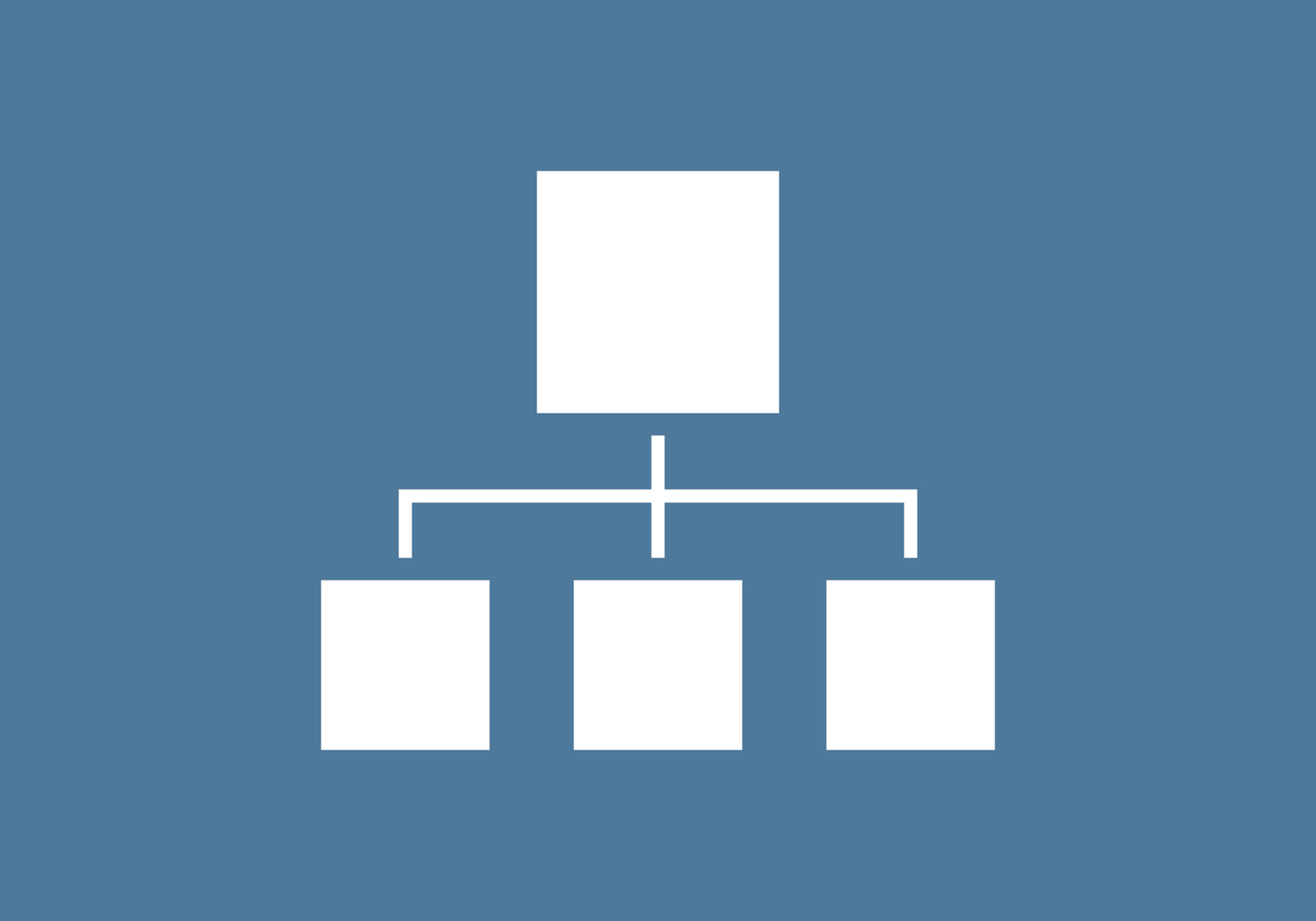Contents
Sitemaps are critical to search engine optimization. Search engines may judge your web store by your sitemaps. Sometimes you may want to exclude some of the links from your sitemaps for SEO purposes but still, want to keep them in the database. With the help of Magento 2 Google Site Map Exclusion, you can easily achieve this.
1. DESCRIPTION
Our Magento 2 Google Site Map Exclusion extension will provide you the ability to exclude a specific or certain category, product and static page links from the Google site map generated by Magento.
By using this extension you can dynamically exclude Products, Categories, and Pages that you do not want to be indexed by search engines but are still required in your store.
This extension helps you gain in-depth control over your Magento 2 sitemap by allowing you to control visibility in the sitemap for each Product, Category, and CMS page.
2. KEY FEATURES OF MAGENTO 2 GOOGLE SITE MAP EXCLUSION EXTENSION
- It allows you to exclude specific or certain Category /Product/CMS page links from the sitemap.xml of your site.
- It allows you to exclude duplicate and unwanted URLs from the sitemap.xml
- There is an attribute “Exclude from Sitemap” added to each of the category/Product/CMS pages which can be set YES/NO to include/exclude a certain category, product, and static page links from Google site map.
- It a great admin tool
- It fully supports multistore
- User-friendly interface
- Easy to install and manage
Today I will show you how to use command shortcuts in Magento 2. It will help you save time when working.
3. MODULE SETUP
Step 1: First, we need to create a new module.
This requires namespace and module folders with registration.php and etc/module.xml inside the module folder. For this example, I am going to use Magepow for namespace and Sitemapexclusion for the module name.
If you are unfamiliar with development preparations and the creation of custom modules in Magento 2.
Step 1.1
To register the module we add file registration as follows.
app/code/Magepow/Sitemapexclusion/registration.php
<?php
/**
* Copyright © Magento, Inc. All rights reserved.
* See COPYING.txt for license details.
*/
\Magento\Framework\Component\ComponentRegistrar::register(
\Magento\Framework\Component\ComponentRegistrar::MODULE,
'Magepow_Sitemapexclusion',
__DIR__
);Step 1.2
To create the module we need to add.
app/code/Magepow/Sitemapexclusion/etc/module.xml
<?xml version="1.0"?>
<config xmlns:xsi="http://www.w3.org/2001/XMLSchema-instance" xsi:noNamespaceSchemaLocation="urn:magento:framework:Module/etc/module.xsd">
<module name="Magepow_Sitemapexclusion" setup_version="1.1.1">
<sequence>
<module name="Magento_Backend"/>
<module name="Magento_Sitemap"/>
</sequence>
</module>
</config>Step 2. Add data to add an attribute
Custom code
Step 2.1
First, we will create a Database: We will use a simple database.
<?php
namespace Magepow\Sitemapexclusion\Setup; use Magento\Framework\DB\Ddl\Table;
use Magento\Framework\Setup\InstallSchemaInterface;
use Magento\Framework\Setup\ModuleContextInterface;
use Magento\Framework\Setup\SchemaSetupInterface; /**
* Class InstallSchema
* @package Magepow\Sitemapexclusion\Setup
*/
class InstallSchema implements InstallSchemaInterface
{
/**
* @param SchemaSetupInterface $setup
* @param ModuleContextInterface $context
*/
public function install(
SchemaSetupInterface $setup,
ModuleContextInterface $context
) {
$setup->startSetup(); $setup->getConnection()->addColumn($setup->getTable('cms_page'), 'sitemap_exclude', [
'type' => Table::TYPE_INTEGER,
'nullable' => true,
'comment' => 'Exclude sitemap',
]); $setup->endSetup();
}
}Step 2.2
Next, create a file InstallData.php to add attribute stiemap_exclusion.
app/code/Magepow/Sitemapexclusion/Setup/InstallData.php
<?php
namespace Magepow\Sitemapexclusion\Setup;
use Magento\Catalog\Model\Category;
use Magento\Catalog\Model\Product;
use Magento\Catalog\Setup\CategorySetupFactory;
use Magento\Eav\Model\Entity\Attribute\ScopedAttributeInterface;
use Magento\Eav\Setup\EavSetupFactory;
use Magento\Framework\Setup\InstallDataInterface;
use Magento\Framework\Setup\ModuleContextInterface;
use Magento\Framework\Setup\ModuleDataSetupInterface; /**
* Class InstallData
* @package Magepow\Sitemapexclusion\Setup
*/
class InstallData implements InstallDataInterface
{
/**
* @var CategorySetupFactory
*/
protected $categorySetupFactory; /**
* @var EavSetupFactory
*/
protected $eavSetupFactory; /**
* InstallData constructor.
*
* @param EavSetupFactory $eavSetupFactory
* @param CategorySetupFactory $categorySetupFactory
*/
public function __construct(
EavSetupFactory $eavSetupFactory,
CategorySetupFactory $categorySetupFactory
) {
$this->categorySetupFactory = $categorySetupFactory;
$this->eavSetupFactory = $eavSetupFactory;
} /**
* @param ModuleDataSetupInterface $setup
* @param ModuleContextInterface $context
*/
public function install(ModuleDataSetupInterface $setup, ModuleContextInterface $context)
{
$setup->startSetup();
$eavSetup = $this->eavSetupFactory->create(['setup' => $setup]); /**
* Product attribute
*/
$eavSetup->removeAttribute(Product::ENTITY, 'sitemap_exclude');
$eavSetup->addAttribute(Product::ENTITY, 'sitemap_exclude', [
'type' => 'int',
'backend' => '',
'frontend' => '',
'label' => 'Exclude From Sitemap',
'note' => 'Added by Magepow Sitemap',
'input' => 'boolean',
'class' => '',
'source' => \Magento\Eav\Model\Entity\Attribute\Source\Boolean::class,
'global' => ScopedAttributeInterface::SCOPE_GLOBAL,
'visible' => true,
'required' => false,
'user_defined' => false,
'default' => '',
'searchable' => false,
'filterable' => false,
'comparable' => false,
'visible_on_front' => false,
'used_in_product_listing' => true,
'unique' => false,
'group' => 'Product Details',
'sort_order' => 100,
'apply_to' => '',
]); /**
* Category attribute
*/
$categorySetup = $this->categorySetupFactory->create(['setup' => $setup]); $categorySetup->removeAttribute(Category::ENTITY, 'sitemap_exclude');
$categorySetup->addAttribute(Category::ENTITY, 'sitemap_exclude',
[
'type' => 'int',
'label' => 'Exclude From Sitemap',
'input' => 'boolean',
'sort_order' => 100,
'source' => 'Magento\Eav\Model\Entity\Attribute\Source\Boolean',
'global' => ScopedAttributeInterface::SCOPE_STORE,
'visible' => true,
'required' => true,
'user_defined' => false,
'default' => null,
'group' => 'General Information',
'backend' => ''
]); $setup->endSetup();
}
}Step 3. Create a file di.xml
Create a file di.xml to override the file needs edit.
app/code/Magepow/Sitemapexclude/etc/di.xml
<?xml version="1.0"?>
<config xmlns:xsi="http://www.w3.org/2001/XMLSchema-instance" xsi:noNamespaceSchemaLocation="urn:magento:framework:ObjectManager/etc/config.xsd">
<preference for="Magento\Sitemap\Model\ItemProvider\Category" type="Magepow\Sitemapexclusion\Model\ItemProvider\Category"/>
<preference for="Magento\Sitemap\Model\ItemProvider\Product" type="Magepow\Sitemapexclusion\Model\ItemProvider\Product"/>
<preference for="Magento\Sitemap\Model\ItemProvider\CmsPage" type="Magepow\Sitemapexclusion\Model\ItemProvider\CmsPage"/>
</config>Step 4. Create a Model
Next is the content we need to override, in order to remove the content we need to delete we create the necessary files.
To override the Magento \ Sitemap \ Model \ ItemProvider \ Product file we create the following file.
Step 4.1: Product.php
Magepow\Sitemapexclusion\Model\ItemProvider\Product
<?php
namespace Magepow\Sitemapexclusion\Model\ItemProvider;>
use Magento\Sitemap\Model\ResourceModel\Catalog\ProductFactory;
use Magento\Sitemap\Model\SitemapItemInterfaceFactory;
class Product extends \Magento\Sitemap\Model\ItemProvider\Product
{
/**
* {@inheritdoc}
*/
public function getItems($storeId)
{
$items = parent::getItems($storeId);
$objectManager = \Magento\Framework\App\ObjectManager::getInstance();
$productCollection = $objectManager->create('Magento\Catalog\Model\ResourceModel\Product\Collection');
//remove product from sitmap
$productId = $productCollection->addAttributeToSelect('sitemap_exclude')
->addAttributeToFilter('sitemap_exclude', '1');
foreach ($productId as $product){
unset($items[$product->getId()]);
}
return $items;
}
}To override the Magento \ Sitemap \ Model \ ItemProvider \ Category file we create the following file.
Step 4.2: Category.php
Magepow\Sitemapexclusion\Model\ItemProvider\Category
With content
<?php
namespace Magepow\Sitemapexclusion\Model\ItemProvider; use Magento\Sitemap\Model\ResourceModel\Catalog\CategoryFactory;
use Magento\Sitemap\Model\SitemapItemInterfaceFactory; class Category extends \Magento\Sitemap\Model\ItemProvider\Category
{
/**
* {@inheritdoc}
*/
public function getItems($storeId)
{
$items = parent::getItems($storeId);
$objectManager = \Magento\Framework\App\ObjectManager::getInstance();
$CategoryFactory = $objectManager->create('Magento\Catalog\Model\ResourceModel\Category\CollectionFactory');
$categories = $CategoryFactory->create()->addAttributeToSelect('sitemap_exclude')
->addAttributeToFilter('sitemap_exclude', '1');
foreach ($categories as $category){
var_dump($category->getId());
unset($items[$category->getId()]);
}
return $items;
}
}To override the Magento \ Sitemap \ Model \ ItemProvider \ CmsPage file we create the following file.
Step 4.3: CmsPage.php
Magepow\Sitemapexclusion\Model\ItemProvider\CmsPage
With content
<?php
/**
* Copyright © Magento, Inc. All rights reserved.
* See COPYING.txt for license details.
*/ namespace Magepow\Sitemapexclusion\Model\ItemProvider; use Magento\Sitemap\Model\ResourceModel\Cms\PageFactory;
use Magento\Sitemap\Model\SitemapItemInterfaceFactory; class CmsPage extends \Magento\Sitemap\Model\ItemProvider\CmsPage
{
/**
* {@inheritdoc}
*/
public function getItems($storeId)
{
$items = parent::getItems($storeId);
$objectManager = \Magento\Framework\App\ObjectManager::getInstance();
$collection = $objectManager->get('\Magento\Cms\Model\ResourceModel\Page\CollectionFactory');
// add Filter if you want
$cmsPage = $collection->create()->addFieldToFilter('sitemap_exclude','1');
foreach ($cmsPage as $page){
unset($items[$page->getId()]);
}
return $items;
}
}Step 5. Create view attributes
Next, we build ui_component in the admin HTML view to show custom buttons that toggle the category and cms page properties.
I create more files category_form.xml and cms_page_form.xml
Step 5.1: Create category_form.xml
Magepow\Sitemapexclusion\view\adminhtml\ui_component\category_form.xml
<?xml version="1.0" ?>
<form xmlns:xsi="http://www.w3.org/2001/XMLSchema-instance" xsi:noNamespaceSchemaLocation="urn:magento:module:Magento_Ui:etc/ui_configuration.xsd">
<fieldset name="general">
<field name="sitemap_exclude" sortOrder="100" formElement="checkbox">
<argument name="data" xsi:type="array">
<item name="config" xsi:type="array">
<item name="sortOrder" xsi:type="number">100</item>
<item name="dataType" xsi:type="string">boolean</item>
<item name="formElement" xsi:type="string">checkbox</item>
<item name="label" xsi:type="string" translate="true">Sitemap From Exclude</item>
<item name="prefer" xsi:type="string">toggle</item>
<item name="valueMap" xsi:type="array">
<item name="true" xsi:type="string">1</item>
<item name="false" xsi:type="string">0</item>
</item>
<item name="default" xsi:type="number">0</item>
</item>
</argument>
</field>
</fieldset>
</form>Step 5.2. Create category_form.xml
Magepow\Sitemapexclusion\view\adminhtml\ui_component\cms_page_form.xml
<?xml version="1.0" ?>
<form xmlns:xsi="http://www.w3.org/2001/XMLSchema-instance" xsi:noNamespaceSchemaLocation="urn:magento:module:Magento_Ui:etc/ui_configuration.xsd">
<fieldset name="general">
<field name="sitemap_exclude" sortOrder="10" formElement="checkbox">
<argument name="data" xsi:type="array">
<item name="config" xsi:type="array">
<item name="source" xsi:type="string">page</item>
<item name="default" xsi:type="number">1</item>
</item>
</argument>
<settings>
<dataType>boolean</dataType>
<label translate="true">Sitemap From Exclude</label>
<dataScope>sitemap_exclude</dataScope>
</settings>
<formElements>
<checkbox>
<settings>
<valueMap>
<map name="false" xsi:type="number">0</map>
<map name="true" xsi:type="number">1</map>
</valueMap>
<prefer>toggle</prefer>
</settings>
</checkbox>
</formElements>
</field>
</fieldset>
</form>Source available on Github
Run the “setup:upgrade” command
Running this command makes your new module active, notifying Magento of its presence.
php bin/magento setup:upgradeNext to running this command deploy:
php bin/magento setup:static-content:deploy -fNext to running this command delete cache:
php bin/magento cache:flsuh4. CHECK THE RESULT
Check Product Details
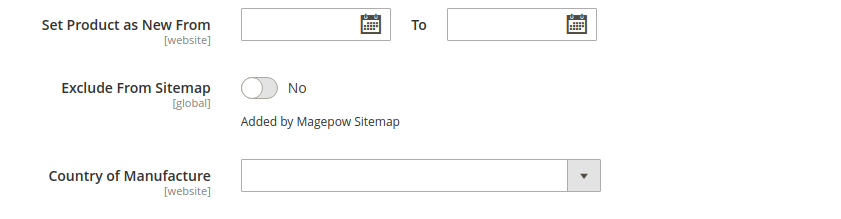
Check Categories
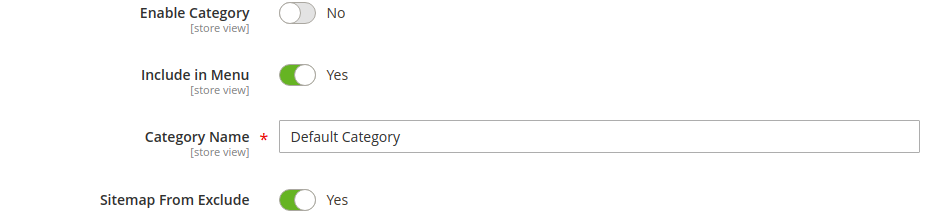
Check Cms Page

When enabled sitemap exclusion property URLs, category or cms_page will be hidden until we turn it off.
Take for example the photo below.
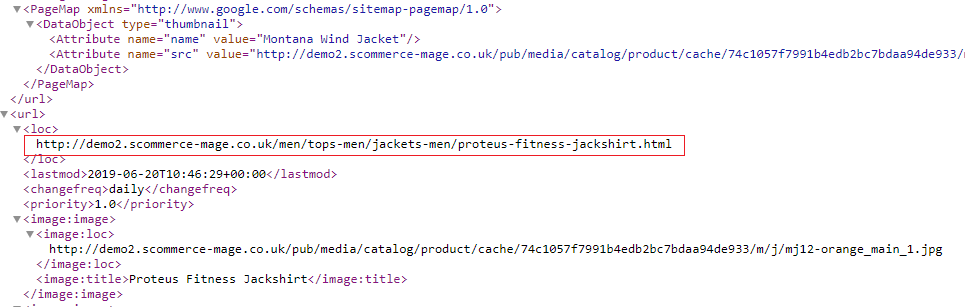
Hope this article will help you in some way, You can see useful articles in the next articles.
Anything you need support from Magento 2 feels free to contact us at Alothemes and
Phone: (+84)865633728
Email: support@alothemes.com
Skype: vuhoi292