Contents
Video is one of the most effective ways of marketing communication today. You can more easily convey messages and content to customers than other types of content. What’s more, Video is also easy to attract customers’ attention to your products.
In the Magento system, it is completely possible to upload videos for each product. The uploaded video can be a file from your browser or an embedded link from You Tube. Below are the steps to guide you to get an API key to be able to add videos to products in Magento 2.
To be able to add videos to products in Magento 2 we follow these steps:
Step 1: Get your YouTube API Key
- First, you log into your Google account and go to the Google Developer Console. Then you choose YouTube Data API v3:
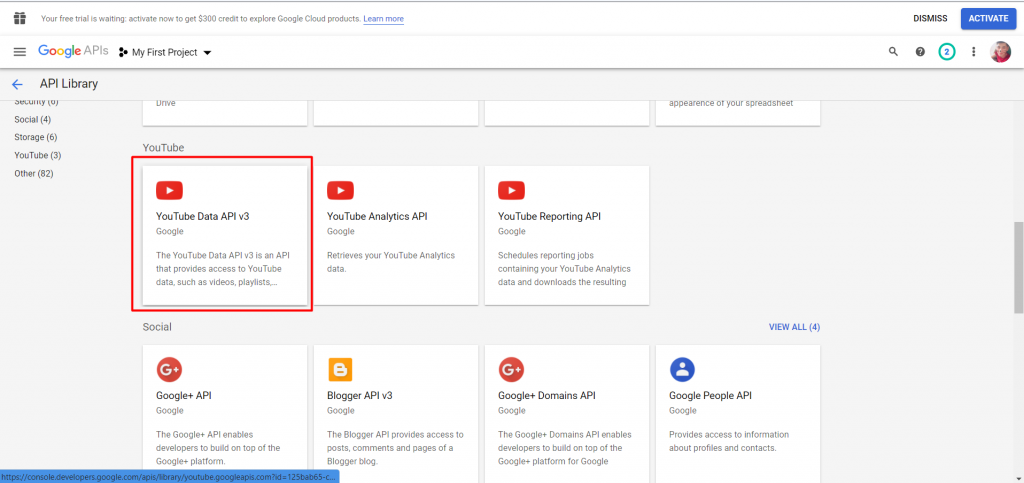
- Next you choose Manage:
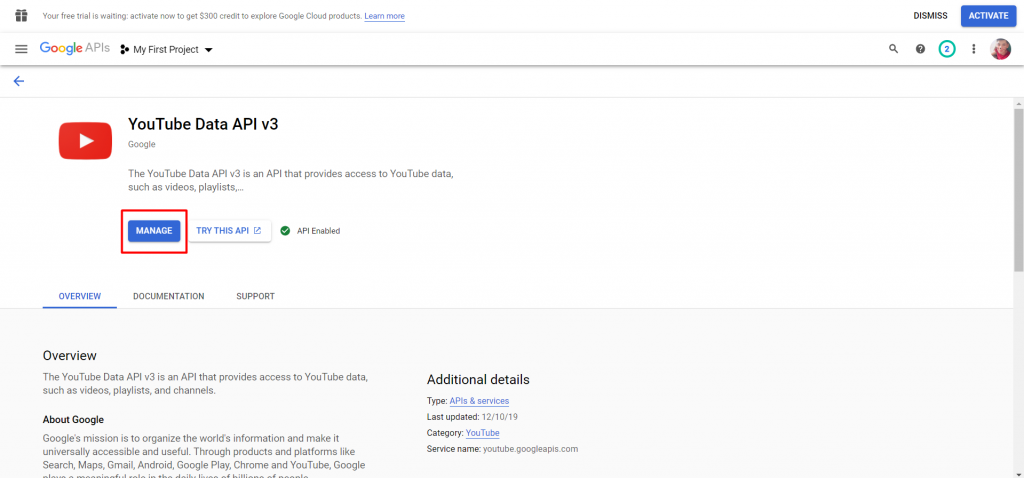
- Next, you select Credentials on the left, then choose to Create Credentials, and finally choose the API key:
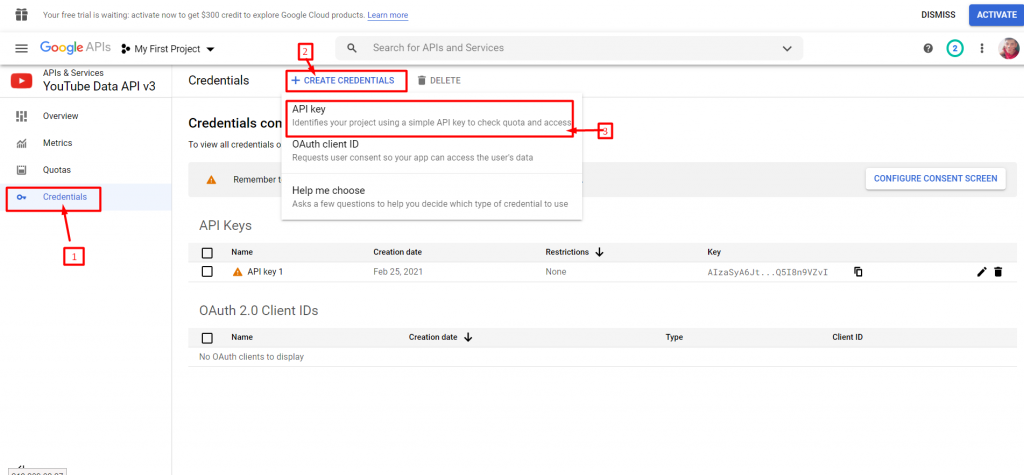
- Finally, copy the key you received to the clipboard:
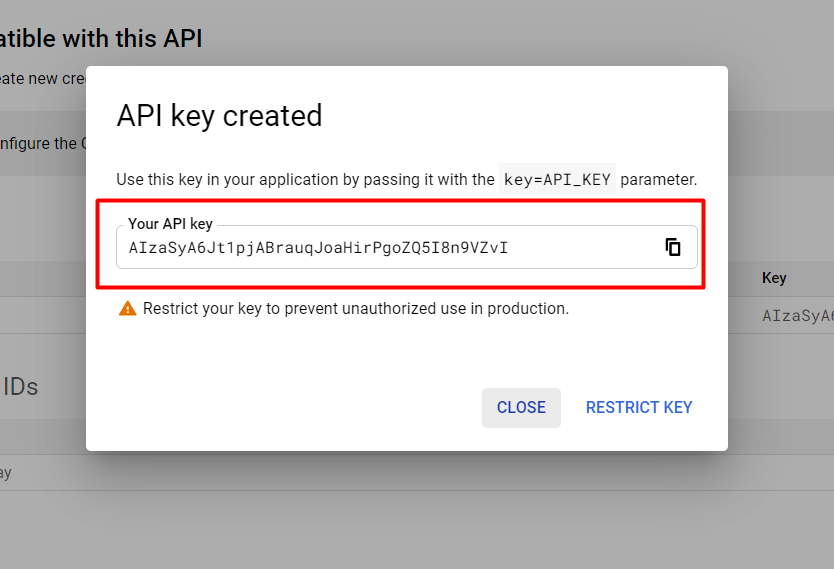
Step 2: Configuration in Magento 2
- You go to your Admin and do it in the following order: Admin Panel > Stores > Settings > Configuration :
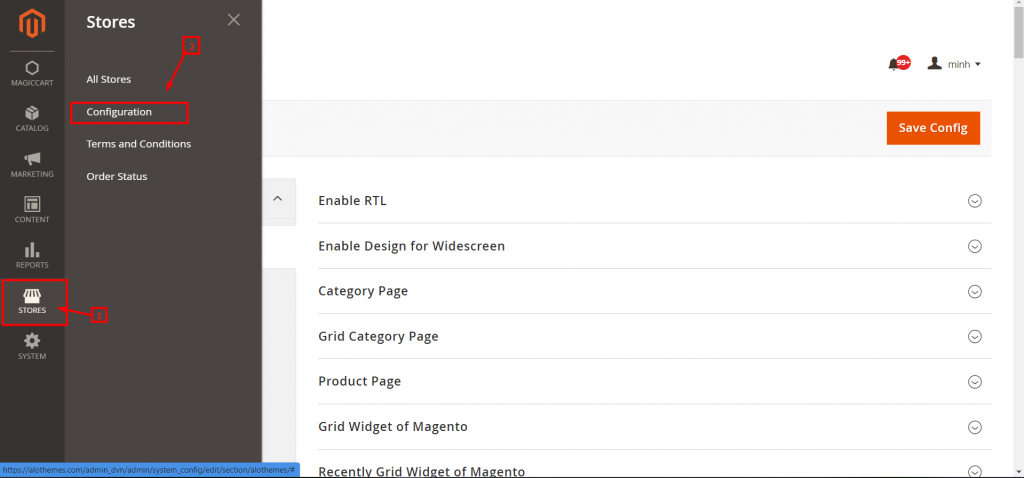
- Select Catalog:
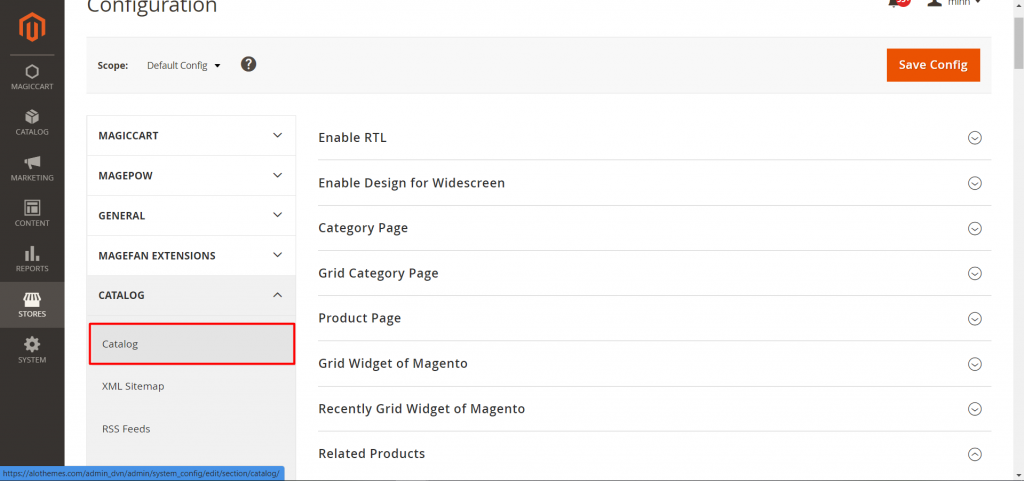
- Click on Product Videos and paste the You Tube API key you just copied:
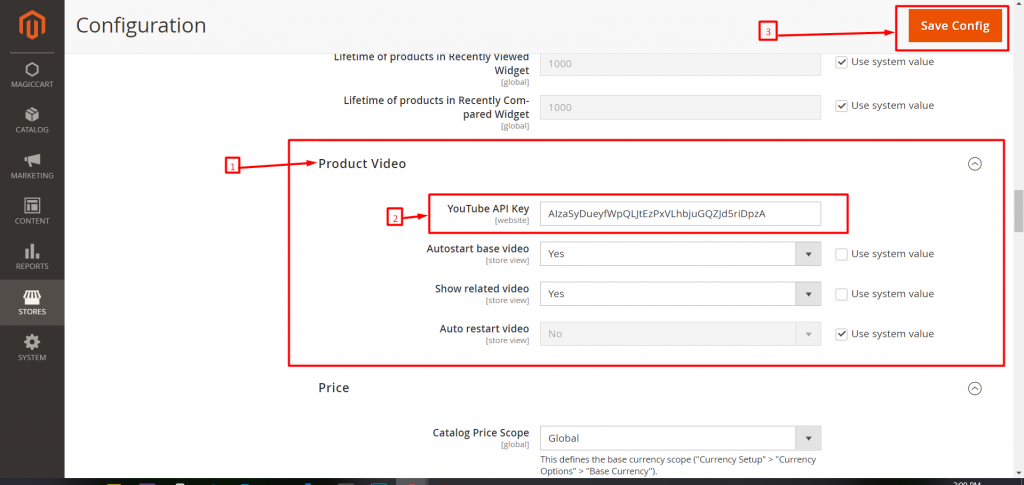
Step 3: Add video to product
- You continue to access Admin in the following order: Admin Panel > Catalog > Product :
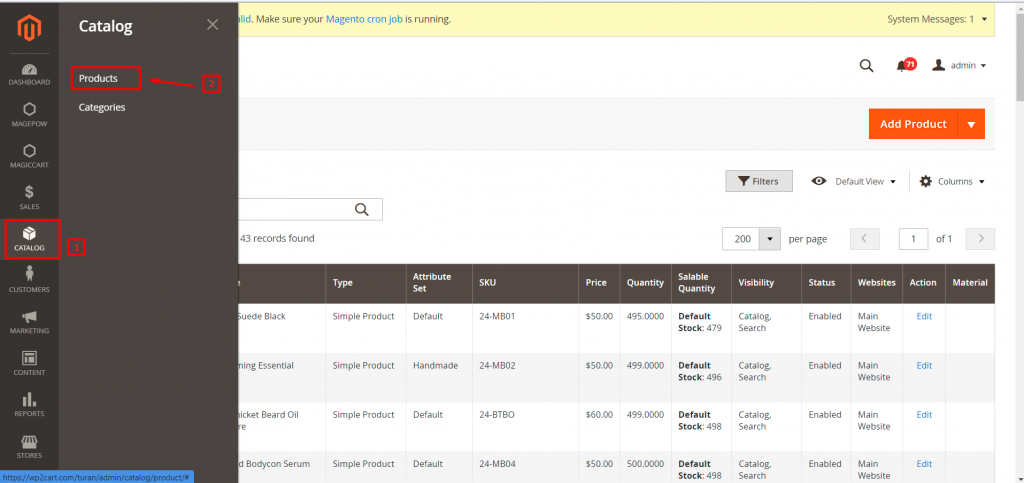
- Select a product to which you want to add the video.
- In the Images And Videos section add your video:
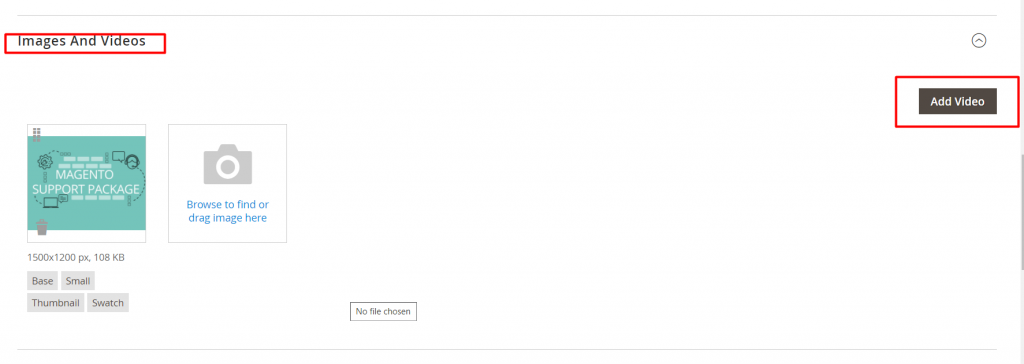
- Complete the required fields to add a video.
- Save your product to finish adding the video to your product.
Note: If you have not entered the You Tube API key, the following error will appear:
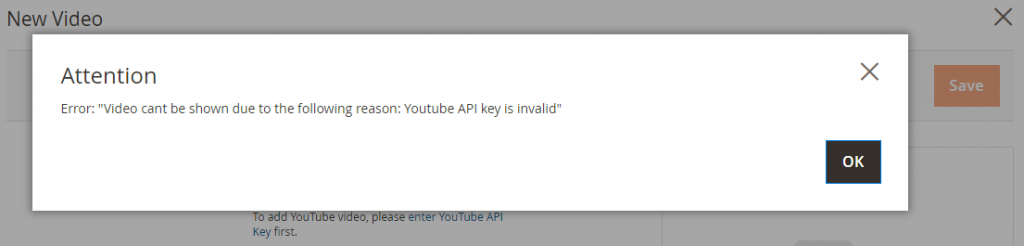
Above is the instruction to add the video to the product in Magento 2. Hope the article will help you. Goodbye and see you in the following articles.










