Magento supports Gift Message feature which will be displayed on cart page, presenting gift message to your customers which improves conversion rate of Magento 2 store. In this article I will guide you how to enable Gift Message in Magento 2.
Step by step
Step 1: Login to Magento 2 admin page, select STORE -> Configuration -> SALES -> Sales and expand Gift Options.
Step 2: Enable gift message option as per your requirement.
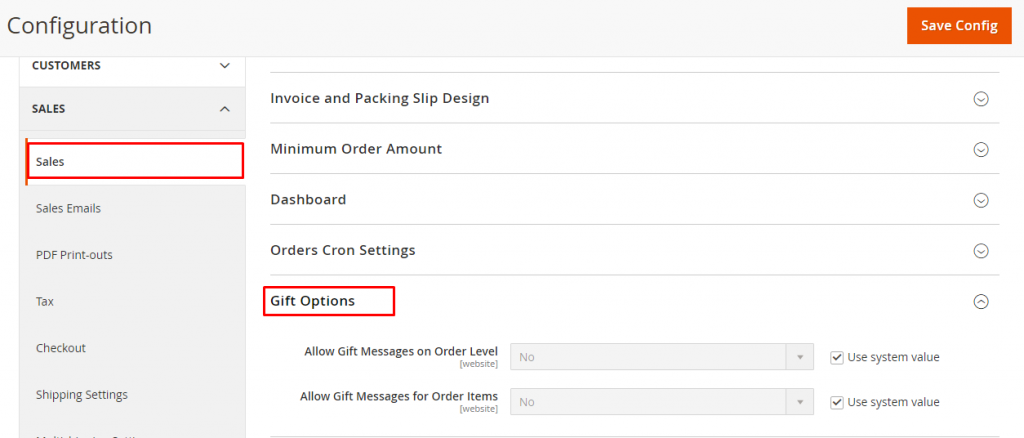
- Allow Gift Messages on Order Level: Allow gift messages at the order level.
- Allow Gift Messages for Order Items: Allow gift messages for orders.
Save and Cache Flush to finish your process
Hope this guide helps you!











