Modifying themes on your computer has a lot of advantages but they won’t be stored in your store which is sometimes quite inconvenient. Connect your theme on desktop with GitHub a great tool directly supported by Shopify. You need to create a new repository on your GitHub and update your theme there.
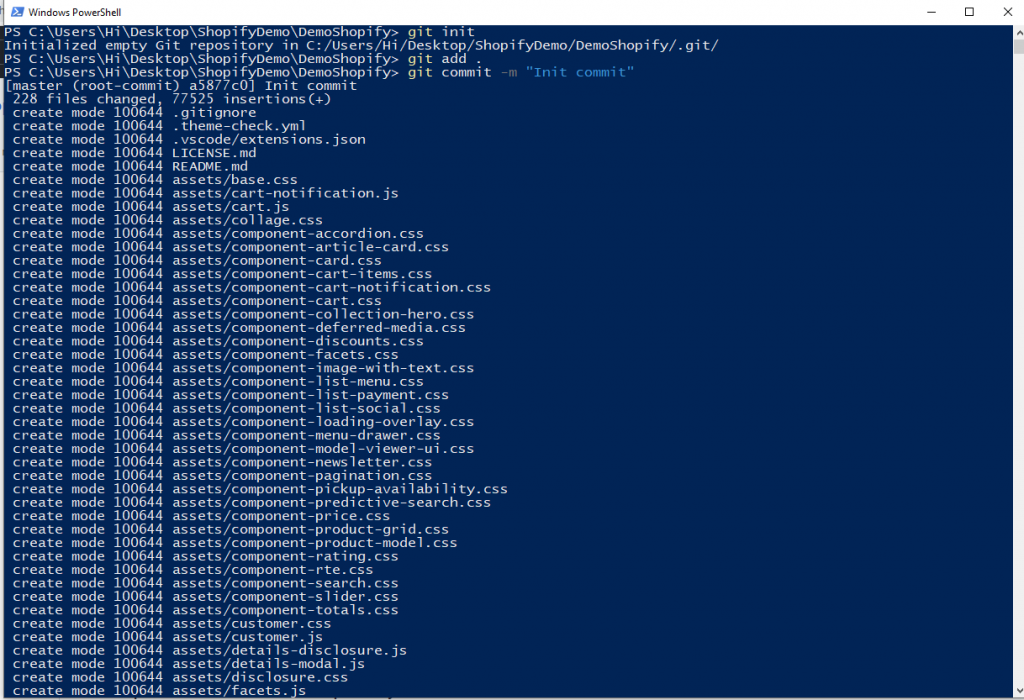
git init git add . git commit -m "Init commit" git remote add origin https://github.com/name/demoShopify.git git push --set-upstream origin master
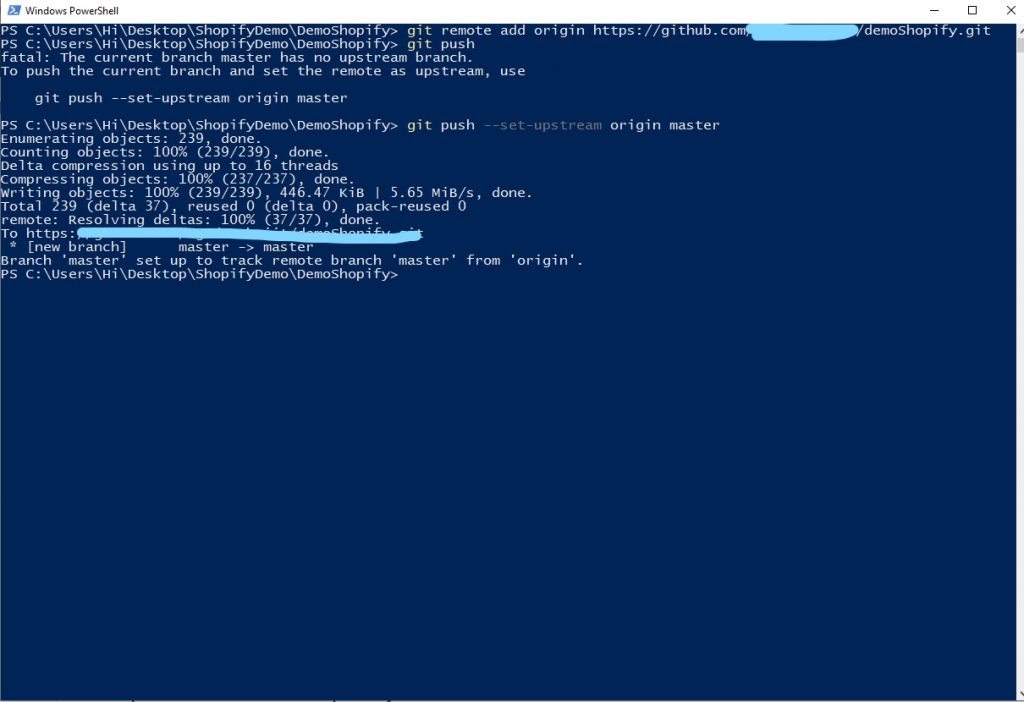
Connecting repair or development to the theme takes quite a while but you want the changes to be made to be noted. or update the new theme with the fastest possible functionality from the theme developer connect your theme with GitHub a tool that can store work-related changes on your projects or assignments Friend.
here is how you connect to theme Shopify and GitHub. Read articles related to theme developers working on desktops here
You can log in store Shopify > Online Store > Theme > Theme library > Add theme > Connect from Github
a panel showing logins and connections is displayed on the right side of the screen you need to log in to your GitHub account. Then accept this connection request and your GitHub connection is established.
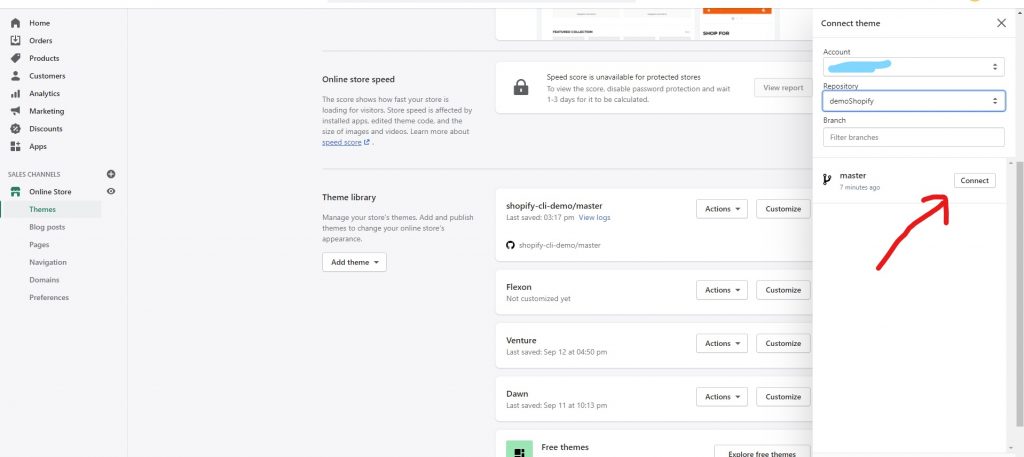
then select your GitHub generated Shopify theme and select them. Then click on the master branch or you can choose another branch of your choice, the connection will be automatic and will take a few minutes.










