Customers can add comments regarding the order at the time of placing the order. Deliveries are usually shipped by 3rd party shipping partners for faster workload. Therefore, shipping units need to have order shipping information to maintain customer satisfaction.
You can also send an email delivery note. Magento provides email shipment comments to customers as well as displays them on the store interface. In this article, I will show you how to configure Shipment Comments in Magento 2.
Steps to configure Shipment Comments in Magento 2
Step 1: Log in to the Magento 2 admin page and choose STORES -> Configuration -> SALES -> Sales Emails.
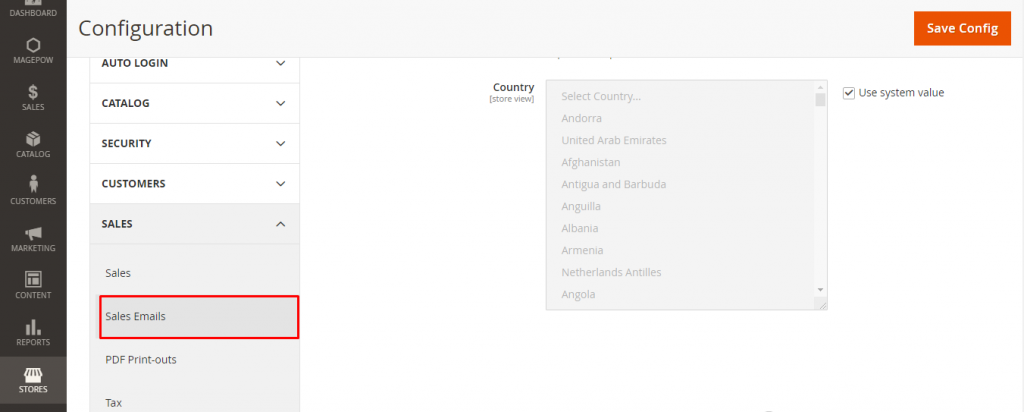
Step 2: Expand the section Shipment Comments and customize
- Enabled: Select Yes to enable the feature to send shipment comment emails to customers.
- Shipment Comment Email Sender: Choose who to send shipment Comment Email.
- Shipment Comment Email Template: Choose the template for comment email
- Send Shipment Comment Email Copy: Enter the email addresses of the people who will receive the email’s shipment comment, separate email addresses with commas.
- Shipment Comment Email Template for Guest: Choose a template for guest
- Send Shipment Comments Email Copy Method: Choose the method to send BCC emails or as a separate email. Then click save
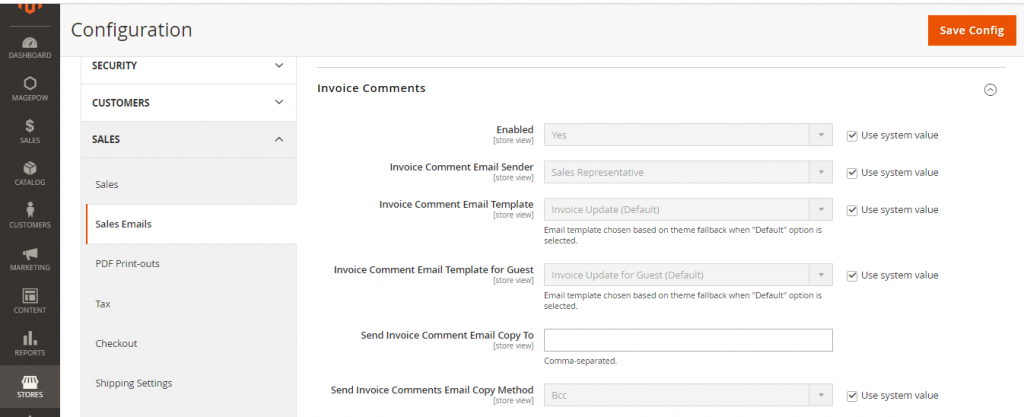
Above is the user guide for configure shipment comment. Hope this guide helps you!










