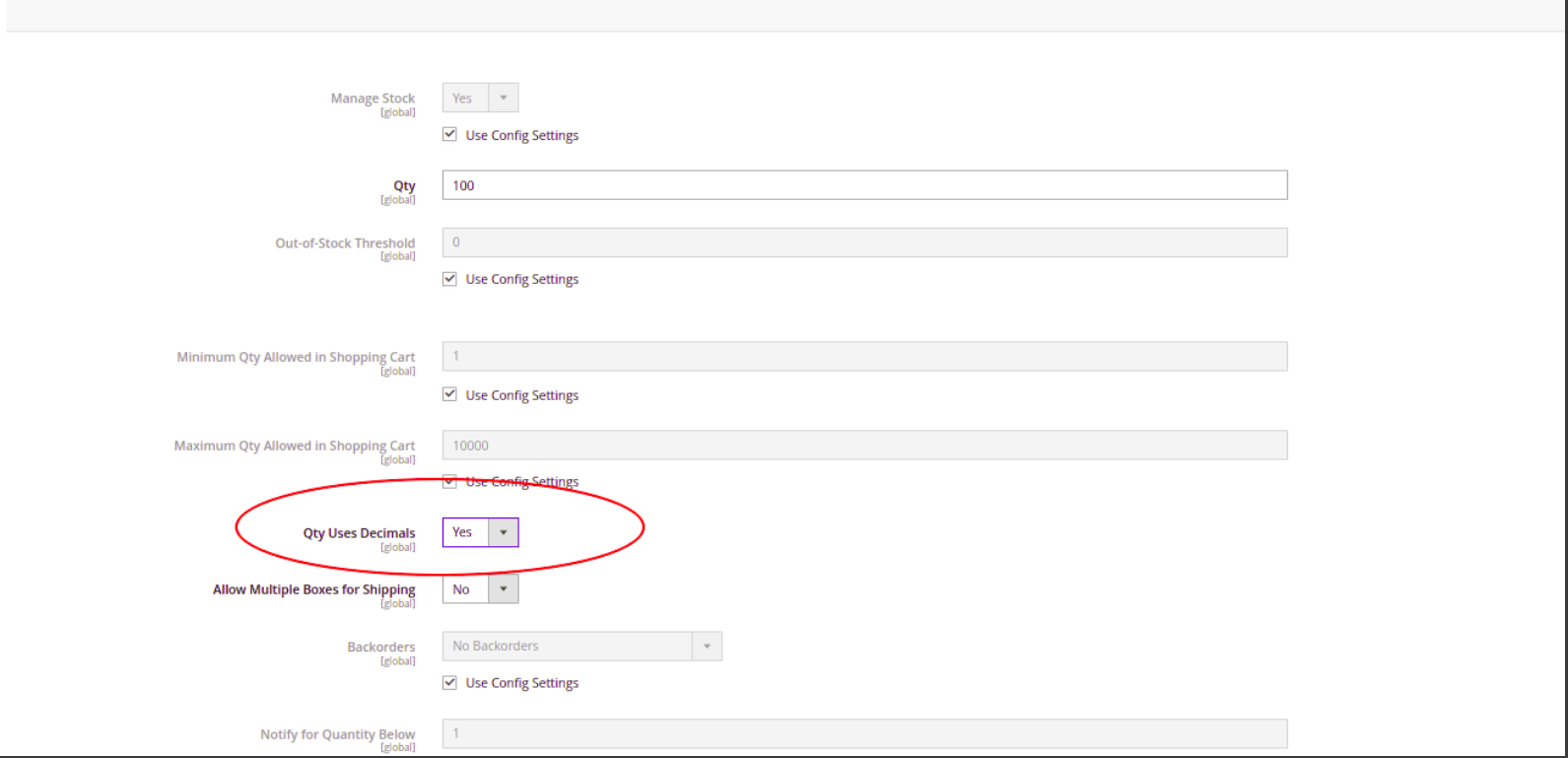Contents
In magento the default use of weight gain is set to 1 .
Shoppers and site managers want to buy a certain amount according to the weight of the products purchased in their shopping cart.
If you want to do it in magento, configure the following steps.
Method 1 . Display settings for each individual product
Go to the following link : Admin panel > CATALOG > Products > edit any product > Quantity > Advanced Inventory
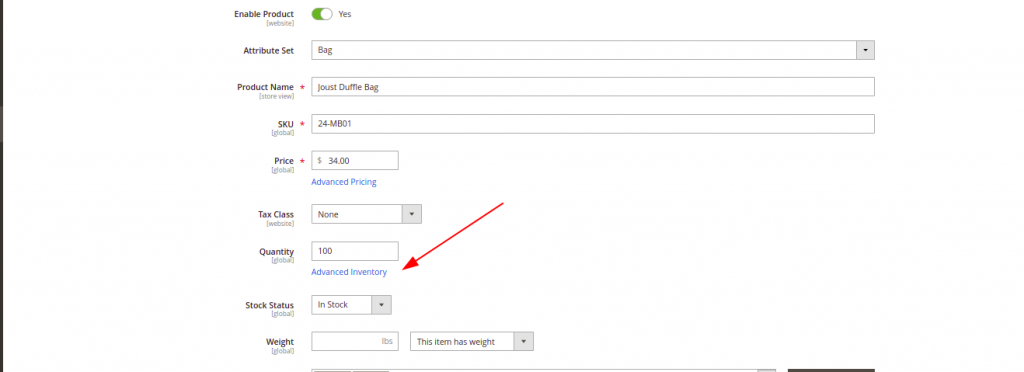
Then find and reset the following fields as shown in the image below
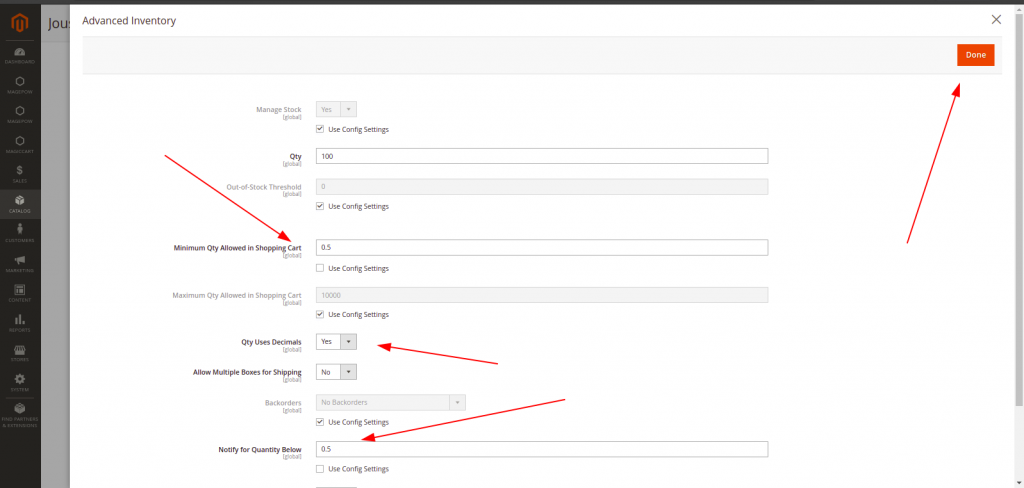
and hit Save after you finish editing.
Method 2 . Quick change with many products
Follow the link to the product listing : Admin panel > CATALOG > Products > Select All or Select All on This Page and also can choose many different products
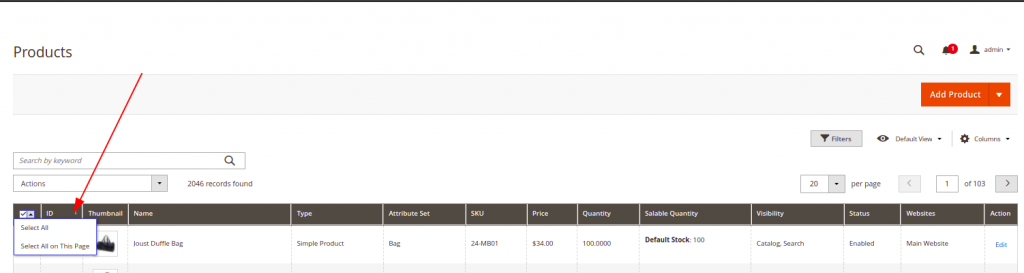
then select Update Attributes as shown in the picture
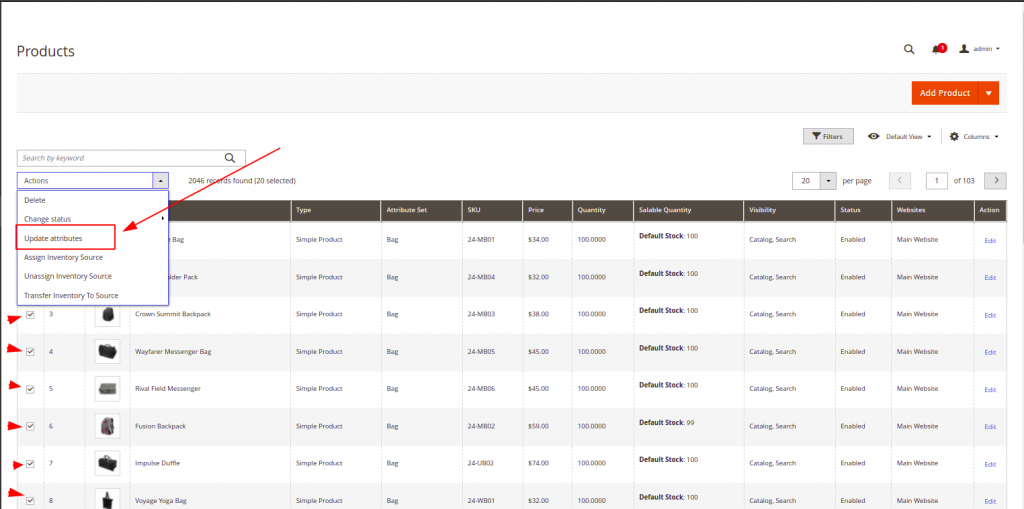
Please modify the fields to your liking I am leaving 0.5 for each change in product quantity .
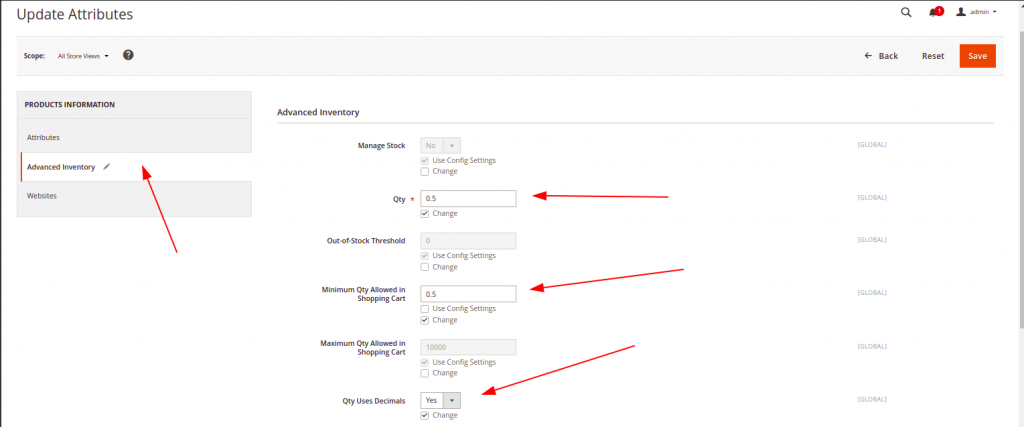
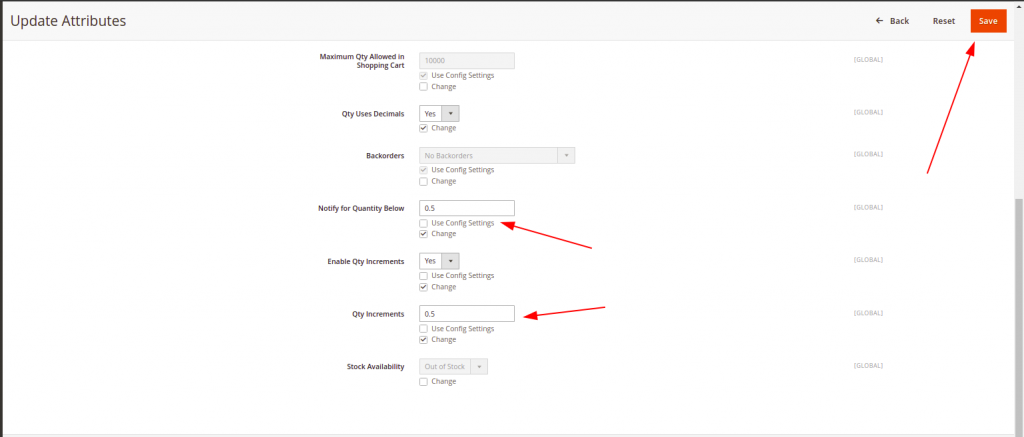
Please save your changes when done .
And this is the result displayed on the screen.
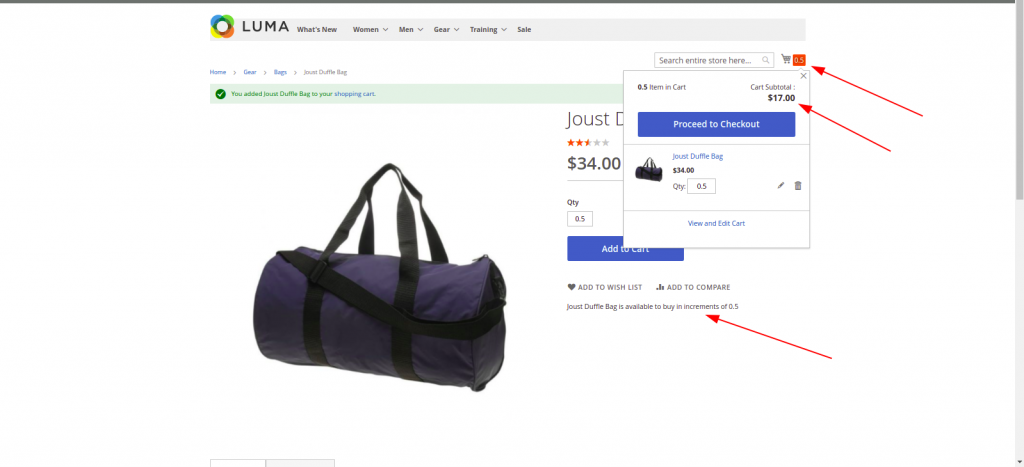
Good luck . Leave your comments below in the comments section. Thanks