When trading online around the world, it is imperative to calculate the currency and price of the product accordingly. Magento 2 is a platform that has all three types of currency configurations, allowing default currency to be displayed. Magento helps you to set different prices for the same product.
For merchants with multiple stores, they have to consider a number of factors such as location costs, cost of bringing products to market, shipping costs, etc. to price products for each of their stores. . You can configure the currency range used for product prices to apply at the global or site level. In this article, I will show you how to configure Price Scope in Magento 2.
Features of PriceScope
Basically, when the range of the base currency is used to configure the price of the product in a particular location or any other location. If you deploy a price globally, it will be used throughout the store hierarchy.
If you only deploy at the store level, the same product will have different prices in different stores. Magento 2 will provide you with currency ranges to cater for your travel and shopping needs.
Configure Price Scope in Magento 2
Step 1: Login to Magento 2 admin page, select STORE -> Configuration -> CATALOG -> Catalog.
Step 2: Expand the Price option, then customize.
You can set the Global or Website scope depending on your preference.
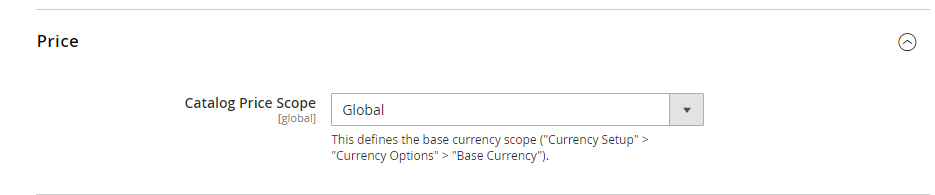
After changing the price scope, please save the config again
Hope this guide helps you!











