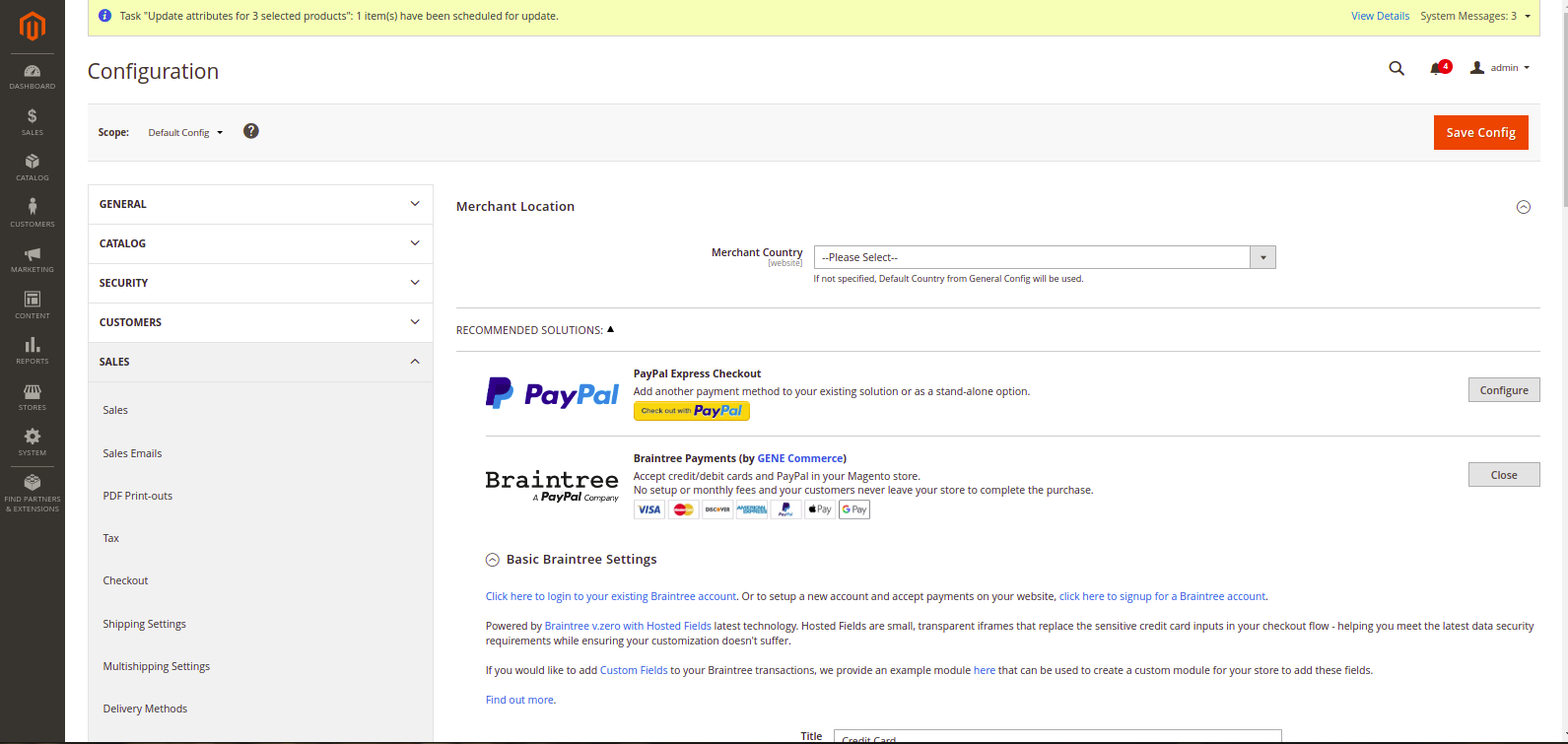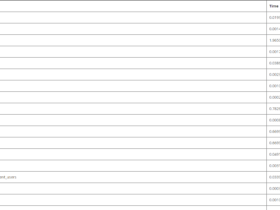This article explains how to configure Braintree for payment in a simple way.
First we need to register for a Braintree account by following this link https://www.braintreepayments.com/sandbox then enter the required information. And click Try the sandbox to register an account
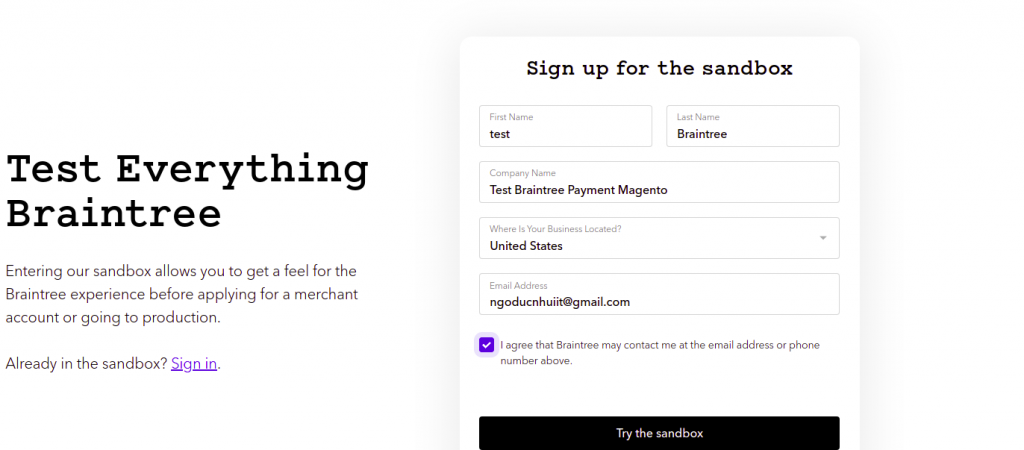
Then go to your email and there will be a notification from Braintree. Please read the email and click the button Complete Sandbox Signup to register your login name and password .
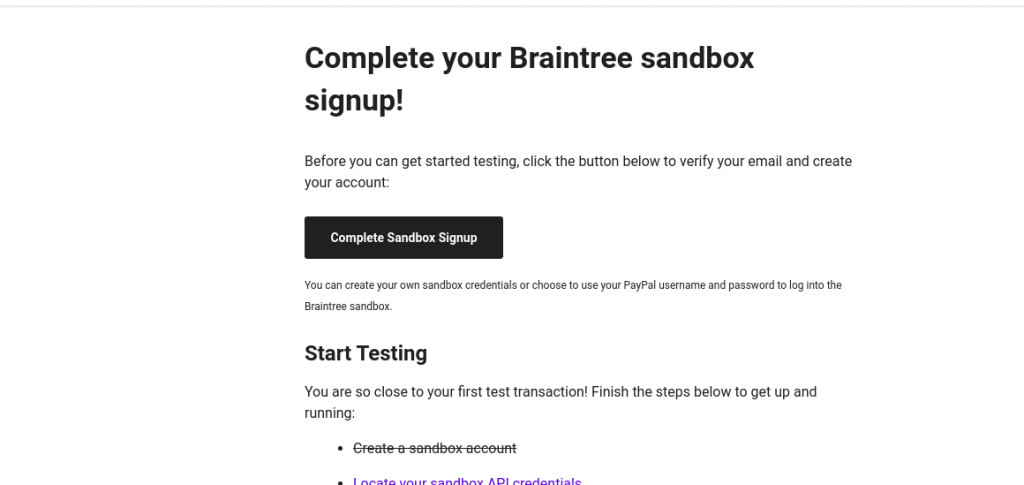
then enter the required information to create a new account
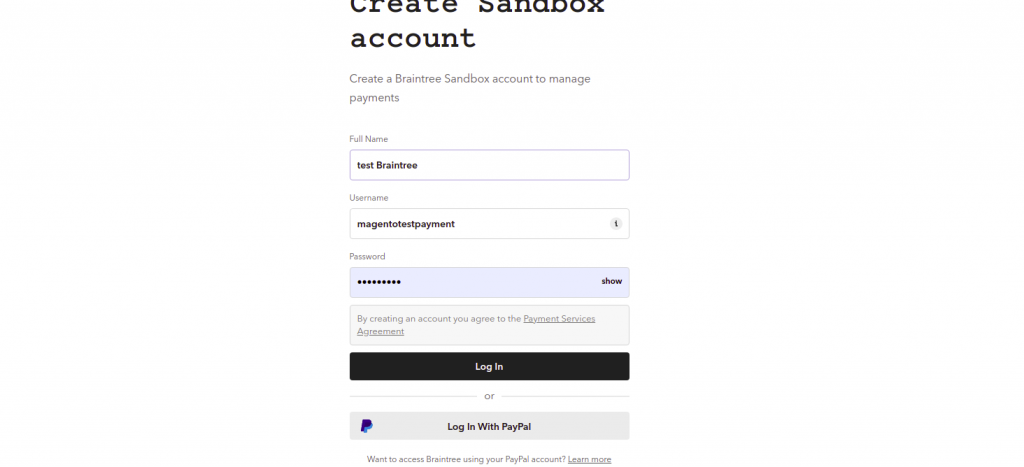
and click login to log into your account . We will see the necessary information to use Braintree in magento and save the codes below.
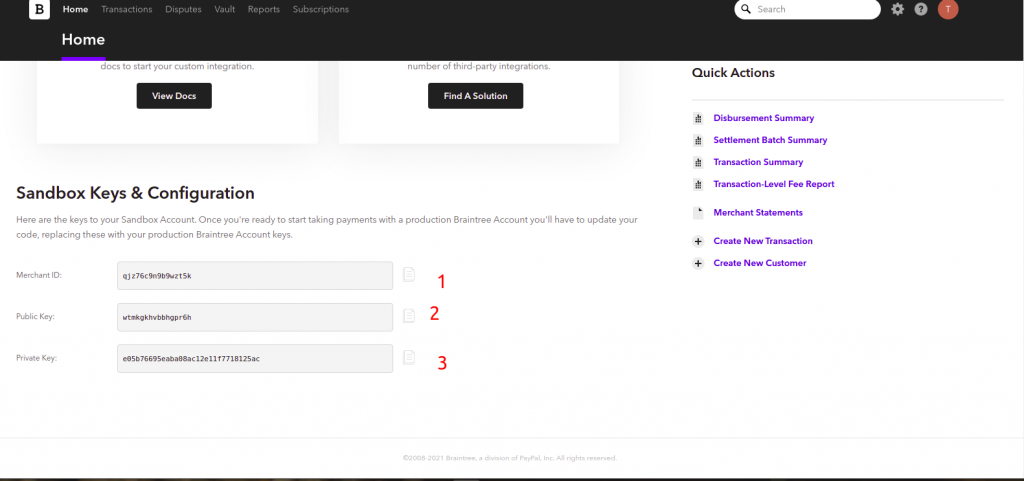
Next let’s login to magento admin and follow this path Admin panel > STORES > Configuration > SALES > Payment Methods > and click Configure
Then there will be a partial display of a selection of components. Please add the previously provided braintree side codes corresponding to the numbers shown , and configure as shown . Then save the configuration again and clear the cache.
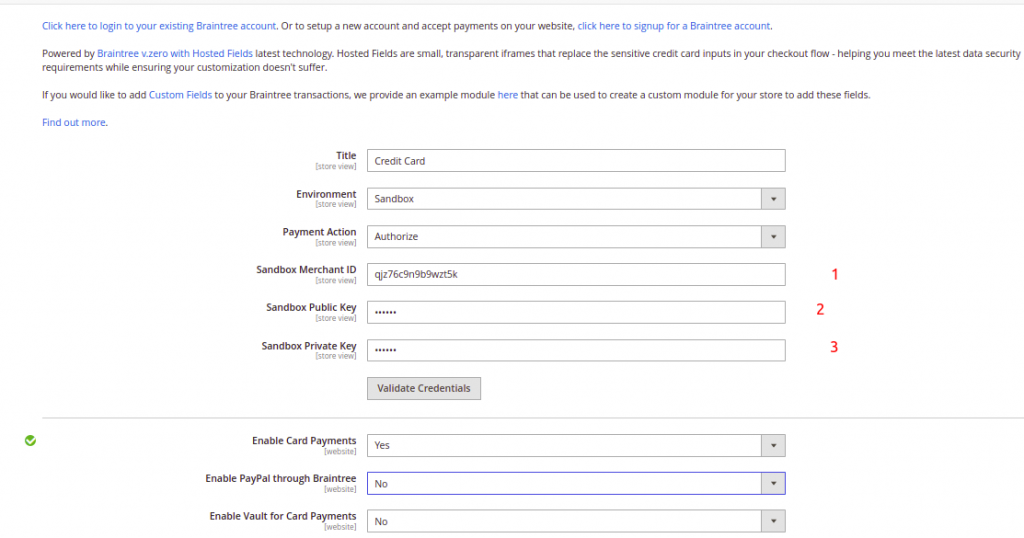
then buy a product and pay with this demo account number
4111 1111 1111 1111
09 / 2021
123
same as in the picture
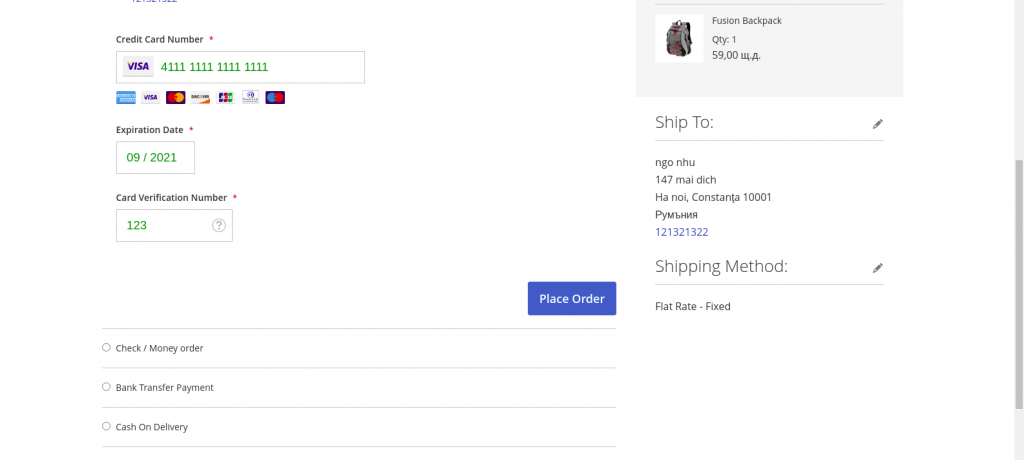
and here is the message displayed by braintree
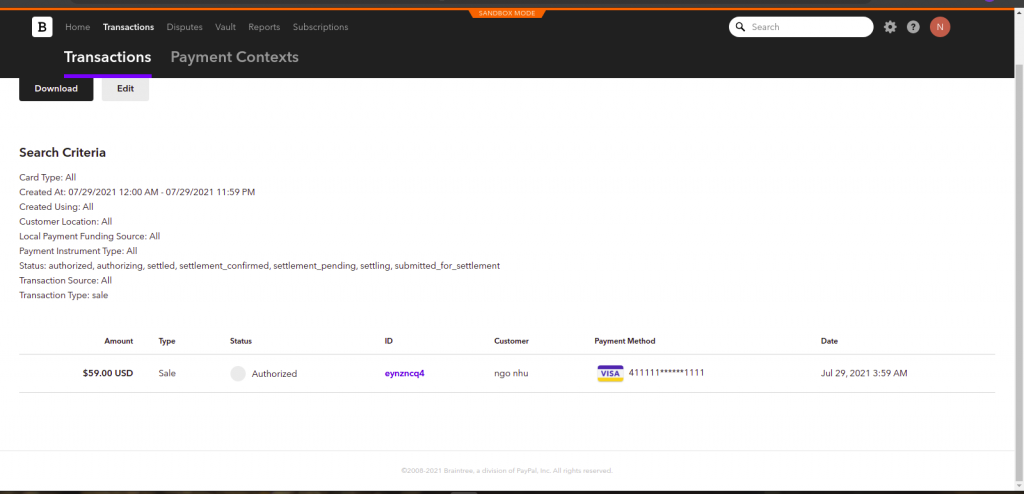
Thanks for reading the post