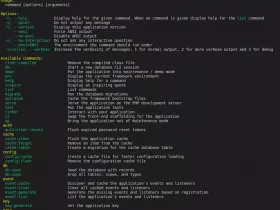By default, Magento 2 gives us layout options for the product category page. Users can choose a layout based on their needs, store type, store design, and customer browsing habits. Admin can change category page layout in Magento 2 store from 1 layout to 2 layouts,… This article will show you how to change the category page layout in Magento 2.
Step By Step
Step 1: Log in to Magento 2 admin page and select CATALOG -> Categories.
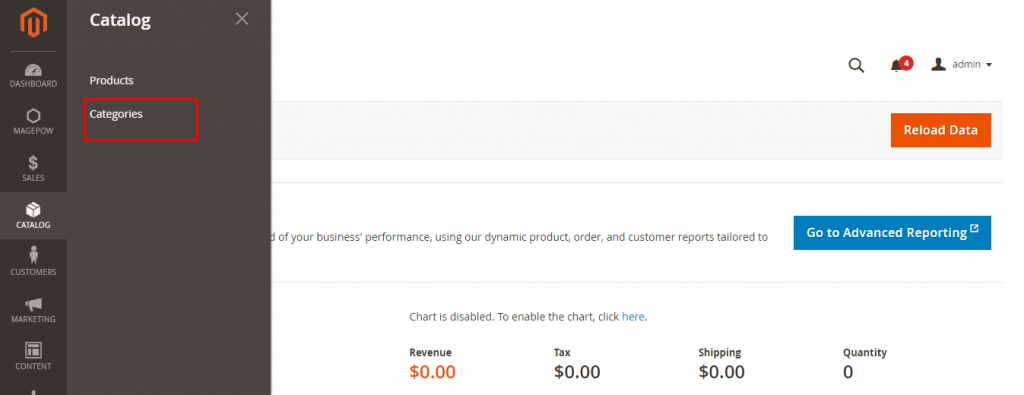
Step 2: Select the category you want, then expand the design section.
Step 3: Open the Layout menu and select the layout you want to change.
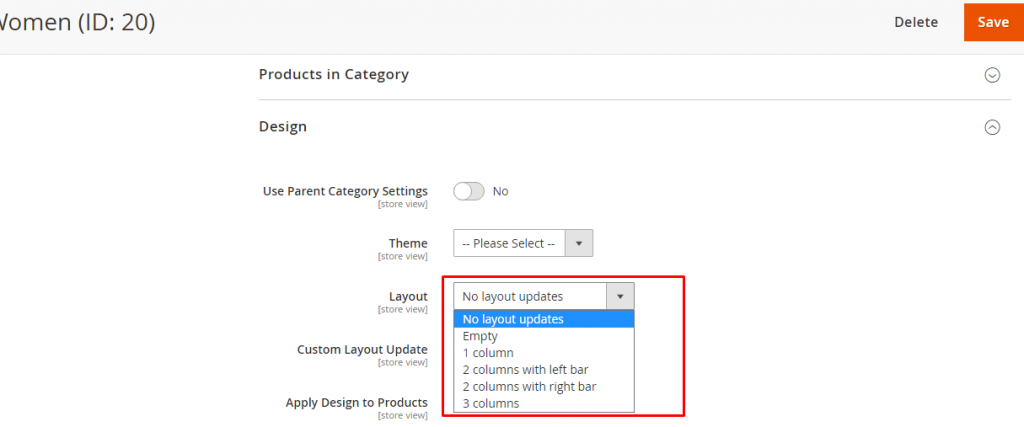
Then select Save
So I have finished guiding how to change the Category page layout in Magento 2. Hope this guide helps you!