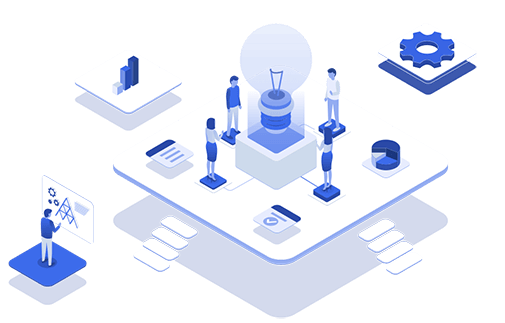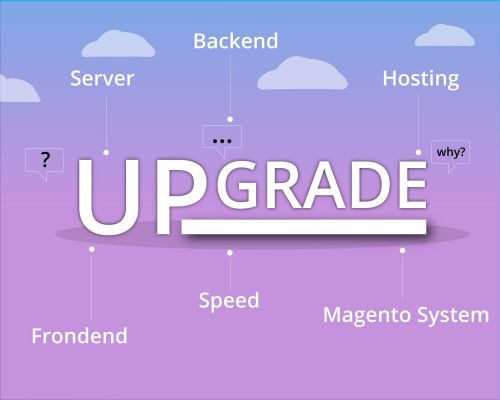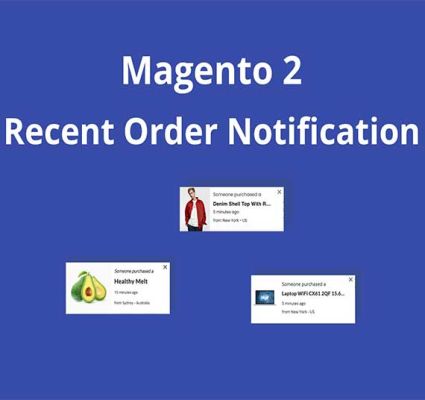Sitemap Exclusion extension supports Magento website to exclude any Category/Product/CMS link from sitemap, thereby increasing user experience and increasing SEO efficiency for website.
Why is Magento 2 Sitemap exlusion extension necessary?
Sitemap is a tool used to guide search engines to access and crawl website links quickly. Declaring sitemap creates friendliness with search engines, increases SEO efficiency, thereby giving a more accurate website evaluation.
Problem:
However, in some cases, to support SEO, you need to exclude some links on your website from sitemap but still want to keep them in the database.
Solution:
By default, Magento does not currently offer this feature. So, Magepow released Sitemap Exclusion extension for Magento website to support customers to exclude any Category / Product? CMS page link from sitemap.
Search engines will not index links you have excluded. Exclude from sitemap Magento helps increase efficiency in providing enough information for the website but does not affect SEO results.
Highlight Features
- Exclude the Categories / product / CMS page link that doesn't want to be indexed but still wants to show up in the store.
- Exclude from duplicate or unwanted URLs from the sitemap
- Support for a variety of stores
- Easy to install, manage without coding knowledge
- Control your website's visibility on search engines
- User-friendly interface
- Great SEO support tool
- Compatible with open source Magento
- Quick configuration in backend requires no coding knowledge
How to Exclude from sitemap?
Exclude from sitemap is added to category, product, CMS page. You just need to start the feature by selecting Yes or No.
1. Config Product
Config product. Login to Magento Admin > Catalog > Products => Click a product in Exclude from Sitemap, choose yes/no will hide or show link product in XML Sitemap.
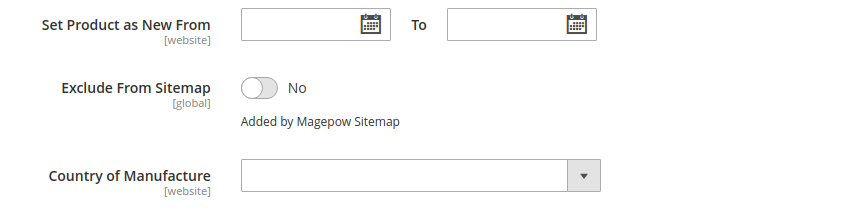
2. Config Category
Login to Magento Admin > Catalog > Categories => Click a product in Exclude from Sitemap, choose yes/no will hide or show link category in XML Sitemap.
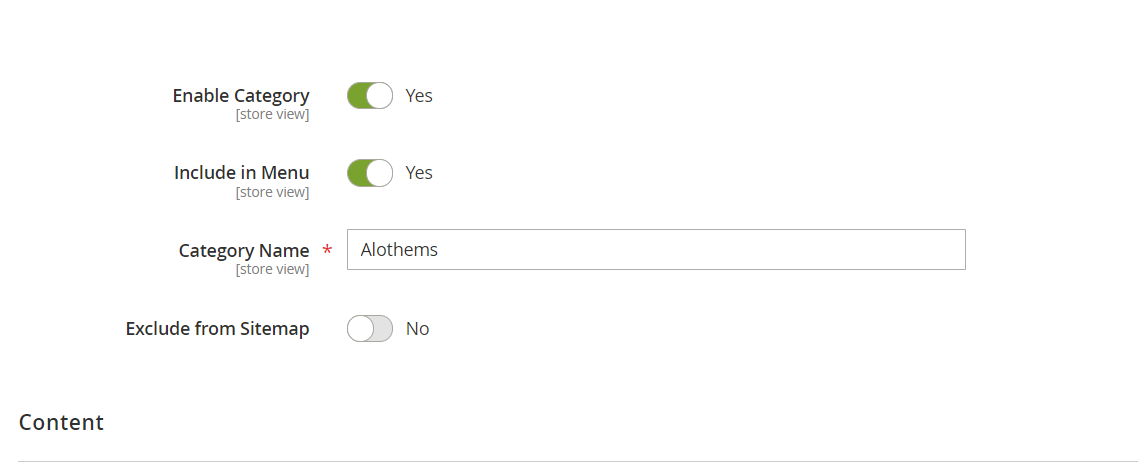
3. Config CMS page
Login to Magento Admin > Content > Pages => Click edit a cms page in Exclude from Sitemap, choose yes/no will hide or show link cms page in XML Sitemap.
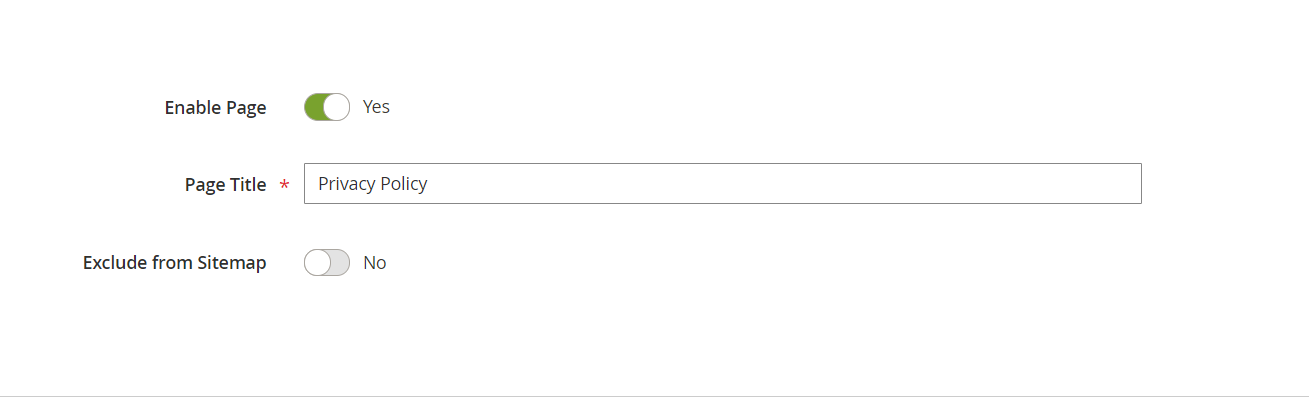
Note:
To Exclusion of child categories followed by parents
Magepow Sitemap Exclusion Extension: Go to Admin Panel > Stores > Settings > Configuration > Magepow > Sitemap Exclusion.
Then, select Yes to Enable the features/No to Disable the Feature
This part helps you to exclude all the subcategories followed by parent category. In case you select No, the module will exclude followed by the configuration for each part.
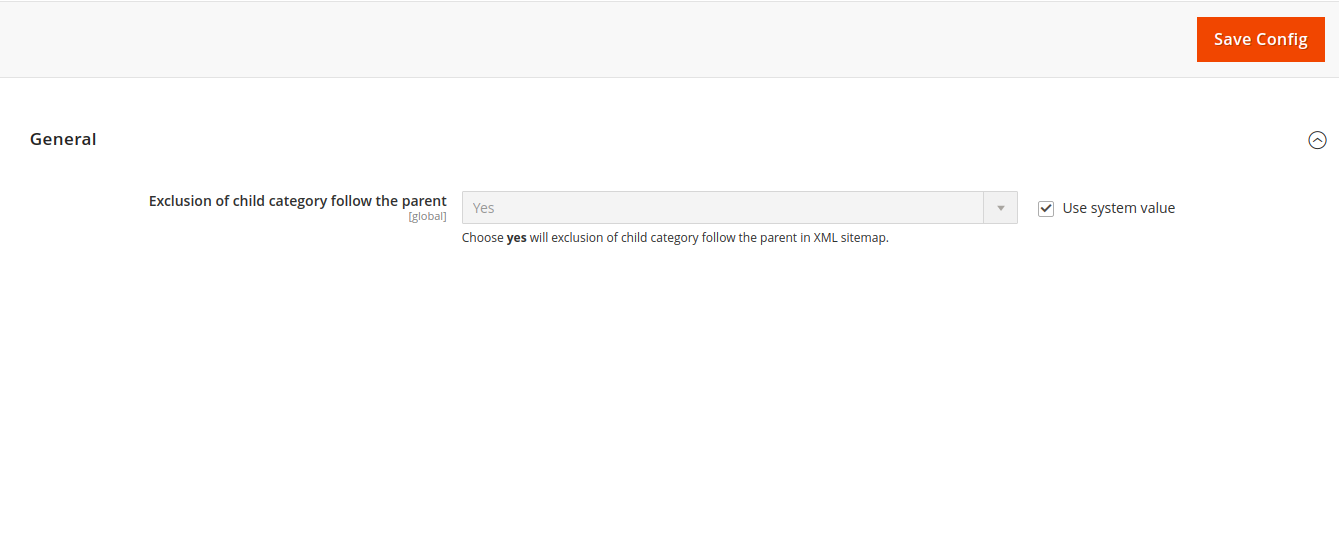
Result
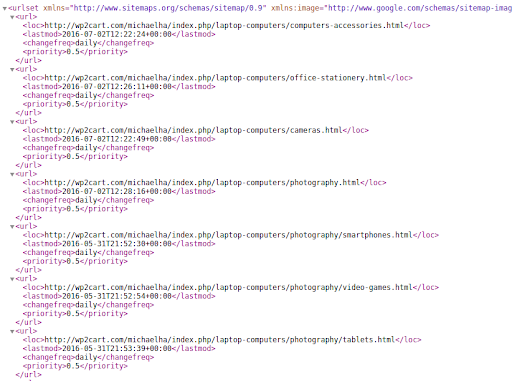
Contact us
Provide free support service within 3 months as well as update service for any extension. If you need any assistance regarding the Magento platform, please contact Magepow's technical team: